Restricted Symbols
There are some sets of symbols, which use in a URL path is considered as restricted, saved or invalid and should be avoided. Above you can find a list of the main errors that are thrown in case you are using any of these characters:
Server error: A potentially dangerous Request.Path value was detected from the client (&).
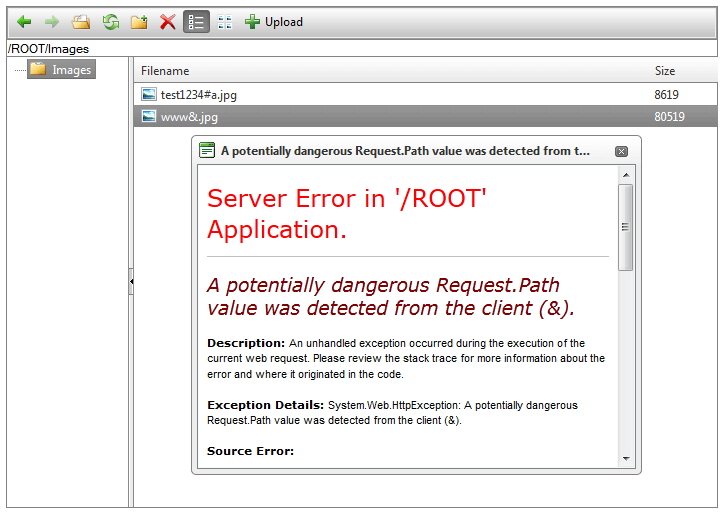
This error is not caused by RadFileExplorer's limitation, but indicates that the publishing was cancelled due to the ASP.NET validators detecting a dangerous input in the request path. This information concerns the following characters: **<,>,,%,&,:,*. You can predefine the set of the restricted symbols by both setting ValidateRequest="false" to the declaration of the page, containing FileExplorer and adding the requestPathInvalidCharacters in the <httpRuntime> section of the web.config:
<system.web>
<httpRuntime requestPathInvalidCharacters="" />
</system.web>Server Error: The resource cannot be found.
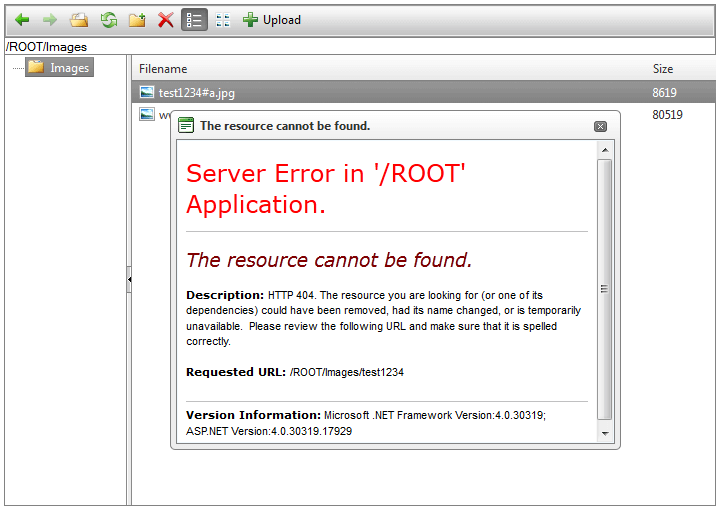
There is another set of characters, which are told to be reserved or/and unsaved ones (e.g., #, %, ?, /, etc.). Even if you configure your application to skip the path validation (refer the previous Section of this article), there will remain symbols, which could not be used as a path to a file. You can find detailed information about them here: W3C Recommendations.
A possible way to work around such errors is to replace the needed reserved character with its encoding just before the file is opened in the RadFileExplorer's ClientFileOpen event (respectively, before its path is passed through the URL):
function OnClientFileOpen(explorer, args) {
var encodedPath = args.get_path().replace(/#/g, 's%23')
args.get_item().set_url(encodedPath);
}Error Message: Filename is Invalid or Cannot Contain Any of the Following Characters.
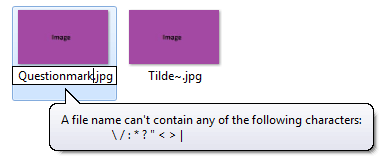
There is a third set of characters, which are restricted by the operating system itself. If the content of the RadFileExplorer is not taken from the file system (e.g., from a Data Base) these characters have to be avoided.
You can see a way to prevent the use of all restricted symbols in FileExplorer it in this KB article: How to notify the user that an image with invalid file name is being uploaded.