Edit Template in Grid
You can use RadEditor in a EditItemTemplate of a DataGrid, taking advantage of the standard framework provided by the DataGrid control. The example below demonstrates:
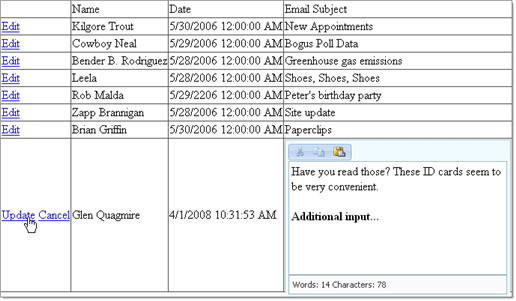
Configure the Web Application for RadEditor
In a new AJAX Enabled Web Application:
Add Data File
-
Locate the Access database file "email.mdb" in the
\<Controls installation folder>\Live Demos\App_Data. -
In the Solution Explorer, copy the "email.mdb" file to the project's App_Data folder.
Configure Controls in Designer
- Add the DataGrid, RadEditor and label controls to your page. You can paste the ASP markup shown below.
The key portion of markup to notice in the example below is the tag EditItemTemplate that contains the RadEditor .You can bind text from the database to the editor by assigning the Content property with an Eval statement: Content='<%# Eval("Body") %>' Note that this is done as an attribute of the
<telerik:RadEditor>tag and not within the<Content>child element. Also note that the Eval statement is surrounded in single quotes.
<asp:DataGrid ID="MyDataGrid" runat="server" OnUpdateCommand="MyDataGrid_Update"
OnEditCommand="MyDataGrid_Edit" AutoGenerateColumns="False" OnCancelCommand="MyDataGrid_CancelCommand">
<Columns>
<asp:EditCommandColumn EditText="Edit" CancelText="Cancel" UpdateText="Update" />
<asp:TemplateColumn Visible="False">
<ItemTemplate>
<asp:Label ID="lblID" runat="server" Text='<%# DataBinder.Eval(Container.DataItem, "ID") %>' />
</ItemTemplate>
</asp:TemplateColumn>
<asp:BoundColumn DataField="name" HeaderText="Name" ReadOnly="True" />
<asp:BoundColumn DataField="date" HeaderText="Date" ReadOnly="True" />
<asp:TemplateColumn HeaderText="Email Subject">
<ItemTemplate>
<asp:Label ID="lblField1" CssClass="text" runat="server" Text='<%# DataBinder.Eval(Container.DataItem, "Subject") %>' />
</ItemTemplate>
<EditItemTemplate>
<telerik:RadEditor RenderMode="Lightweight" ID="RadEditor1" runat="server" Content='<%# Eval("Body") %>' EditModes="Design"
Skin="Vista" Width="300px" Height="200px">
<Tools>
<telerik:EditorToolGroup>
<telerik:EditorTool Name="Cut" />
<telerik:EditorTool Name="Copy" />
<telerik:EditorTool Name="Paste" />
</telerik:EditorToolGroup>
</Tools>
<Modules>
<telerik:EditorModule Name="RadEditorStatistics" ScriptFile="" />
</Modules>
</telerik:RadEditor>
</EditItemTemplate>
</asp:TemplateColumn>
</Columns>
</asp:DataGrid>Handle Events in Code-Behind
-
Add the namespaces System.Data.OleDb and Telerik.Web.UI to your "uses" (C#) or "Imports" (VB) portion of the code-behind.
-
In the code-behind, create helper methods to connect to the Email table and populate the grid:
C#// Returns a connection to the Access Database private OleDbConnection CreateConnection() { OleDbConnection connection = new OleDbConnection(); connection.ConnectionString = "Provider=Microsoft.Jet.OLEDB.4.0;Data Source=" + Request.MapPath("\\App_Data\\email.mdb") + ";User ID=;Password=;"; connection.Open(); return connection; } // Populates the grid with all columns and rows of the "Email" table. private void ReadAllRecords() { OleDbConnection connection = CreateConnection(); OleDbCommand command2 = new OleDbCommand("SELECT * FROM email", connection); MyDataGrid.DataSource = command2.ExecuteReader(); MyDataGrid.DataBind(); connection.Close(); }VB' Returns a connection to the Access Database Private Function CreateConnection() As OleDbConnection Dim connection As New OleDbConnection() connection.ConnectionString = "Provider=Microsoft.Jet.OLEDB.4.0;Data Source=" + Request.MapPath("\App_Data\email.mdb") + ";User ID=;Password=;" connection.Open() Return connection End Function ' Populates the grid with all columns and rows of the "Email" table. Private Sub ReadAllRecords() Dim connection As OleDbConnection = CreateConnection() Dim command2 As New OleDbCommand("SELECT * FROM email", connection) MyDataGrid.DataSource = command2.ExecuteReader() MyDataGrid.DataBind() connection.Close() End Sub -
Create event handlers for the grid Update, Edit and Cancel events. Also handle the Page_Load event to initially populate the grid. Replace the event handler code with the example below:
C#protected void Page_Load(object sender, EventArgs e) { if (!IsPostBack) { ReadAllRecords(); } } protected void MyDataGrid_Update(object sender, DataGridCommandEventArgs e) { RadEditor radEditor = ((RadEditor)e.Item.FindControl("RadEditor1")); string content = radEditor.Content; string itemID = ((Label)e.Item.FindControl("lblID")).Text; const string updateCommand = "UPDATE Email SET [Date] = Now(), [Body] = @content WHERE [ID] = @nid"; OleDbConnection connection = CreateConnection(); OleDbCommand command = new OleDbCommand(updateCommand, connection); command.Parameters.AddWithValue("content", content); command.Parameters.AddWithValue("nid", Convert.ToInt32(itemID)); command.ExecuteNonQuery(); connection.Close(); MyDataGrid.EditItemIndex = -1; ReadAllRecords(); } protected void MyDataGrid_Edit(object sender, DataGridCommandEventArgs e) { MyDataGrid.EditItemIndex = e.Item.ItemIndex; ReadAllRecords(); } protected void MyDataGrid_CancelCommand(object source, DataGridCommandEventArgs e) { ReadAllRecords(); }VBProtected Sub Page_Load(ByVal sender As Object, ByVal e As EventArgs) If Not IsPostBack Then ReadAllRecords() End If End Sub Protected Sub MyDataGrid_Update(ByVal sender As Object, ByVal e As DataGridCommandEventArgs) Dim radEditor As RadEditor = (DirectCast(e.Item.FindControl("RadEditor1"), RadEditor)) Dim content As String = radEditor.Content Dim itemID As String = (DirectCast(e.Item.FindControl("lblID"), Label)).Text Const updateCommand As String = "UPDATE Email SET [Date] = Now(), [Body] = @content WHERE [ID] = @nid" Dim connection As OleDbConnection = CreateConnection() Dim command As New OleDbCommand(updateCommand, connection) command.Parameters.AddWithValue("content", content) command.Parameters.AddWithValue("nid", Convert.ToInt32(itemID)) command.ExecuteNonQuery() connection.Close() MyDataGrid.EditItemIndex = -1 ReadAllRecords() End Sub Protected Sub MyDataGrid_Edit(ByVal sender As Object, ByVal e As DataGridCommandEventArgs) MyDataGrid.EditItemIndex = e.Item.ItemIndex ReadAllRecords() End Sub Protected Sub MyDataGrid_CancelCommand(ByVal source As Object, ByVal e As DataGridCommandEventArgs) ReadAllRecords() End Sub
See Also
-
[RadGrid Edit Template demo](https://demos.telerik.com/aspnet-ajax/editor/examples/edittemplate/defaultcs.aspx_