Symbols
The RadEditor Symbols dropdown by default displays a predefined set of symbols. They are kept in the Symbols Collection. You can add to the Symbols collection declaratively, programmatically and using the ToolsFile.
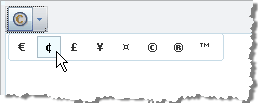
Using the Symbols Collection Declaratively
<telerik:RadEditor RenderMode="Lightweight" runat="server" ID="RadEditor1" Skin="WebBlue">
<Symbols>
<telerik:EditorSymbol Char="\u20AC" />
<telerik:EditorSymbol Char="\u00A2" />
<telerik:EditorSymbol Char="\u00A3" />
<telerik:EditorSymbol Char="\u00A5" />
<telerik:EditorSymbol Char="\u00A9" />
<telerik:EditorSymbol Char="\u00AE" />
</Symbols>
</telerik:RadEditor> Using Symbols Programmatically
Use the RealFontSizes collection Add() method to include new items in the list. You can add a character using the unicode escape character "\u" plus the number of the character or use the symbol literals directly.
// Use the unicode escape character "\u"
RadEditor1.Symbols.Add("\u00A2");
RadEditor1.Symbols.Add("\u00A3");
RadEditor1.Symbols.Add("\u00A5");
RadEditor1.Symbols.Add("\u00A4");
RadEditor1.Symbols.Add("\u00A9");
RadEditor1.Symbols.Add("\u00AE");
// Use the symbol literals directly
RadEditor1.Symbols.Add("£");
RadEditor1.Symbols.Add("©");
RadEditor1.Symbols.Add("®"); When using the Symbols Collection Add() the Symbols dropdown will be reset, so the symbols you add will not be appended to the default set, but will rather create a new Symbol set. See the example below:
| Default state | Programmatic population |
|---|---|
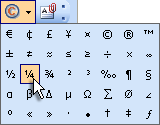 | 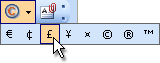 |
| (The Symbols dropdown contains the default set of symbols) | (The Symbols dropdown contains only those added using the Add method) |
Using the ToolsFile
You can also populate the Symbols dropdown using ToolsFile.xml, as shown in the example below:
<root>
<tools name="MainToolbar" enabled="true">
<tool name="InsertSymbol" />
</tools>
<symbols>
<symbol value="\u20AC" />
<symbol value="\u00A2" />
<symbol value="\u00A3" />
<symbol value="\u00A5" />
<symbol value="\u00A4" />
<symbol value="\u00A9" />
<symbol value="\u00AE" />
<symbol value="\u2122" />
</symbols>
</root> Here is a complete list of the symbols populating by default the "Insert Symbols" dropdown:\u20AC, \u00A, \u00A3, \u00A5, \u00A4, \u00A9, \u00AE, \u2122, u00B1, \u2260, \u2248, \u2264, \u2265, \u00F7, \u00D7, \u221E, \u00BD, \u00BC, \u00BE, \u00B2, \u00B3, \u2030, \u00B6, \u00A7, \u03B1, \u03B2, \u03B1, \u002E, \u0394, \u00B5, \u03A9, \u2211, \u00D8, \u2220, \u00BA, u00AB, \u00BB, \u00B7, \u2022, \u2020, \u2021, \u0192
Please bear in mind that RadEditor persists its state (including the Symbols set) between postbacks. To create a new set of symbols (e.g. for different users), clear the collection first using the Symbols Remove() or Clear() methods.