Strip Formatting Tools
This article provides information about the built-in Format Stripper dropdown, and the Strip Formatting tools exposed inside.
The Strip Formatting tools enable the end-user to strip the formatting from existing content.The built-in Format Stripper dropdown exposes a list of Strip Formatting tools for the user to choose from (Figure 1). The following list specifies each tool’s purpose:
-
Strip All Formatting—removes all styles and formatting applied to the content (i.e., transforms it to plain text).
-
Strip Css Formatting—removes all inline CSS rules (i.e., the style attribute).
-
Strip Font Elements—strips all
<font>tags from the HTML content. -
Strip Span Elements—strips all
<span>tags from the HTML content. -
Strip Word Formatting—cleans the HTML content from unnecessary XML tags and comments inserted by pasting MS Word content.
Figure 1: Plain HTML content, later (in Figure 2) stripped to plain text.

Figure 2: Transforming HTML content to plain text via Strip All Formatting tool.
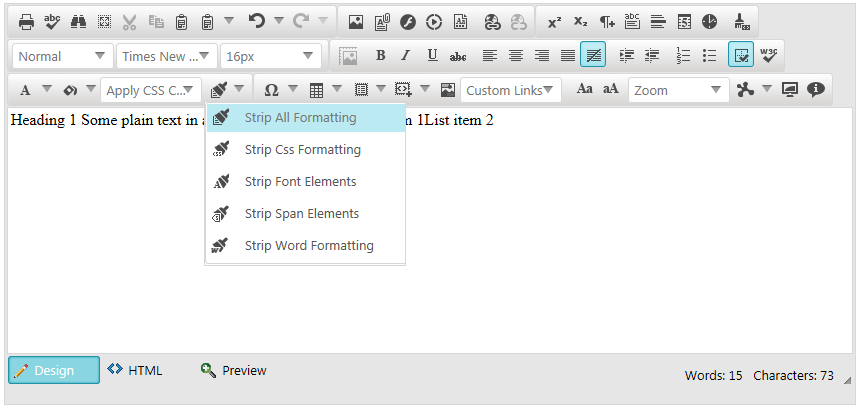
Adding Format Stripper Tool to a Custom Tool-set
In a custom collection of tools, the build-in Format Stripper dropdowncan be added by adding a plain tool with a name set to FormatStripper (Example 1).
Example 1: Adding the PasteStrip dropdown to a tools collection.
//Defining FormatStripper with Tools collection:
<telerik:RadEditor RenderMode="Lightweight" runat="server" ID="RadEditor1">
<Tools>
<telerik:EditorToolGroup>
<telerik:EditorTool Name="FormatStripper" />
</telerik:EditorToolGroup>
</Tools>
</telerik:RadEditor>
//Defining FormatStripper with ToolsFile property:
<telerik:RadEditor RenderMode="Lightweight" runat="server" ID="RadEditor2" ToolsFile="Tools.xml">
</telerik:RadEditor>Optionally, you can further enable stand-alone Strip Formatting tools in a toolbar or fine tune the collection inside the PasteStrip dropdown (Example 2).
Figure 2: The result of the tools collection configuration in Example 2.
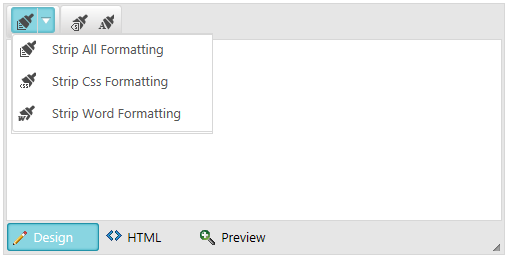
Example 2: Defining stand-alone Strip Formatting tools in a toolbar and a custom set of tools in the PasteStrip dropdown.
//Defining FormatStripper with Tools collection:
<telerik:RadEditor RenderMode="Lightweight" runat="server" ID="RadEditor1" Skin="Silk" Width="500px" Height="250px">
<Tools>
<telerik:EditorToolGroup>
<telerik:EditorToolStrip Name="FormatStripper">
<telerik:EditorTool Name="StripAll" />
<telerik:EditorTool Name="StripCss" />
<telerik:EditorTool Name="StripWord" />
</telerik:EditorToolStrip>
</telerik:EditorToolGroup>
<telerik:EditorToolGroup>
<telerik:EditorTool Name="StripSpan" />
<telerik:EditorTool Name="StripFont" />
</telerik:EditorToolGroup>
</Tools>
</telerik:RadEditor>
//Defining FormatStripper with ToolsFile property:
<telerik:RadEditor RenderMode="Lightweight" runat="server" ID="RadEditor2" Skin="Silk" Width="500px" Height="250px" ToolsFile="Tools.xml">
</telerik:RadEditor>