Dock Zone Orientation
RadDockZone controls can lay out their children horizontally (by rows) or vertically (in a single column).You can set the orientation using the Orientation property. By default the value of the Orientation property is "Vertical". The Orientation property interacts with the Height property and the FitDocks property, as shown below.
Vertical Orientation
When the value of the Orientation property is "Vertical" (the default), RadDock controls are docked in a single column.
Height property (Vertical Orientation)
If the Height property is set, scrollbars appear in the RadDockZone if it cannot fit all docked RadDock controls:
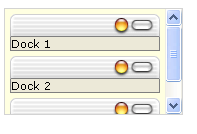
If the Height property is not set, RadDockZone resizes vertically to fit all docked RadDock controls:
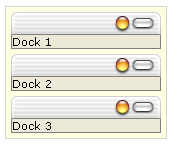
FitDocks property (Vertical Orientation)
If the FitDocks property is True (the default) docked controls are widened to fit the Width of the RadDockZone:
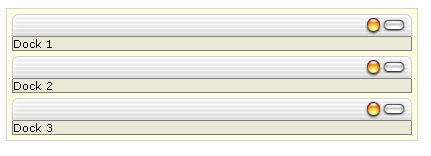
If the FitDocks property is False, docked controls retain their own Width:
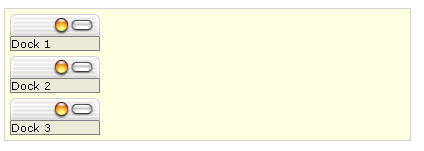
If the docked controls are wider than the RadDockZone, the docking zone expands to accommodate the docked controls.
Horizontal Orientation
When the value of the Orientation property is "Horizontal", RadDock controls are docked in rows. The RadDock controls are ordered horizontally until they reach the RadDockZone width, after which they are ordered horizontally on the next row.
Height property (Horizontal Orientation)
If the Height property is set, Scrollbars appear in RadDockZone if it cannot fit all the rows of RadDock controls:
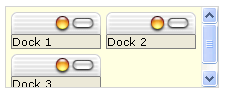
If the Height property is not set, RadDockZone resizes vertically to fit all the rows of docked RadDock controls:
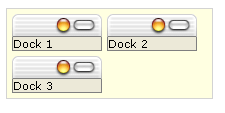
FitDocks property (Horizontal Orientation)
The FitDocks property has no effect if the RadDockZone has a horizontal orientation.