New to Telerik UI for ASP.NET AJAX? Start a free 30-day trial
Using FontAwesome in RadDiagram Visual Templates
Updated over 6 months ago
In this how-to article you can see how to integrate the FontAwesome icons in Visual Templates in RadDiagram.
Figure 1: Result after integrating FontAwesome icons from the code in Example 1.
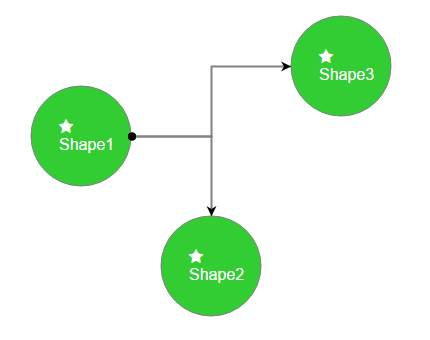
The example below follows the scenario from the Shapes Template. Basically, to have the FontAwesome icons you should:
- Include the FontAwesome style.
- Use a TextBlock element in the desired shape's visual.
- Modify it with the needed char code by setting it to the
textproperty:text: String.fromCharCode(0xf005). - Set the
fontFamilyproperty to "FontAwesome":fontFamily: "FontAwesome".
Example 1: Integrating FontAwesome icons in Visual Templates.
ASP.NET
<link rel="stylesheet" href="https://cdnjs.cloudflare.com/ajax/libs/font-awesome/4.6.3/css/font-awesome.css">
<script type="text/javascript">
var visualTemplate = function (options) {
var diagram = kendo.dataviz.diagram;
var group = new diagram.Group({
autoSize: true
});
var circle = new diagram.Circle({
width: 100,
height: 100,
fill: "#32CD32"
});
group.append(circle);
var textBlock1 = new diagram.TextBlock({
text: String.fromCharCode(0xf005),
fontFamily: "FontAwesome",
color: "#ffffff",
x: 28,
y: 32
});
group.append(textBlock1);
var textBlock2 = new diagram.TextBlock({
text: options.id,
color: "#ffffff",
fontSize: 16,
x: 28,
y: 50
});
group.append(textBlock2);
return group;
};
</script>
<telerik:RadDiagram ID="diagram1" runat="server">
<ShapeDefaultsSettings Visual="visualTemplate"></ShapeDefaultsSettings>
<ShapesCollection>
<telerik:DiagramShape Id="Shape1" X="100" Y="110">
</telerik:DiagramShape>
<telerik:DiagramShape Id="Shape2" X="230" Y="240">
</telerik:DiagramShape>
<telerik:DiagramShape Id="Shape3" X="360" Y="40">
</telerik:DiagramShape>
</ShapesCollection>
<ConnectionsCollection>
<telerik:DiagramConnection StartCap="FilledCircle" EndCap="ArrowEnd">
<FromSettings ShapeId="Shape1" Connector="Right" />
<ToSettings ShapeId="Shape2" Connector="Top" />
</telerik:DiagramConnection>
<telerik:DiagramConnection StartCap="FilledCircle" EndCap="ArrowEnd">
<FromSettings ShapeId="Shape1" Connector="Right" />
<ToSettings ShapeId="Shape3" Connector="Left" />
</telerik:DiagramConnection>
</ConnectionsCollection>
</telerik:RadDiagram>