New to Telerik UI for ASP.NET AJAX? Start a free 30-day trial
File List Panel
Updated over 6 months ago
File List Panel Overview
File List Panel is the visible area where selected files are listed. It provides information about file uploading - current progress, successfully uploaded files and failed uploads. The size of the File List Panel can be configured by changing its properties. Furthermore it can be docked to any html element on the page. This is possible by setting the PanelContainerSelector property.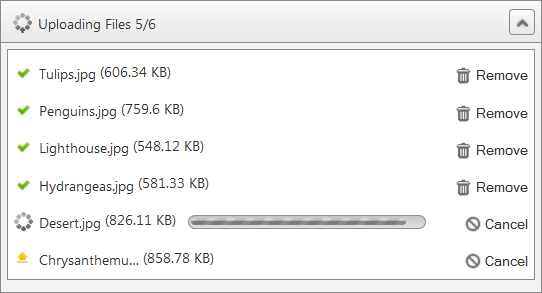
| Name | Type | Description |
|---|---|---|
| PanelContainerSelector | string | Gets or sets the zone, where the file list panel will be displayed. The value of the property should be a valid jQuery selectors. E.g. class name or Id of html element. |
| Height | Unit | Gets or sets the height of the file list panel. |
| MaxHeight | Unit | Gets or sets the maximum height of the file list panel. |
| Width | Unit | Gets or sets the width of the file list panel. |
| RenderButtonText | bool | When set to true enables rendering of text on the buttons. |
| ShowEmptyFileListPanel | bool | Gets or sets the whether the file list panel will be displayed when no files are uploaded. |
ASP.NET
<telerik:RadCloudUpload ID="RadCloudUpload1" runat="server" ProviderType="Azure" MultipleFileSelection="Automatic">
<FileListPanelSettings PanelContainerSelector="#fileList" Height="250px" MaxHeight="300px" Width="450px" RenderButtonText="true" ShowEmptyFileListPanel="true" />
</telerik:RadCloudUpload>
<div id="fileList"></div>