New to Telerik UI for ASP.NET AJAX? Start a free 30-day trial
Right-to-left Support
Updated over 6 months ago
The RadBreadcrumb supports right-to-left (RTL) language locales. In order to turn on the RTL support, you should set the dir="rtl" and add the "k-rtl" class to the parent element of the Control. The "k-rtl" class is needed to ensure the proper orientation of the Icons.
For example you can wrap the Breadcrumb in a <div dir="rtl" class="k-rtl"> element:
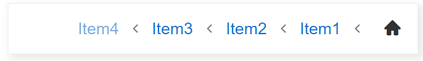
ASP.NET
<div dir="rtl" class="k-rtl">
<telerik:RadBreadcrumb runat="server" ID="RadBreadcrumb2">
<Items>
<telerik:BreadcrumbItem Type="RootItem" Text="Root Item" />
<telerik:BreadcrumbItem Text="Item1" />
<telerik:BreadcrumbItem Text="Item2" />
<telerik:BreadcrumbItem Text="Item3" />
<telerik:BreadcrumbItem Text="Item4" />
</Items>
</telerik:RadBreadcrumb>
</div