.NET MAUI CollectionView Events
The Telerik UI for .NET MAUI CollectionView component exposes a set of events that users trigger through interaction. You can handle these events and customize the configuration of the UI component.
Item Events
-
ItemTapped—Raised when the user taps on the item. TheItemTappedevent handler receives two parameters:- The
senderargument, which is of typeobject, but can be cast to theRadCollectionViewtype. - A
RadTappedEventArgsobject, which has a reference to the tapped item through itsData(T) property.
- The
-
GroupTapped—Raised when the user taps on the group item. TheGroupTappedevent handler receives two parameters:- The
senderargument, which is of typeobject, but can be cast to theRadCollectionViewtype. - A
RadTappedEventArgs<Telerik.Maui.Controls.CollectionView.GroupContext>object, which has a reference to:-
the tapped group item through its
Data(T) property. -
the
GroupContextrepresents the object that is passed to theTappedEventArgsfor theGroupTappedand the item you have for theGroupViewStyleSelectorandGroupHeaderTemplate. TheGroupContextincludes the following properties:IsExpanded(bool): Defines a value indicating whether the group is currently expanded (has its child items visible).Items(IReadOnlyList<object>): Gets the child items of the group.Key(object): Gets the specific for the group key.Level(int): Gets the zero-based level (or the depth) of the group.
-
- The
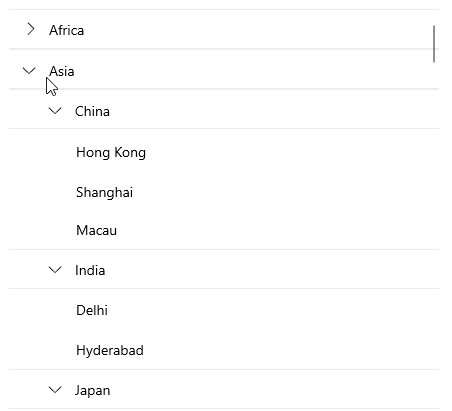
GroupTapping—Raised when tap is currently performing on theCollectionViewGroupView. TheGroupTappingevent handler receives two parameters:- The
senderargument, which is of typeobject, but can be cast to theRadCollectionViewtype. - A
RadTappingEventArgs<Telerik.Maui.Controls.CollectionView.GroupContext>object, which has a reference to:-
the
Cancel(bool) property which can be used to cancel the tapping. -
the
GroupContextrepresents the object that is passed to theTappedEventArgsfor theGroupTappedand the item you have for theGroupViewStyleSelectorandGroupHeaderTemplate. TheGroupContextincludes the following properties:IsExpanded(bool): Defines a value indicating whether the group is currently expanded (has its child items visible).Items(IReadOnlyList<object>): Gets the child items of the group.Key(object): Gets the specific for the group key.Level(int): Gets the zero-based level (or the depth) of the group.
-
- The
Example: Adding ItemTapped Event
Here is an example that demonstrates the ItemTapped event:
1. Define the RadCollectionView in XAML:
<telerik:RadCollectionView ItemsSource="{Binding Locations}"
ItemTapped="OnItemTapped"
DisplayMemberPath="City">
<telerik:RadCollectionView.BindingContext>
<local:ViewModel />
</telerik:RadCollectionView.BindingContext>
</telerik:RadCollectionView>2. Add the telerik namespace:
xmlns:telerik="http://schemas.telerik.com/2022/xaml/maui"3. ItemTapped event handler:
private void OnItemTapped(object sender, Telerik.Maui.RadTappedEventArgs<object> e)
{
var data = e.Data as DataModel;
Application.Current.Windows[0].Page.DisplayAlert("", "You have tapped on " + data.City + " located in " + data.Country, "OK");
}4. Create a sample DataModel:
public class DataModel : NotifyPropertyChangedBase
{
private string continent;
private string country;
private string city;
private int id;
public string Continent
{
get => this.continent;
set => this.UpdateValue(ref this.continent, value);
}
public string Country
{
get => this.country;
set => this.UpdateValue(ref this.country, value);
}
public string City
{
get => this.city;
set => this.UpdateValue(ref this.city, value);
}
public int Id
{
get => this.id;
set => this.UpdateValue(ref this.id, value);
}
}5. Define the ViewModel class:
public class ViewModel : NotifyPropertyChangedBase
{
public ViewModel()
{
this.Locations = new ObservableCollection<DataModel>
{
new DataModel { Continent = "Europe", Country = "Austria", City = "Graz", Id = 1 },
new DataModel { Continent = "Europe", Country = "Austria", City = "Innsbruck", Id = 2 },
new DataModel { Continent = "Europe", Country = "Austria", City = "Ratz", Id = 3 },
new DataModel { Continent = "Europe", Country = "Austria", City = "Vienna", Id = 4 },
new DataModel { Continent = "Europe", Country = "Belgium", City = "Antwerp", Id = 5 },
new DataModel { Continent = "Europe", Country = "Belgium", City = "Charleroi", Id = 6 },
new DataModel { Continent = "Europe", Country = "Belgium", City = "Schaffen", Id = 7 },
new DataModel { Continent = "Europe", Country = "Denmark", City = "Copenhagen", Id = 8 },
new DataModel { Continent = "Europe", Country = "Denmark", City = "Odense", Id = 9 },
new DataModel { Continent = "Europe", Country = "France", City = "Nice", Id = 10 },
new DataModel { Continent = "Europe", Country = "France", City = "Paris", Id = 11 },
new DataModel { Continent = "Europe", Country = "Germany", City = "Baden-Baden", Id = 12 },
new DataModel { Continent = "Europe", Country = "Germany", City = "Berlin", Id = 13 },
new DataModel { Continent = "Europe", Country = "Germany", City = "Hamburg", Id = 14 },
new DataModel { Continent = "Europe", Country = "Germany", City = "Munich", Id = 15 },
new DataModel { Continent = "Europe", Country = "Germany", City = "Nuremberg", Id = 16 },
new DataModel { Continent = "Europe", Country = "Italy", City = "Bari", Id = 17 },
new DataModel { Continent = "Europe", Country = "Italy", City = "Rome", Id = 18 },
new DataModel { Continent = "Europe", Country = "Netherlands", City = "Amsterdam", Id = 19 },
new DataModel { Continent = "Europe", Country = "Netherlands", City = "Eindhoven", Id = 20 },
new DataModel { Continent = "Europe", Country = "Netherlands", City = "Rotterdam", Id = 21 },
new DataModel { Continent = "Europe", Country = "Portugal", City = "Lisbon", Id = 22 },
new DataModel { Continent = "Europe", Country = "Portugal", City = "Porto", Id = 23 },
new DataModel { Continent = "Europe", Country = "Spain", City = "Barcelona", Id = 24 },
new DataModel { Continent = "Europe", Country = "Spain", City = "Madrid", Id = 25 },
new DataModel { Continent = "Europe", Country = "United Kingdom", City = "London", Id = 26 },
new DataModel { Continent = "Europe", Country = "United Kingdom", City = "Manchester", Id = 27 },
new DataModel { Continent = "North America", Country = "United States", City = "New York", Id = 28 },
new DataModel { Continent = "North America", Country = "United States", City = "Los Angeles", Id = 29 },
new DataModel { Continent = "North America", Country = "United States", City = "Chicago", Id = 30 },
new DataModel { Continent = "North America", Country = "United States", City = "Boston", Id = 31 },
new DataModel { Continent = "North America", Country = "United States", City = "San Francisco", Id = 32 },
new DataModel { Continent = "North America", Country = "Canada", City = "Toronto", Id = 33 },
new DataModel { Continent = "North America", Country = "Canada", City = "Vancouver", Id = 34 },
new DataModel { Continent = "North America", Country = "Canada", City = "Ottawa", Id = 35 },
new DataModel { Continent = "South America", Country = "Brazil", City = "Rio de Janeiro", Id = 36 },
new DataModel { Continent = "South America", Country = "Brazil", City = "Sao Paulo", Id = 37 },
new DataModel { Continent = "South America", Country = "Brazil", City = "Salvador", Id = 38 },
new DataModel { Continent = "South America", Country = "Argentina", City = "Buenos Aires", Id = 39 },
new DataModel { Continent = "South America", Country = "Peru", City = "Lima", Id = 40 },
new DataModel { Continent = "South America", Country = "Peru", City = "Cusco", Id = 41 },
new DataModel { Continent = "South America", Country = "Colombia", City = "Bogota", Id = 42 },
new DataModel { Continent = "South America", Country = "Bolivia", City = "La Paz", Id = 43 },
new DataModel { Continent = "South America", Country = "Venezuela", City = "Caracas", Id = 44 },
new DataModel { Continent = "South America", Country = "Chile", City = "Santiago", Id = 45 },
new DataModel { Continent = "Asia", Country = "China", City = "Hong Kong", Id = 46 },
new DataModel { Continent = "Asia", Country = "China", City = "Shanghai", Id = 47 },
new DataModel { Continent = "Asia", Country = "China", City = "Macau", Id = 48 },
new DataModel { Continent = "Asia", Country = "India", City = "Delhi", Id = 49 },
new DataModel { Continent = "Asia", Country = "India", City = "Hyderabad", Id = 50 },
new DataModel { Continent = "Asia", Country = "Japan", City = "Tokyo", Id = 51 },
new DataModel { Continent = "Asia", Country = "Japan", City = "Osaka", Id = 52 },
new DataModel { Continent = "Asia", Country = "Japan", City = "Kyoto", Id = 53 },
new DataModel { Continent = "Asia", Country = "Vietnam", City = "Ho Chi Minh", Id = 54 },
new DataModel { Continent = "Asia", Country = "Vietnam", City = "Hanoi", Id = 55 },
new DataModel { Continent = "Asia", Country = "Thailand", City = "Bangkok", Id = 56 },
new DataModel { Continent = "Asia", Country = "Thailand", City = "Phuket", Id = 57 },
new DataModel { Continent = "Africa", Country = "Nigeria", City = "Lagos", Id = 58 },
new DataModel { Continent = "Africa", Country = "Egypt", City = "Cairo", Id = 59 },
new DataModel { Continent = "Africa", Country = "Algeria", City = "Algiers", Id = 60 },
new DataModel { Continent = "Oceania", Country = "Australia", City = "Sydney", Id = 61 },
new DataModel { Continent = "Oceania", Country = "Australia", City = "Melbourne", Id = 62 },
new DataModel { Continent = "Oceania", Country = "Australia", City = "Canberra", Id = 63 },
new DataModel { Continent = "Oceania", Country = "New Zealand", City = "Auckland", Id = 64 },
new DataModel { Continent = "Oceania", Country = "New Zealand", City = "Wellington", Id = 65 },
};
}
public ObservableCollection<DataModel> Locations { get; set; }
}This is the result for ItemTapped:
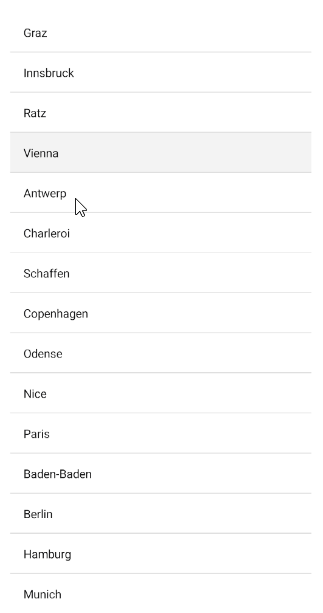
For a runnable example demonstrating the CollectionView
ItemTappedevent orGroupItemTappedevent, see the SDKBrowser Demo Application and go to CollectionView > Events category.
Scrolling Events
The CollectionView provides the Scrolled event, which is raised when scrolling is performed. The Scrolled event handler receives two parameters:
- The sender argument, which is the
RadCollectionViewcontrol. - A
ScrolledEventArgsobject, which provides the following properties:ScrollX(double)—The X position of the finished scroll.ScrollY(double)—The Y position of the finished scroll.
For a runnable example demonstrating the CollectionView Scrolled event, see the SDKBrowser Demo Application and go to CollectionView > Events category.
Selection Events
SelectionChanged—Raised when the current selection changes. TheSelectionChangedevent handler receives two parameters:- The sender argument, which is of type
object, but can be cast to theRadCollectionViewtype. - A
EventArgsobject, which provides information on theSelectionChangedevent.
- The sender argument, which is of type