When using QueryableCollectionView, it takes an IEnumerable as source. Are there any further requirements on the type of the individual items?
My input data is an object-array, and in the code I'm currently investigating a DataTable is created and its DefaultView is used as input to the QueryableCollectionView. I was wondering if I could just skip the DataTable and just use a List<object[]> instead. Apparenty not, but I'm curious as to why?



Hi
I need to create Windows service,which creates the cartesianChart with data and placed it to the radDocument with additional controls (logo, titles, table)
If I add series and other fields (logo, texts,..) first to the visual element like stackpanel, and then creating a RadDcoument from there, it works ok
But can I do this without placing chart first to the visual element? If I try to do this, it's throw "The parameter value must be greater than zero.
Parameter name: pixelWidth" error
If this can be done, can you provide an example?
Regards,
Auvo


Symptoms:
Most controls from the UI for WPF are affected after you install January 9, 2018, .NET Security and Quality Rollup (KB4055002). Applications that request a fallback font or a character that is not included in the currently selected font return the following error messages:
System.TypeInitializationException
“FileFormatException: No FontFamily element found in FontFamilyCollection that matches current OS or greater: Win7SP1”.
Inner exception originates from: CompositeFontParser
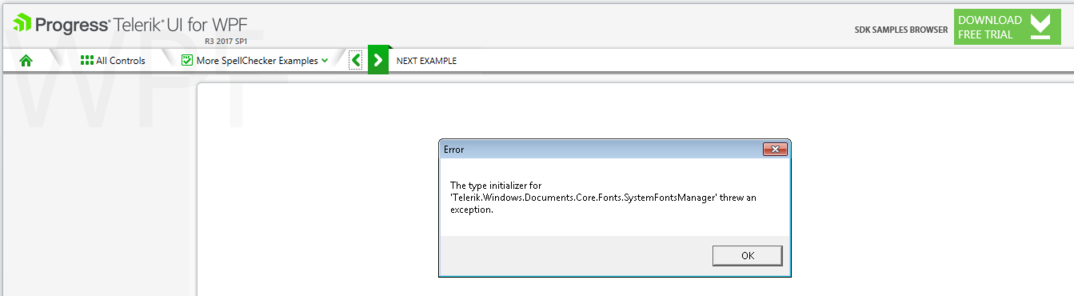
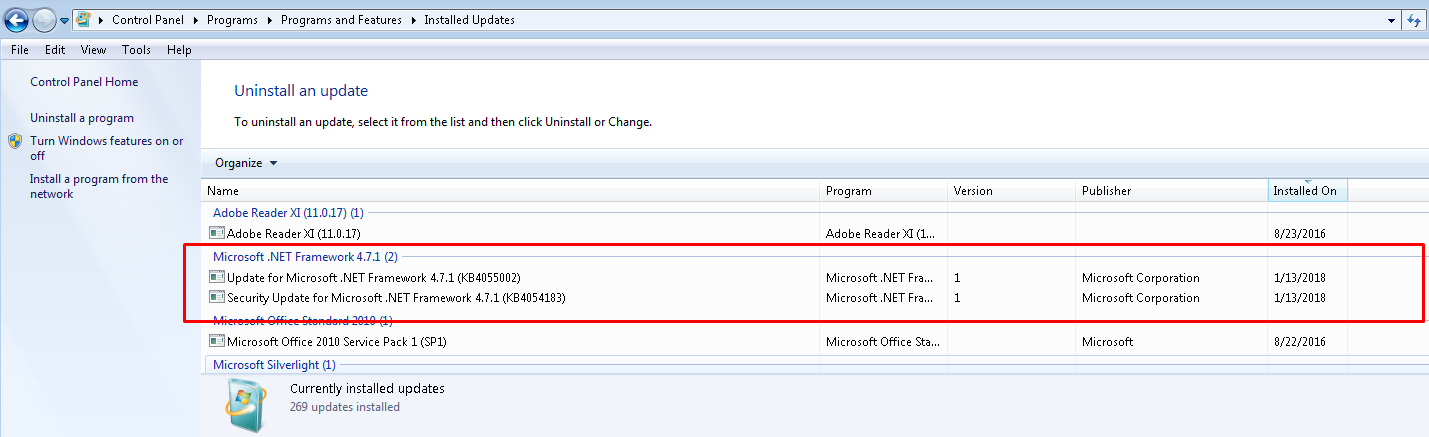
Solution 1:
Microsoft has released an update which fixes the issue. More information about it you can find here: Description of the Security and Quality Rollup for .NET Framework 4.6, 4.6.1, 4.6.2, 4.7, and 4.7.1 for Windows 7 SP1 and Server 2008 R2 SP1 (KB 4074880).
Solution 2:
To keep .NET 4.7.1 installed and maintain protection against vulnerabilities that are addressed by the January security updates, uninstall the January .NET Framework Security and Quality Rollup (KB 4055002), and then install the January .NET Framework Security-Only Update (KB 4054183). To do this, follow these steps:
- In Control Panel, open the Windows Update item, and then select View update history.
- In the Review your update history list, locate and select Security Update for Microsoft .NET Framework 4.6, 4.6.1, 4.6.2, 4.7, 4.7.1 (KB4055002). Then, select Uninstall.
- When you are prompted for confirmation to uninstall, select Yes.
- Restart your computer if you are prompted to do this.
- Download and install the Security Only update for .NET Framework 4.6, 4.6.1, 4.6.2, 4.7, and 4.7.1 for Windows 7 SP1 and Windows Server 2008 R2 SP1 and .NET Framework 4.6 for Windows Server 2008 SP2 (KB 4054183) for your operating system configuration from the following links:
Security Only update for .NET Framework 4.6, 4.6.1, 4.6.2, 4.7, and 4.7.1 for Windows 7 SP1 and Windows Server 2008 R2 SP1 for x86 systems (KB4054183)
Security Only update for .NET Framework 4.6, 4.6.1, 4.6.2, 4.7, and 4.7.1 on Windows 7 SP1 and Windows Server 2008 R2 SP1 for x64 systems (KB4055269) - Follow the installation prompts, and then restart your computer if you are prompted to do this.
Solution 3:
Roll back to the previous version of .NET Framework. To do this, follow these steps:
- In Control Panel, open the Programs and Features item.
- In the Uninstall or change a program list, locate and then select Microsoft .NET Framework 4.7.1, and then select Uninstall/Change.
- Select Remove .NET Framework 4.7.1 from this computer, and then select Next.
- Select Continue to confirm the uninstallation.
- Select Finish after the uninstallation is finished.
- Restart your computer if you are prompted to do this.
 Rank 1
Rank 1
Hi,
I have a requirement for which I need a button(radbutton) control with a label and a small circle. The circle should show a different color based on some other result returned from other data source. As per the documentation I understood like a button either can have a text label or an image on it, but not both. Can someone get me a sample project on how to achieve that. Please find the attached sample.

I have a RelayCommand in my ViewModel that I would like to bind to a left mouse click on any part of the ENTIRE chart area.
I have tried using an interaction and an EventToCommandBehavior, but I can't get any of them to fire.
The chart renders fine but the command (which is used in another ViewModel and works there) never fires (I set a breakpoint in the command body)
Here is the code for the chart and the relevant code of the ViewModel...Any help is appreciated.
protected DataPointMeasurementsViewModel(){ GoToDetailsCommand = new RelayCommand(() => GoToDetails());}public RelayCommand GoToDetailsCommand { get; set; }private void GoToDetails(){ var viewModel = new DataPointDetailsChartPageViewModel(DataPointID); IoC.Application.GoToPage(ApplicationPage.DataPointDetailsChartPage, viewModel);}<telerik:RadCartesianChart x:Name="radChart" Margin="0,0,0,0" Height="340"> <telerik:RadCartesianChart x:Name="radChart" Margin="0,0,0,0" Height="340"> <telerik:EventToCommandBehavior.EventBindings> <telerik:EventBinding Command="{Binding GoToDetailsCommand}" EventName="MouseLeftButtonDown" RaiseOnHandledEvents="True" /> </telerik:EventToCommandBehavior.EventBindings> <telerik:RadCartesianChart.HorizontalAxis> <telerik:DateTimeContinuousAxis LabelInterval="{Binding ChartSettingsViewModel.LabelInterval}" LabelFormat="{Binding ChartSettingsViewModel.LabelFormat}" PlotMode="OnTicksPadded" > </telerik:DateTimeContinuousAxis> </telerik:RadCartesianChart.HorizontalAxis> <telerik:RadCartesianChart.VerticalAxis> <telerik:LinearAxis Title="{Binding SeriesTitle}"> </telerik:LinearAxis> </telerik:RadCartesianChart.VerticalAxis> <telerik:RadCartesianChart.Grid> <telerik:CartesianChartGrid MajorLinesVisibility="Y" MajorYLineDashArray="3,4" /> </telerik:RadCartesianChart.Grid> <telerik:RadCartesianChart.Series> <chartView:LineSeries ItemsSource="{Binding Measurements}" Stroke="{Binding LineColor}"> <chartView:LineSeries.ValueBinding> <telerik:PropertyNameDataPointBinding PropertyName="Value"/> </chartView:LineSeries.ValueBinding> <chartView:LineSeries.CategoryBinding> <telerik:PropertyNameDataPointBinding PropertyName="LocalDateTime"/> </chartView:LineSeries.CategoryBinding> </chartView:LineSeries> </telerik:RadCartesianChart.Series></telerik:RadCartesianChart>

Hi -
My goal is to use two raddatetimepickers in a WPF application to get a start date/time and an end date/time user input. I haven't found a way to get two of these components on the same page - do I need to modify the culture or create them dynamically? I've looked into using other identifiers.
Any guidance would be appreciated
Thanks

Dear Telerik,
I have problem to change Radar chart properties to display like pentagonal, hexagonal or octagonal not circle (wpf default).
I attached the picture for detail explanation.
May be telerik can give me example of code.
Thanks,


Please have a look at picture。
How to change the width of the OKCancel buttons by the code in a RadWindow.Confirm() box?


Ok, so I posted this a few minutes ago, but it disappeared. I'll try again.
I am trying to get a richtextbox editor set up in my app.
I created a blank application. I followed the doc and added all the references first.
I then dragged a RadRichTextBox onto the MainWIndow designer and watched the wizard pop up. I went through the wizard and made one modification. I changed the first dialog to say I wanted a word processor. Other than that I left all at their defaults. I got to the end of the wizard and hit finish. BANG!
ArgumentException: Property 'System.Object DropDownContent' is not defined for type 'Telerik.Windows.Controls.RadRibbonSplitButton
Not deterred, I hit save and closed and reopened the MainWindow and the error seemed to go away.
I compiled just fine. I ran it and all I got was a blank page and I could not enter or edit, nor did I see any of the toolbars/ribbons/ruler etc. I have made no changes to anything other than the wizard change described above.
Please advise on how to fix this.
While we're at it bonus points will be given if you can tell me how to get whatever the user puts in the richtextbox onto a telerik report!
Thanks ... Ed








