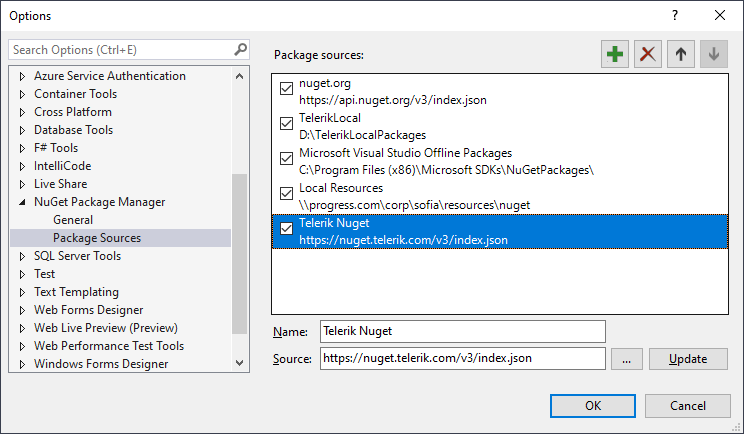Is there another (hopefully easier) way to get the packages needed to start working the ASP.NET Core components? It took a lot of trial and error searching to finally get the Package Source working.
I had to use the Windows Credential Manager to remove all telerik related credentials and start over with the .msi installer... I was able to go back into VS2022 and add a telerik Package Source. When prompted, I added the same credentials I use to access my telerik.com account (from which I downloaded the .msi installer, btw).
Finally, I selected an ASP.NET Core Web app project, then Manage Nuget Packages, and was able to browse/find the Telerik.UI.for.AspNet.Core.2023.2.289 package. Selected that, then clicked install and... it failed with what appears to be related to sub dependencies.
This whole process has been ridiculously complicated. Is there way to get this working just so we can work through an tutorial or two?