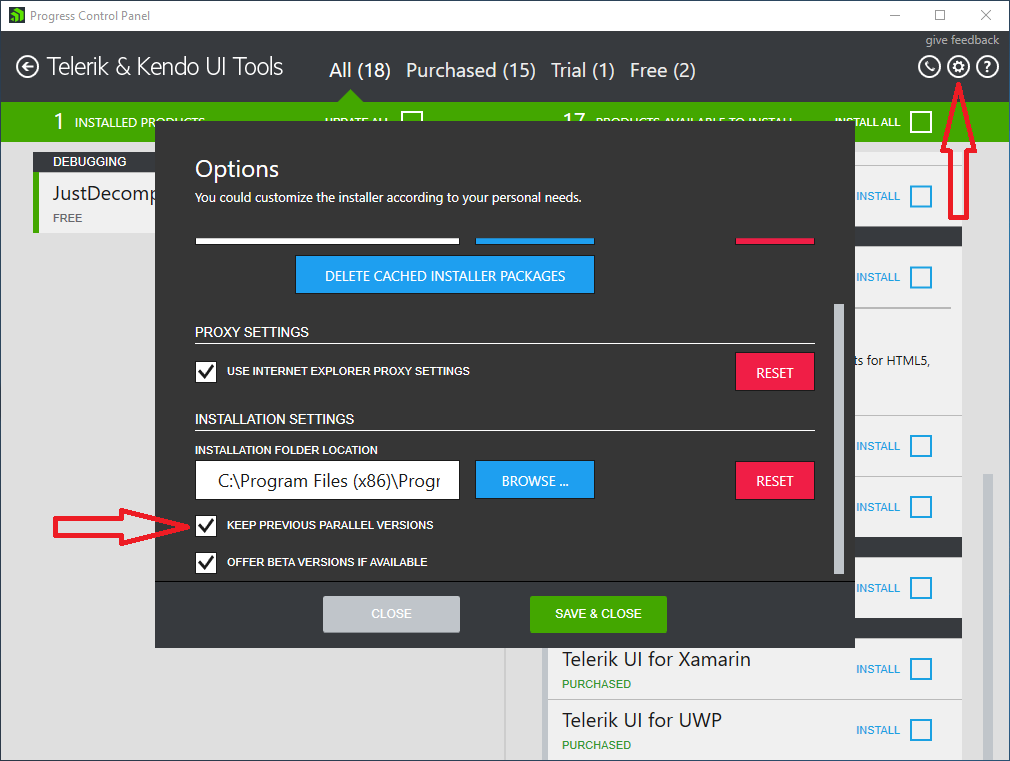Hey
Just found something a bit frustrating when logging into the Control Panel,
The email address is case sensitive when you logon, but not case sensitive when you request to reset your password.
I was going around in a circle.. can't logon .. reset password.. but still cant logon ..(and repeat)
Just a small thing which would make the experience a bit nicer
Rob
 Rank 2
Rank 2
 Iron
Iron
 Veteran
Veteran
I am working again on a Windows 8 "Metro" app that I had worked on a year and a half ago, which utilized my license Telerik tools. Despite showing in my product list (for both my personal and corporate account), the download links just downloads the control panel, which does not show the Telerik UI controls for Windows 8 Xaml.
Where can I install this so I can modify this application.
Thanks,

I am trying to install the Telerik Control Panel in a "regulated" corporate environment on a new laptop. Our sec admin is saying that the TelerikControlPanelSetup_2015_2_0401_2 executable is showing up as potential malicious on his report. A quick google search for that executable name and "malicious" returned this link.
https://www.hybrid-analysis.com/sample/6809d6fb7b65a05b05ef90539772b20728698a2deb6b2de7676e754c1a6bbbb1?environmentId=1
This was the only google hit on this, but some of the contents of the page was a bit disconcerting. Has anyone else ever ran into the Telerik Control Panel hitting on a sec report?

Hi, I have an issue,
In recent updates of the control panel, my licensed product of "UI for Windows Phone" started showing as a trial version and I only can download that version from the control panel, if I want to update the libraries, I have to download them from the site; this is a common error on the control panel? how can I fix it?
thanks!

The total download size is approximately 700 mega byte (not gigabytes) and it is stuck on "ASP.NET AJAX Q1 2015 SP1 DEMO" for the last 5 minutes. Now if Telerik is currently undergoing a denial of service attack I could understand. I hope this is not an occasion where their support budget has been slashed by their new parent company. We like our toys and our support too. :-}
( I am still downloading that same file after typing all the above information)

Hii Telerik Team,
Below is the general question for you.
Is it trustworthy to set trust level is full in web.config ?
<trust level="Full" />
because normally we set trust level is medium. If I set trust level =medium then Export to PDF not working in telerik:RadGrid and give me below Error.
Request for the permission of type 'System.Security.Permissions.FileIOPermission and smtp sending mail using port number 587 & 25 not working give me below the Error.
system.Security.SecurityException: Request for the permission of type 'System.Security.Permissions.FileIOPermission, mscorlib, Version=2.0.0.0, Culture=neutral, PublicKeyToken=b77a5c561934e089' failed
Can you give me the better solution for both and what trust level we set in web.config?
Thanks In Advance
Kishan Prajapati
 Rank 1
Rank 1
Progress Control Panel supports parallel versions if the product supports parallel installations.
Parallel installations are supported only for versions with different major version index. For example, both 2014 Q3 and 2015 Q1 can be installed at the same time, but not 2015 Q1 and 2015 Q1 SP1, so 2015 Q1 will be automatically removed.
The default behavior of Progress Control Panel is to uninstall any previous versions installed, when installing a newer version. This is done because having many parallel versions may use a lot of hard-disk space. You can change this behavior, so all parallel versions remain installed, from Progress Control Panel's option screen (Figure 1), by checking the Keep previous parallel versions checkbox.
Figure 1 - Keeping previous versions installed
All products support parallel installation, except the following:
- JustAssembly
- JustDecompile
- JustMock
- TestStudio
Regards,
the Telerik team
 Rank 1
Rank 1
 Iron
Iron