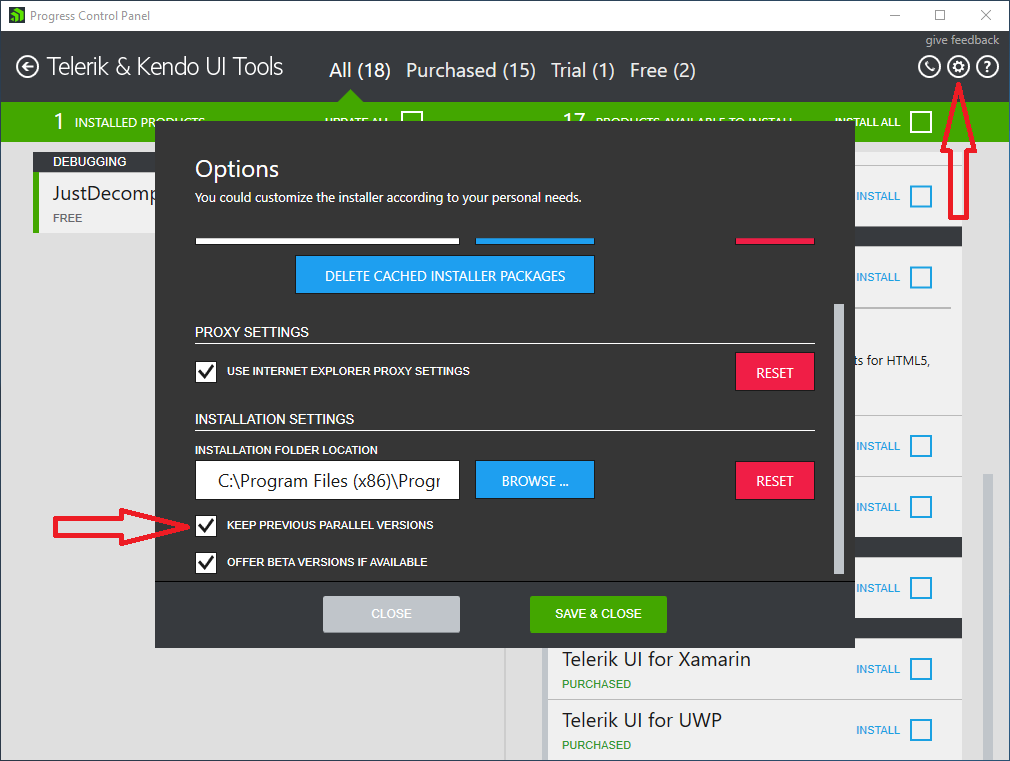MSI (s) (F0:0C) [13:22:43:458]: MainEngineThread is returning 1620
This installation package could not be opened. Contact the application vendor to verify that this is a valid Windows Installer package.
C:\WINDOWS\Installer\1eb8b829.msi
MSI (s) (F0:38) [13:22:43:459]: User policy value 'DisableRollback' is 0
MSI (s) (F0:38) [13:22:43:459]: Machine policy value 'DisableRollback' is 0
Trying to install into VS 2022.
Rob.
 Rank 3
Rank 3
 Iron
Iron
 Iron
Iron
HI:
When I want to run ProgressControlPanelSetup_2025_1_0228_0.exe show below
There is a problem with this Windows Installer package. A DLL required for this install to complete could not be run. Contact your support personnel or package vendor.
The windows event log show
Product: Progress Control Panel -- Error 1723. There is a problem with this Windows Installer package. A DLL required for this install to complete could not be run. Contact your support personnel or package vendor. Action CheckForExistingNotificationSchedule, entry: CheckForExistingNotificationSchedule, library: C:\Windows\Installer\MSIAFCD.tmp
How can I do for it?
 Rank 1
Rank 1
Hello,
I want to use custom button in telerik Radgrid. can you please let me know how to use it on client side and how to get value on server side?
When I click on custom button that time open one dialog box with generate dynamically textboxes.
 Rank 1
Rank 1
Some of you may have encountered a bug in Progress Control Panel when you install, update or modify a product. The application stops working when you click on the "Proceed" button and an error dialog appears. The problem is now fixed so you just have to remove the old version of the Control Panel and install the latest one.
Please feel free to let us know if you need additional assistance.
Regards,
the Telerik team
 Rank 1
Rank 1
 Iron
Iron
I have RadGrid columns (gridboundcolumn) through out the application and we want to apply a property/attribute to all the columns at application/config file level. So that we do not need to go to each and every line of columns and add the property or attribute.
Is there any way we can able to set the property at application level or config level?
 Rank 1
Rank 1
Microsoft are enforcing the usage of newer signing
certificates (SHA256, instead of SHA1). Because of that, a warning is shown
when downloading MSI files using Internet Explorer or Edge (Figure 1).
Figure 1
This warning can safely be ignored, if you obtained the MSI files from our website (http://www.telerik.com).
Detailed information from Microsoft: LINK
The workaround is to use browser different than Internet
Explorer or Edge, or simply ignore the warning.
We are currently working on fixing the described issue.
Thank you for your understanding.
Regards,
the Telerik team
 Rank 1
Rank 1
 Iron
Iron
Hi,
We are interested in telerik to make grid and others. I have some queries. Please help me out in this. I have mentioned my queries below.
1) How to implement the custom command with function call in grid.
2) How to make the hidden field and set values from json array in grid.
3) How to set the unique id for Custom command button on grid.
Thanks in advance,
 Rank 1
Rank 1
Hii Telerik Team,
Below is the general question for you.
Is it trustworthy to set trust level is full in web.config ?
<trust level="Full" />
because normally we set trust level is medium. If I set trust level =medium then Export to PDF not working in telerik:RadGrid and give me below Error.
Request for the permission of type 'System.Security.Permissions.FileIOPermission and smtp sending mail using port number 587 & 25 not working give me below the Error.
system.Security.SecurityException: Request for the permission of type 'System.Security.Permissions.FileIOPermission, mscorlib, Version=2.0.0.0, Culture=neutral, PublicKeyToken=b77a5c561934e089' failed
Can you give me the better solution for both and what trust level we set in web.config?
Thanks In Advance
Kishan Prajapati
 Rank 1
Rank 1
Progress Control Panel supports parallel versions if the product supports parallel installations.
Parallel installations are supported only for versions with different major version index. For example, both 2014 Q3 and 2015 Q1 can be installed at the same time, but not 2015 Q1 and 2015 Q1 SP1, so 2015 Q1 will be automatically removed.
The default behavior of Progress Control Panel is to uninstall any previous versions installed, when installing a newer version. This is done because having many parallel versions may use a lot of hard-disk space. You can change this behavior, so all parallel versions remain installed, from Progress Control Panel's option screen (Figure 1), by checking the Keep previous parallel versions checkbox.
Figure 1 - Keeping previous versions installed
All products support parallel installation, except the following:
- JustAssembly
- JustDecompile
- JustMock
- TestStudio
Regards,
the Telerik team
 Rank 1
Rank 1
 Iron
Iron