I'm working with the scheduler and I need the header to be sticky on the page, on scroll. Not just on the grid itself. When I scroll down, I need the header to stick to the top and when I scroll back up, it should go back to its original position.
The original k-scheduler-header css is already sticky. How do I make it sticky on the page?
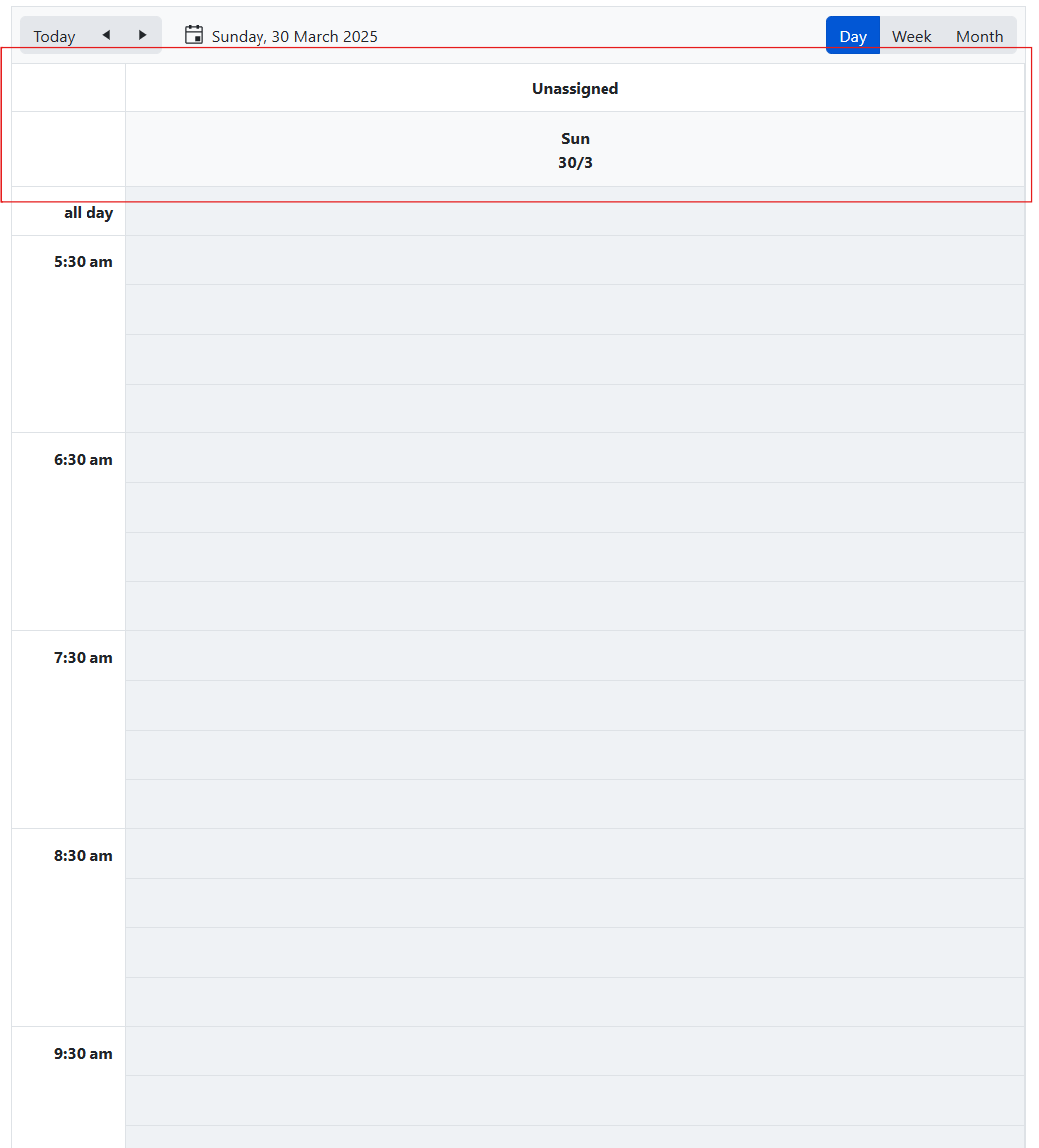
The original k-scheduler-header css is already sticky. How do I make it sticky on the page?


