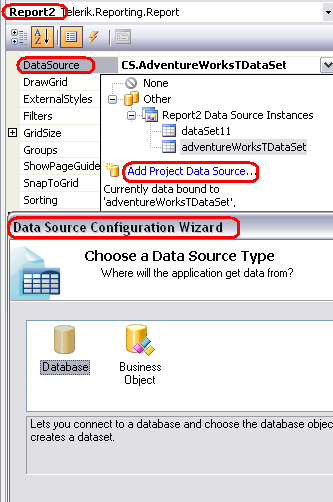I can not get a report with a dataset datasource to preview with data. Here is the recipe that shows my problem.
- Create Solution & Create Class Project
- Add DataSet (XSD) to Project
- Add one table adapter with simple SQL (SELECT Field1 FROM Table1) to the DataSet - make sure it returns data
- Add Telerik Report 2.0 to Project
- Add a text box with a value of [=Fields.Field1]
- Drag a Toolbox DataSet to the Report, select the typed dataset from step 2
- In the report's properties, select the report's data source instance
- Also in the report's properties select the table adapter from step 3
- save
- look at the data explorer to make sure the report knows about your data - verify that Field1 appears properly.
- Click preview or preview HTML and see no data.
- Sigh
- Remove datasource and datamember properties from report & delete the dataset from the report
- Drag a Toolbox SqlDataAdapter to the report & enter the same SQL used in step 3
- In the report properties, selecte the report's data source instance
- save
- click preview or preview HTML and see the data
I am a fairly new user. Can someone please tell me what I am doing wrong?