I can change the backcolor of the actual expand/collapse control (Red in the example below), but I can't seem to figure out how to change the color of the extended area under it, when the detail tables are expanded.
In the attached image, I have indicated the area that I am trying to also change to red.
Can anyone explain how to do this?
The goal is to have each of the 4 levels a slightly darker grey than the previous.