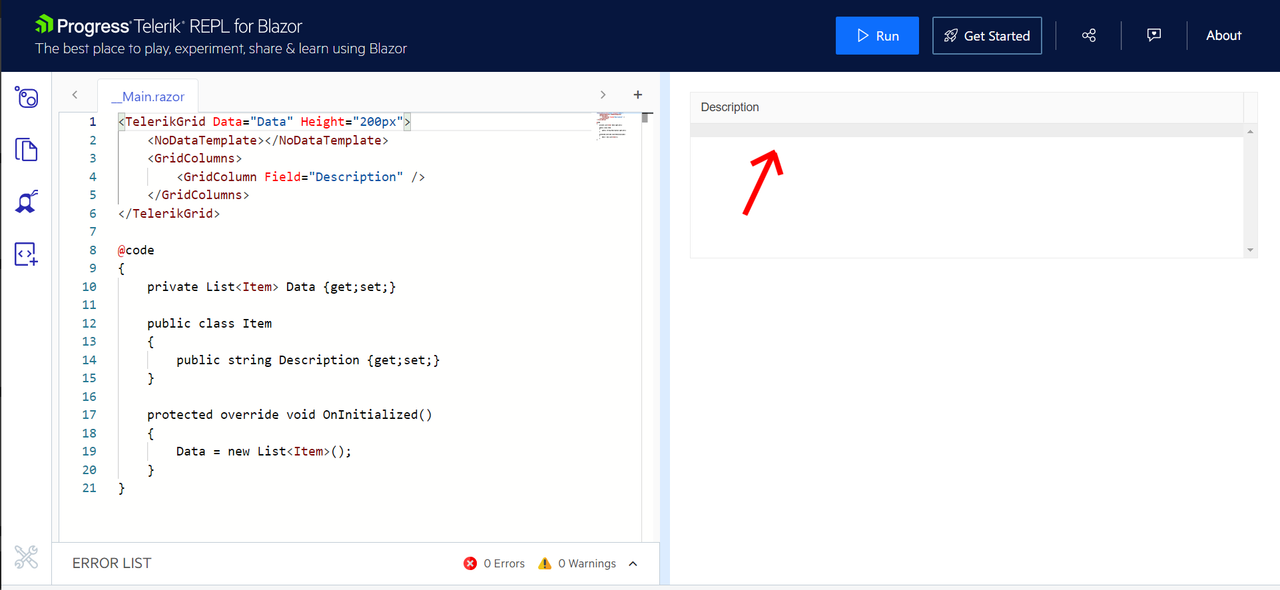Hi, i would like to hide the row showed when the grid has no data.
I tried set an empty NoDataTemplate as you can show in this sample, but there is still an empty row in the grid.
https://blazorrepl.telerik.com/mwOKORks03LqmocU06
My actual workaround is using css:
<TelerikGrid Class="hide-no-data-template">...</TelerikGrid>
.hide-no-data-template .k-grid-norecords {
display: none;
}
or set the diplay attribute via JSInterop for specific cases.
I think when NoDataTemplate is empty you should not show an empty row but simply hide the template row.
Can be solved?