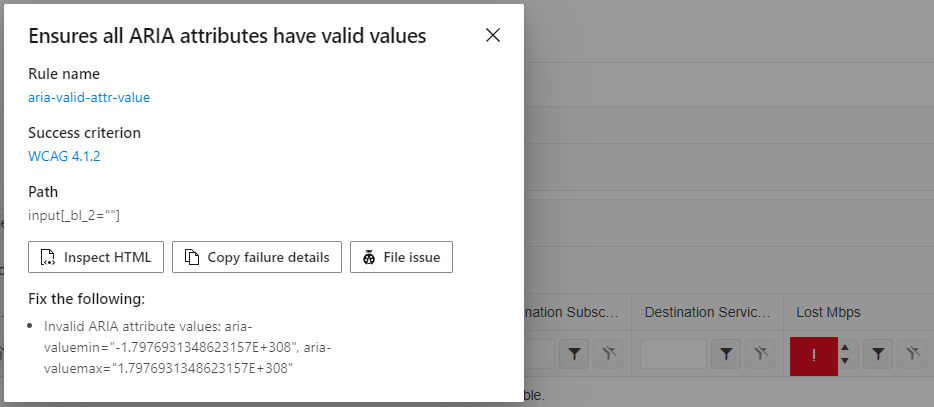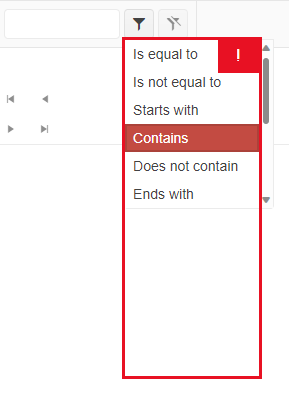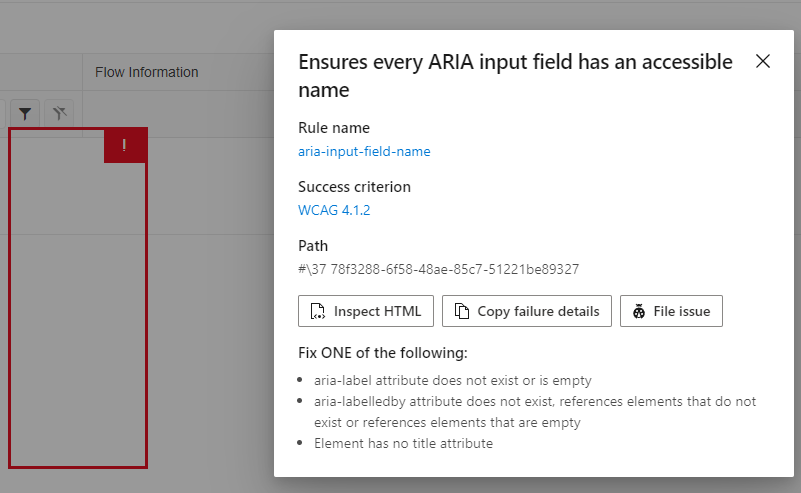When I upgraded to 3.6.0 my TelerikGrid pager stopped rendering correctly.
The first image below is after the page has been rendered and the data source contains 10 rows. Paging is enabled using a server-side data source/database repository. The second image below is simply what it looks like when I click on the dropdown.
If I hit refresh I see the normal-looking pager with 7 buttons horizontal as expected. Like the one that works with version 3.5.0, included below.
But it only appears for a second and then it changes back to the one above.
The grid OnReadHandler looks like this:
protected async Task OnReadHandler(GridReadEventArgs args)
{
InquiryResponse<Drug> response = await _drugAdapter.FindByDataSourceRequestAsync(args.Request, true);
if (response.ResponseData.Any())
{
args.Data = response.ResponseData;
}
args.Total = response.AvailableTotalItems;
}
All downstream methods are async and await is used on all method calls just like I have seen in the demos for using remote data service.
The grid is defined as follows:
<TelerikGrid @ref="@DrugListGridRef"
TItem="@Drug"
OnRead="@OnReadHandler"
Sortable="true"
SortMode="@SortMode.Multiple"
EnableLoaderContainer="false"
FilterMode="@GridFilterMode.FilterMenu"
Pageable="true"
PageSize="@PageSize"
Resizable="true">
<GridSettings>
<GridPagerSettings InputType="PagerInputType.Buttons"
PageSizes="@PageSizes"
ButtonCount="7"
Adaptive="true">
</GridPagerSettings>
</GridSettings>
If I downgrade to 3.5.0 everything works as expected.
Thanks,
Ed


The filter list item menu defined as follows do not have accessible name. Please provide work around or fix that I can implement.
<TelerikGrid Data="@ViewModel.RouterAndDataLossInformation" TItem="TrafficLossSummary"
Pageable="true"
Sortable="true"
Groupable="false"
FilterMode="Telerik.Blazor.GridFilterMode.FilterRow"
Resizable="true"
Reorderable="true"
Height = "100%">


I have a TelerikGrid that I set the filter state using the OnStateInit method. This work fine and the menu item shows up blue to indicate that it is in use, but when I choose that column menu and the Filter option an unhandled exception occurs.
I have produced a demo and been able to reproduce the issue, located here - https://blazorrepl.telerik.com/wcYDwFbw26v6wIqr52
I'm guessing that there is some setup missing, but from reading the documentation, I can't seem to find it.
Can't find css class for hide this border
Border displayed after click on tab content.
Hi.
I want to use the TelerikPanelBar with two different Datasources. For the Header, I have a List "Articles" and for the Content I have an object "ArticleDetails", that will be loaded "lazy" if someone opens the accordion.
I want to use also the HeaderTemplate and ContentTemplate Feature.
The Samples show only PanelBarItem within a list of PanelBarItems, but I need a total different Object in the Content Area. The Idea is to load a list of Articles, and then when a user clicks on a panel the Details of the Article will be loaded and displayed.
Thanks and Regards
Dominik
After updating to v3.6 I copied your demo code from here and pasted it into my blazor wasm project and I'm getting the error below. What do I need to do to resolve this?
Unhandled exception rendering component: Could not find 'TelerikBlazor.initPdfViewer' ('initPdfViewer' was undefined).

Hello,
I need a custom sorting method for the TelerikGrid. So according to the docs, I have to use the OnRead Event. Is there a way not the implement all filtering by myself and can I use the Telerik Filtering with the OnRead and only implement my custom sorting?
Thanks
Holger
Hi,
could you help me find TelerikMessages.sk-SK.resx. I need it for translation my app into Slovak language.
Thanks for help
Peter