Hi all,
When TelerikTreeView is used within TelerikWindow's WindowContent, mouse hover events trigger continuous re-rendering of the entire window content, resulting in significant performance degradation. However, using TelerikTreeView directly on a page outside the window doesn't cause these re-rendering issues.
<TelerikWindow Visible=true>
<WindowContent>
<TelerikTreeView Data="@TreeData">
<TreeViewBindings>
<TreeViewBinding>
<ItemTemplate>
@{
TreeItem itm = context as TreeItem;
<span @onclick="@( _ => NodeClick(itm) )">
Node:
<strong>@itm.Text</strong>
</span>
}
</ItemTemplate>
</TreeViewBinding>
</TreeViewBindings>
</TelerikTreeView>
</WindowContent>
</TelerikWindow>
@code {
string result { get; set; }
async Task NodeClick(TreeItem clickeNode)
{
result = $"Last clicked node Id: {clickeNode.Id}";
}
// sample data
public IEnumerable<TreeItem> TreeData { get; set; }
public class TreeItem
{
public string Text { get; set; }
public int Id { get; set; }
public List<TreeItem> Items { get; set; } = new List<TreeItem>();
public bool HasChildren { get; set; }
}
protected override void OnInitialized()
{
LoadHierarchical();
}
private void LoadHierarchical()
{
List<TreeItem> roots = new List<TreeItem>() {
new TreeItem { Text = "Item 1", Id = 1, HasChildren = true },
new TreeItem { Text = "Item 2", Id = 2, HasChildren = true }
};
roots[0].Items.Add(new TreeItem
{
Text = "Item 1 first child",
Id = 3
});
roots[0].Items.Add(new TreeItem
{
Text = "Item 1 second child",
Id = 4
});
roots[1].Items.Add(new TreeItem
{
Text = "Item 2 first child",
Id = 5
});
roots[1].Items.Add(new TreeItem
{
Text = "Item 2 second child",
Id = 6
});
TreeData = roots;
}
}In version 8.x we have the Center=true property which centered the window.
Now with the version 9.1 and Top + Left at 50% the window starts centered, but if we dynamically change the content inside of the window, the window expands to down-right and stopped to be centered.
I had to use a css to force the window to be always centered, but it's hack I don't like.
This is the old version:
<TelerikWindow Modal="true" @bind-Visible="@IsModalTaxValidateVisible" Resizable="true" Centered="true" MaxWidth="700px">The new version:
<TelerikWindow Modal="true" @bind-Visible="@IsModalTaxValidateVisible" Resizable="true" Class="div_centered" MaxWidth="700px" Top="50%" Left="50%">

“Telerik.Blazor.Components.TelerikWindow does not have a property matching the name ‘Centered’.”
at Microsoft.AspNetCore.Components.Reflection.ComponentProperties.ThrowForUnknownIncomingParameterName(Type targetType, String parameterName) at Microsoft.AspNetCore.Components.Reflection.ComponentProperties.SetProperties(ParameterView& parameters, Object target) at Microsoft.AspNetCore.Components.ParameterView.SetParameterProperties(Object target) at Microsoft.AspNetCore.Components.ComponentBase.SetParametersAsync(ParameterView parameters) at Telerik.Blazor.Components.TelerikWindow.SetParametersAsync(ParameterView parameters) at Microsoft.AspNetCore.Components.Rendering.ComponentState.SupplyCombinedParameters(ParameterView directAndCascadingParameters)
This problem does not occur in Debug mode and was not present in earlier builds. The affected page uses both the ReportViewer component and the SendEmailDialogSettings. For reference, the project is targeting .NET 8.0 and depends on:
• Telerik.UI.for.Blazor (v9.1.0)
• Telerik.ReportViewer.BlazorNative (v19.1.25.521)
The page:
<TelerikTabStrip TabPosition="TabPosition.Top" TabAlignment="TabStripTabAlignment.Start">
<TabStripTab Title="Sink">
<ReportViewer ServiceType="@ReportViewerServiceType.REST"
ServiceUrl="@ReportServerUrl"
@bind-ReportSource="@ReportSourceOrganisations"
@bind-ScaleMode="@ScaleMode"
@bind-ViewMode="@ViewMode"
@bind-ParametersAreaVisible="@ParametersAreaVisible"
@bind-DocumentMapVisible="@DocumentMapVisible"
@bind-Scale="@Scale"
PageMode="@PageMode.ContinuousScroll"
PrintMode="@PrintMode.AutoSelect"
KeepClientAlive="true"
EnableSendEmail="true"
Height="900px"
Width="100%">
<ReportViewerSettings>
<SendEmailDialogSettings
From="@From"
To="@Emails"
Cc="@CarbonCopyEmail"
Subject="@Subject"
Format="XLSX"
Body="<br/> <br/> Best regards, </br>">
</SendEmailDialogSettings>
</ReportViewerSettings>
</ReportViewer>
</TabStripTab>
</TelerikTabStrip>
Why did you remove the centered option in the window in place of Top and Left positions in 9.0.0?! The programmer will now have to manually figure out the top/left corner location based on the browser size and the size of the window. I have 20+ of your window controls and all of them are skewed out of the browser window when I set them to 50%, 50%. This makes centering of a window a completely manual process and VERY difficult.


Hi,
I'm developing a Blazor web app with:
- .NET9,
- rendering
@rendermode="new InteractiveWebAssemblyRenderMode(prerender: true)I would like to show data starting from the selected record in a grid in a telerik window, where starting from this data I would populate various fields in a chain.
This data could be modified inside the telerik window and saved using a button.
This use is possible but there is a problem to solve: if I modify the data in the telerik window and then close it, the modified data is maintained if I reopen the telerik window.
I'll give an example:
This is the code available in the telerik Blazor guides:
<TelerikButton OnClick="@OpenWindow">Open Window</TelerikButton>
<TelerikWindow @ref="WindowRef" @bind-Visible="@WindowVisible">
<WindowTitle>
Window Title
</WindowTitle>
<WindowActions>
<WindowAction Name="Close" />
</WindowActions>
<WindowContent>
<p role="status">Current count: @CurrentCount</p>
<TelerikButton OnClick="IncrementCount">Increment Count</TelerikButton>
</WindowContent>
</TelerikWindow>
@code {
private TelerikWindow? WindowRef { get; set; }
private bool WindowVisible { get; set; }
private int CurrentCount { get; set; }
private void IncrementCount()
{
CurrentCount++;
WindowRef?.Refresh();
}
private void OpenWindow()
{
WindowVisible = true;
}
}If
- I open the telerik window and increase the counter to 5
- I close the window
- I click on the button again, the window does not show me the count at 0 but at 5.
I would like to know if there is a simple way to recreate from scratch the telerik window every time it is called, without keeping the previous state.
P.S.
I would not want to worry about manually resetting the fields every time I open the telerik window
Thanks
I have a form that has a single editable field. When that field has a value put into it there is a method that validates the value and fills in the rest of the fields based on the value. That method then should also trigger a submit. I do not want the UI portion of the form to change or respond with a confirmation. I do need the record Id that is created when the form is submitted.
So basically
Put a value into a field.
Fill out the rest of the form automatically based on the above value & submit the form data to my DB and return a record Id.
That retrieved Id is then fed to another component that resides in a window control on the original form component.
Ideally there would be way to use a form ref to submit the form... i.e. myFormRef.Submit()
How do I make a C# Console app build and debug in Visual Studio Code?
I have already built my C# Console App in Visual Studio Code. The issue I have is when I reopen the folder where the project file is in Visual Studio Code and then rebuilding the code and debugging it again.
Here is what I do and what happens. After I open the folder where the project file resides, I click on this to process the code to debug:
And then I click on the appearing "Run and Debug" button
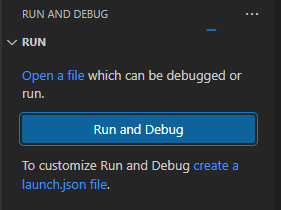
But then the bottom status bar says "Looking for CSS classes in the workspace..." followed by a percentage in paragraphs. Why is this? Why does this happen when there are no CSS classes at all and my project is a C# project?

Why is this? This is just a brief snapshot of some difficulties I find when I reopen a project after I have closed Visual Studio Code. I have experienced other errors and problems in building and running my code.
To continue, in order to deal with the project as a solution, I click on this icon to open the solution panel.

This seemingly allows me to view the solution. As the following view appears, I click on the project.cs file and attempt a debugging session from there.
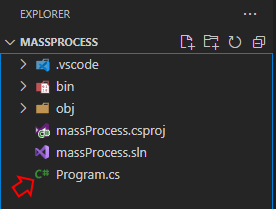
With this file being displayed, I clicked on the menu option, Run -> Start Debugging
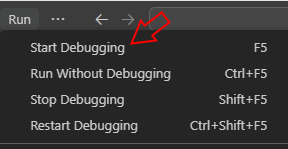
Then, at this point, in the pop up option window that appears in the middle and top of the development environment, I pick "C#":
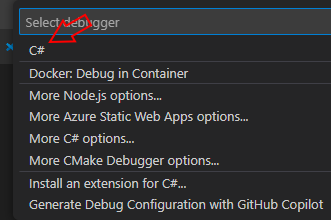
Something went wrong and in the bottom right of my IDE, I get this message:
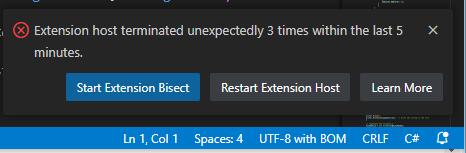
Please advise. What should I do now?
There are some websites where I can spend time following steps to set up a proper development environment. Before I spend time doing this, I think I will spend time looking at the a few short tutorials Youtube on this topic. The one I seemed to be the best had a step at the beginning of the tutorial where he typed 'dotnet run' in the terminal window of the IDE. I tried that and I got some wierd results on my project that I thought I would mention here.
First of all, in the status bar at the bottom, it mentioned CSS loading, for some reason, but also a notice that the IDE was initialising MSBuild project tools.
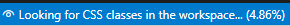

Then, once that was over, I got this error message:

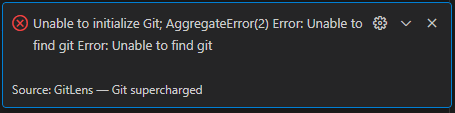
Please advise. What should I do now?
 Rank 1
Rank 1
@page "/SDS"
@using SafetySite.Models;
@using Helpers
@inject SDSModel SDSModel
@inject UserModel UserModel
@inject NavigationManager NavigationManager
<PageTitle>Safety Data Sheets</PageTitle>
<TelerikGrid Data=@SDSItemsList
FilterMode="GridFilterMode.FilterMenu"
Sortable="true"
EditMode="GridEditMode.Inline"
Height="2000px">
<GridToolBarTemplate>
<GridCommandButton Command="Add" Icon="@SvgIcon.Plus" Enabled="@UserModel.CanEdit()">Add SDS Sheet</GridCommandButton>
</GridToolBarTemplate>
<GridColumns>
<GridColumn Field="@(nameof(SDSModel.FileExists))" Title="File" Width="120px">
<EditorTemplate>
@{
var item = context as SDSModel;
if(item != null)
{
<TelerikButton OnClick="@(() => ToggleUploadWindow(item))"
Icon="@SvgIcon.Upload"
Class="btn btn-sm btn-primary">
Upload File
</TelerikButton>
}
}
</EditorTemplate>
<Template>
@{
var item = context as SDSModel;
if(item != null)
{
<div class="text-center">
<TelerikButton OnClick="@(() => NavigateToViewSDSFile(item.FileName!))"
Class="navlinkgrow">
<div class="navlink-content">
<span class="@(item.FileExists ? "text-success" : "text-danger")">
<i class="fa-duotone fa-solid fa-file-pdf fa-2x"></i>
</span>
</div>
</TelerikButton>
</div>
}
}
</Template>
</GridColumn>
<GridColumn Field="@nameof(SDSModel.Title)"
Title="Title"
Editable="true" />
<GridColumn Field="@nameof(SDSModel.Revision)"
Title="Revision"
Editable="true" />
<GridColumn Field="@nameof(SDSModel.CurrentVersion)"
Title="CurrentVersion"
Editable="true">
<Template>
@{
var item = context as SDSModel;
if (item != null)
{
<input type="checkbox" checked="@item.CurrentVersion" disabled />
}
}
</Template>
</GridColumn>
<GridColumn Field="@nameof(SDSModel.CreatedBy)"
Title="Created By"
Editable="false" />
<GridColumn Field="@nameof(SDSModel.EditedBy)"
Title="Edited By"
Editable="false" />
<GridColumn Field="@nameof(SDSModel.CreationDate)"
Title="Creation Date"
DisplayFormat="{0:yyyy-MM-dd}"
Editable="false" />
<GridColumn Field="@nameof(SDSModel.EditedDate)"
Title="Edit Date"
DisplayFormat="{0:yyyy-MM-dd}"
Editable="false" />
<GridCommandColumn>
<GridCommandButton Command="Save"
Icon="@SvgIcon.Save"
ShowInEdit="true"
Enabled="@UserModel.CanEdit()"
OnClick="@OnUpdate">
Update
</GridCommandButton>
<GridCommandButton Command="Edit"
Icon="@SvgIcon.Pencil"
Enabled="@UserModel.CanEdit()">
Edit
</GridCommandButton>
<GridCommandButton Command="Delete"
Icon="@SvgIcon.Trash"
Enabled="@UserModel.CanEdit()"
OnClick="@OnDelete">
Delete
</GridCommandButton>
<GridCommandButton Command="Cancel"
Icon="@SvgIcon.Cancel"
ShowInEdit="true"
Enabled="@UserModel.CanEdit()">
Cancel
</GridCommandButton>
</GridCommandColumn>
</GridColumns>
</TelerikGrid>
@* THIS TELERIK WINDOW OPENS A POPUP OF A TELERIK FILE MANAGER THAT ALLOWS FOR THE INDIVIDUAL TO PLACE A PDF ASSOCIATED WITH THAT ITEM INTO THE FOLDER *@
<TelerikWindow Width="400px" Height="fit-content" Centered="true" @bind-Visible="@IsUploadFileWindowVisible">
<WindowTitle>
<strong>Upload SDS File</strong>
</WindowTitle>
<WindowActions>
<WindowAction Name="Close" OnClick="@(() => IsUploadFileWindowVisible = !IsUploadFileWindowVisible)" />
</WindowActions>
<WindowContent>
<TelerikUpload Multiple="false"
SaveUrl="@SaveUrl"
RemoveUrl="@RemoveUrl"
OnSuccess="@OnFileUploadSuccess"
AllowedExtensions="@AllowedExtensions"
MaxFileSize="10485760"/>
</WindowContent>
</TelerikWindow>@code {
private bool IsUploadFileWindowVisible { get; set; } = false;
private List<SDSModel> SDSItemsList = new();
private SDSModel? CurrentItem { get; set; } = new SDSModel();
private List<string> AllowedExtensions = new List<string> { ".pdf" };
private bool CanSaveUpload { get; set; } = false;
private string SaveUrl = String.Empty;
private string RemoveUrl = String.Empty;
public void ToggleUploadWindow(SDSModel item)
{
CurrentItem = item;
SaveUrl = $"{NavigationManager.BaseUri}api/Upload/SavePdf?rev={item.Revision}";
RemoveUrl = $"{NavigationManager.BaseUri}api/Upload/RemovePdf";
IsUploadFileWindowVisible = !IsUploadFileWindowVisible;
}
private void NavigateToViewSDSFile(string fileName)
{
if (!string.IsNullOrEmpty(fileName))
{
string fileUrl = $"/SafetyDataSheets/{fileName}";
NavigationManager.NavigateTo(fileUrl, forceLoad: true);
}
else
{
Console.WriteLine("No document found for the specified file name.");
}
}
private async Task OnFileUploadSuccess(UploadSuccessEventArgs args)
{
if (CurrentItem != null && args.Files.Count > 0)
{
var uploadedFile = args.Files[0];
string fileName = uploadedFile.Name;
// Check if a file with the same name already exists in the database
bool fileExists = await SDSModel.FileExistsAsync(fileName);
if (fileExists)
{
var existingItem = await SDSModel.GetSDSItemByFileNameAsync(fileName);
if(existingItem != null)
{
existingItem.CurrentVersion = false;
await SDSModel.UpdateOldSDSItemAsync(existingItem.FileName, UserModel.EmployeeID);
CurrentItem.Revision = existingItem.Revision + 1;
fileName = $"{Path.GetFileNameWithoutExtension(uploadedFile.Name)}_rev{CurrentItem.Revision}{Path.GetExtension(uploadedFile.Name)}";
}
}
CurrentItem.FileName = fileName;
CurrentItem.FileExists = true;
CurrentItem.CurrentVersion = true;
}
}
private async Task OnUpdate(GridCommandEventArgs args)
{
var item = args.Item as SDSModel;
if (item != null)
{
item.EditedBy = UserModel.EmployeeID;
await SDSModel.SaveSDSItemAsync(item);
SDSItemsList = await SDSModel.GetSDSItemsAsync();
}
}
private async Task OnDelete(GridCommandEventArgs args)
{
var item = args.Item as SDSModel;
if (item != null)
{
await SDSModel.DeleteSDSItemAsync(item);
SDSItemsList = await SDSModel.GetSDSItemsAsync();
}
}
protected override async Task OnInitializedAsync()
{
SDSItemsList = await SDSModel.GetSDSItemsAsync();
await base.OnInitializedAsync();
}
}Hello there,
I am using the Telerik Predefined Dialogs for several different uses, and I want to add the x Close icon in the upper right corner. I know it's redundant, but it's a project requirement and it also seems to be best practice for UI/UX.
if (DisclosureReportSelections.ActivitySelection == -1)
{
await Dialogs.AlertAsync("Activity must be reported for this period.", "Report Information Required");
return false;
}I like the Predefined Dialogs because they provide 'await' for the user's response, which is handy and efficient in code. I do not want the hassle of customizing a standard Dialog while managing it's visible state.
Attached image for reference.












