Hi, in 2.25 I was able to use bootstrap input-group to make the following numeric input:
<div class="row">
<div class="col-6">
<label for="inputTest" class="col-form-label-sm">Label</label>
<div class="input-group flex-nowrap">
<div class="input-group-prepend">
<span class="input-group-text">$</span>
</div>
<TelerikNumericTextBox Class="form-control" @bind-Value="number" Id="inputTest" />
</div>
</div>
</div>
In 2.26 the kendo-bootstrap-theme/all.css seems to be missing a .k-widget.form-control css override of padding:0 to make this work.
Is this intended or a bug?





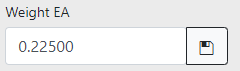


We upgraded our project to 2.26 last week and also discovered the form-control class issues.
We have a ton of forms and each control uses the "form-control" class, and a lot of things are broken now.
1. Previously, controls would be 100% width, now they have a default width unless explicitly defined and therefore render right next to the label instead of below.
2. The k-widget padding issue. We are seeing this cause the rendering issues with Dropdown lists, Date Inputs, Date Pickers, etc.
Theoretically, we could add the .k-widget.form-control 0 padding override to our site css to fix the rendering issues, but that wasn't the only form-control override that was removed between 2.25 and 2.26 so it's hard to tell if any of the other override removals have not-quite-as obvious ramifications that will come back to bite us.