Capturing Localhost Traffic
While testing my application the traffic sent to localhost or 127.0.0.1 is not captured by Fiddler Everywhere system capturing. How can I handle this issue?
Solution
Some frameworks (like .NET) are not proxying the localhost traffic. To solve that issue, you can utilize either of the following approaches:
- Use the machine name instead of
localhost. - Use one of the specially provided aliases in Fiddler Everywhere.
Both solutions require you to enable the Capturing mode.
Using the Machine Name
Use the machine name as an alias for localhost or the 127.0.0.1 loopback addresses. For example, if the machine name is myrootuserid, replace http://localhost:8081/mytestpage.aspx with http://myrootuserid:8081/mytestpage.aspx in the Shell.
Using Aliases
Depending on the specific scenario, you can replace localhost or 127.0.0.1 with one of the following special Fiddler aliases:
ipv4.fiddlerfor connections using Internet Protocol version 4.ipv6.fiddlerfor connections using Internet Protocol version 6.localhost.fiddlerto hitlocalhostin theHostheader (applicable for IIS Express).
For example, traffic sent to the following URL may not be captured:
http://localhost:8081/mytestpage.aspxTo capture that traffic with Fiddler Everywhere, use any of the following approaches:
- Replace
localhostwith theipv4.fiddleralias to hitlocalhoston anIPv4adapter:
http://ipv4.fiddler:8081/mytestpage.aspx- Replace
localhostwith the ipv6.fiddler alias to hitlocalhoston anIPv6adapter:
http://ipv6.fiddler:8081/mytestpage.aspx- Replace
localhostwith thelocalhost.fiddleralias to hitlocalhostin theHostheader:
http://localhost.fiddler:8081/mytestpage.aspxFiltering Localhost Traffic
While using one of the above solutions to capture localhost requests, the traffic will be captured in the Live Traffic grid, and the loopback address will be displayed as a host name, usually 127.0.0.1. To filter by the Host column so that only localhost traffic is displayed, enter the loopback address, and not the aliases used in the browsers, as a host value.
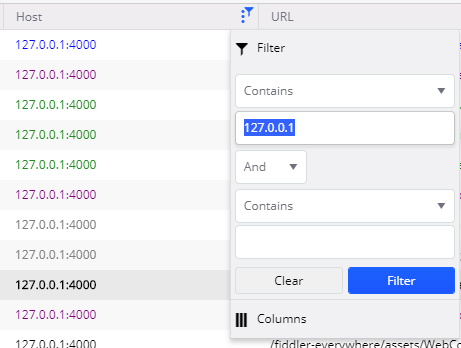
Additional Resources
If you have more questions or need help capturing localhost traffic with Fiddler Everywhere, you can reach out to our support team through the Contact Support option.