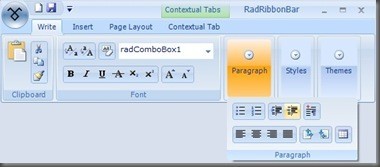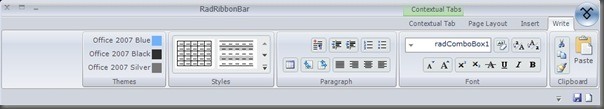WinForms Q1 2009 and some RadRibbonBar Sugar
Summarize with AI:
Now that the latest version of RadControls for WinForms was released, we decided that a blog post about the newly introduced features of the RadRibbonBar will come exactly on time. As many of you know, we worked hard on the implementation of our new and much improved layout system in the RadRibbonBar. Now we can proudly say that the migration has been successfully accomplished, and many issues related to the old layout of the Ribbon are now history.
Let’s start with the resizing and positioning of the Chunks (now called Groups) within a Tab Page in the RadRibbonBar:
We have entirely redesigned the layout here and it introduces Collapsing States for the separate elements contained in the Groups. In this way each element is eventually collapsed so that the available space is used in an optimal way:
Moreover, the user can easily specify what image will be displayed in a Group element when in a certain collapsing state is active so that no scaling is performed which considerably reduces the time needed when executing the layout.
Another good news is that no more tricks and hacks (such as MinSize/ MaxSize fine-tuning, etc.) will be needed in order to set the position and size of a Ribbon Group (Chunk) so that it appears in a decent way – the layout does all this stuff automatically. We have also added the possibility for the developer to insert a RadComboBoxElement and RadSplitButtonElement in the Visual Studio Designer which was highly requested by our customers.
New features and improvements have been made to the behavior of the Contextual Tab Groups as well. We aimed to cover almost all of the Microsoft Office 2007 Guidelines, and I can proudly say that many of the goals have been scored. Now the groups and the associated tabs are always positioned at the end of the Ribbon’s TabStrip. The caption is correctly centered in the largest available space on the Title Bar, and the right-most Contextual Group is appropriately collapsed if the remaining space between it and the System Buttons panel is not enough.
Last but not least: We have also introduced support for Right-To-Left languages. The implementation is not yet complete, but many of the features are available in RightToLeft mode:
In conclusion I must say that we continue to work hard on many new features and improvements in the RadRibbonBar, so stay tuned for future posts and check what we will have to offer ;-).

Sam Basu
Sam Basu is a technologist, author, speaker, Microsoft MVP and gadget lover. With a long developer background, he also worked as a Developer Advocacy Manager for advocating modern web/mobile/cloud development platforms on Microsoft/Telerik/Kendo UI technology stacks. His spare times call for travel, fast cars, cricket and culinary adventures with the family.