What’s New in Telerik UI for Xamarin R1 2022

Summarize with AI:
Happy new year 🎉 from the Telerik UI for Xamarin team! The new year brings our first release for 2022 and we want to celebrate the beginning of this year with an exciting new control—SignaturePad—plus new features in DataGrid, ImageEditor and AutoCompleteView, improvements in Pickers and more.
All the new features in R1 2022 were some of the most-voted in our Feedback Portal. As I ❤ to say, we listen to our customers, and their feedback is important for us. Let me shed some light on the latest additions and improvements in the Telerik UI for Xamarin product.
SignaturePad Control
Your mobile and desktop applications require a signature? No worries, we have a new control that can help—Telerik SignaturePad for Xamarin. The control gives you the option to capture a signature in your desktop and mobile applications, and fully customize a signature’s stroke and color. We have also thought about those of you who want to save the signature as an image. You can save it in a PNG or JPEG format using the flexible Saving API.
The video below shows the SignaturePad in action. Also, there is an option for saving the signature as JPEG image, and the image is displayed in additional dialog—RadPopup.
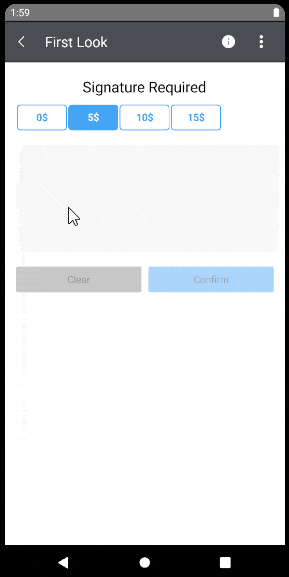
The demo source code is located in our Telerik Xamarin Samples Application.
Saving API
All you need to save the perfect signature as an image is in one place—Saving API. 😍 It allows you to change the image’s background color, quality and scale focus, as well as a signature’s stroke color and thickness.
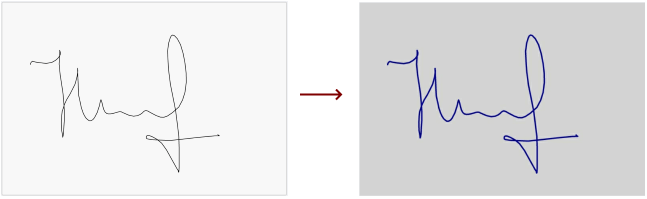
DataGrid: Support Binding to System.Data.DataTable
One of the most wanted and voted feature is now available. 😎 You can easily bind the DataGrid’s ItemsSource to a DataTable. All DataGrid features work with DataTable. You can add, remove, select, edit item(s) and update the DataGrid’s ItemsSource. In addition, you can use all available commands and operations like filtering, sorting, grouping and selection. For more details on this feature, check the DataGrid—DataTable Support topic.
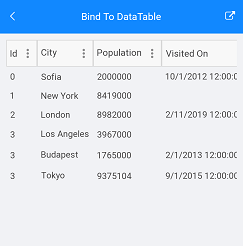
ImageEditor: Programmatically Edit Images Using Commands
If you want to programmatically control the ImageEditor so all editing features are available without the use of the built-in Toolbar, download and install the R1 2022 release of Telerik UI for Xamarin. 🤩
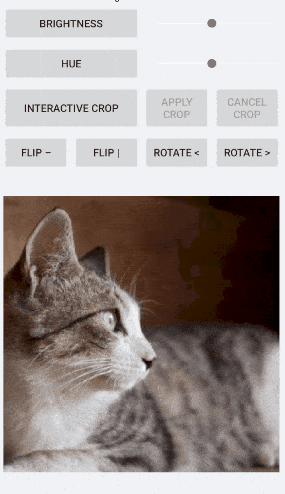
The commands used in the video are:
- BrightnessCommand
- HueCommand
- CropInteractiveCommand
- ApplyIneractiveCommand
- CancelIneractiveCommand
- FlipHorizontalCommand
- FlipVericalCommand
- RotateLeftCommand
- RotateRightCommand
You can review all available commands in ImageEditor: Commands documentation. The demo’s source code is located in our SDK Browser Application.
AutoCompleteView: Change the SuggestionView Position
The Telerik UI for Xamarin AutoCompleteView control comes with a brand-new feature—the ability to define whether the suggestions popup will be shown below or above the input field.
Based on your design, easily position the popup above or under the control by setting the SuggestionViewPosition property to Top or Bottom. There is an Auto option which calculates the available space and chooses what’s the best position of the popup, starting with Bottom.
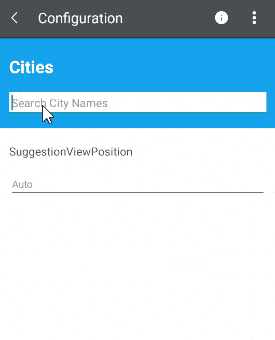
Improvements in Pickers
We have made additional improvements in Accept and Cancel Commands for all Pickers—DatePicker, TimePicker, DateTimePicker, TimeSpanPicker, ListPicker and TemplatedPicker.
Now the AcceptCommand and CancelCommand expose CommandParameter, which is used to pass a parameter to the command execute method.
Example with DatePicker control:
<telerikInput:RadDatePicker x:Name="datePicker"> <telerikInput:RadDatePicker.SelectorSettings> <telerikInput:PickerPopupSelectorSettings AcceptCommand="{Binding Accept}" AcceptCommandParameter="{Binding Date, Source={x:Reference datePicker}}" CancelCommand="{Binding Cancel}" CancelCommandParameter="{Binding Date, Source={x:Reference datePicker}}"/> </telerikInput:RadDatePicker.SelectorSettings> <telerikInput:RadDatePicker.BindingContext> <local:ViewModel/> </telerikInput:RadDatePicker.BindingContext></telerikInput:RadDatePicker>Check the help article here.
Try It Out and Share Your Feedback
R1 2022 release is already available for download in customers’ accounts. If you are new to Telerik UI for Xamarin, you can learn more about it via the product page. It comes with a 30-day free trial, giving you some time to explore the toolkit and consider using it for your current or upcoming Xamarin development.
As always, we encourage you to share your ideas or opinions on the controls and thus play a role for shaping our roadmap. You can write in our Telerik UI for Xamarin Feedback Portal.
Sign Up for the Webinar or Catch Us on Twitch
Webinar
Wanna see the latest features in action? Make sure to join us on the Telerik R1 2022 webinar on Wednesday, February 2, at 11:00 am ET – 1 pm ET.
Twitch
Join our live sessions on Twitch.
- Monday, January 24 I 10:00 am – noon ET I Desktop & Mobile
- Tuesday, January 25 I 10:00 am – noon ET I .NET Web
News from the World of .NET Cross-Platform Application Development
Want to know more about the latest and greatest technologies in the world of .NET? Stay tuned for our monthly Telerik UI for .NET MAUI releases and our weekly newsletter for .NET MAUI updates.

Dobrinka Yordanova
Dobrinka Yordanova is a Technical Support Engineer, part of the Progress Telerik UI for Xamarin & UWP team in Sofia, Bulgaria. She holds a master's degree in Computer Systems and Technologies. Her passion is traveling around the world and exploring multicultural environments. In her spare time she likes making sushi, playing console games and hanging out with friends.
