Web Application Security: Broken Authentication vs. Session Management
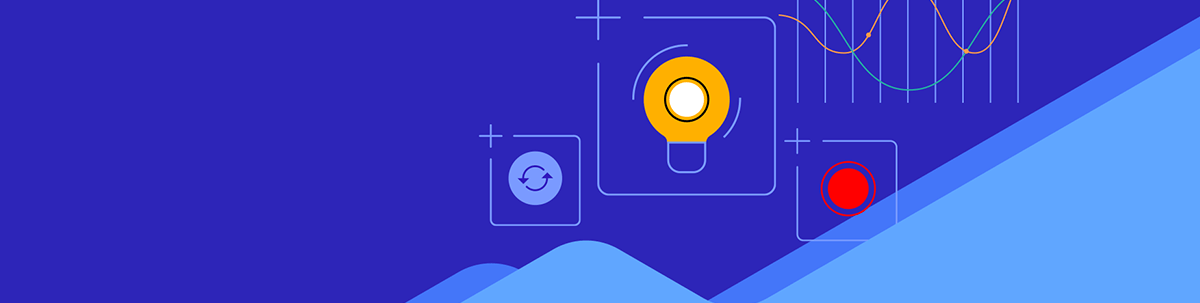
Summarize with AI:
Broken authentication and inefficient session management are two common vulnerabilities that can expose a web application to attack. Today we’ll learn about these two concepts and how to better secure our apps against them.
Given the importance of web applications in our daily lives, it is critical to understand the potential vulnerabilities that malicious actors can exploit.
Broken authentication and inefficient session management are two common issues that can expose a web application to attack and allow malicious attackers to manipulate our application for their own gain. In this discussion, we will look at the differences between these two concepts, the potential impact of these vulnerabilities and best practices for reducing them.
Importance of Web Application Security
Web application security is important because it helps safeguard sensitive information, such as personal information and financial information, from being accessed or looted by unauthorized individuals or entities. It also helps to stop harmful attacks like cross-site scripting (XSS) and SQL injection, which can endanger the availability and integrity of a website. To sum it up, web application security is critical for better safeguarding both the company and its customers.
Definition and Types of Broken Authentication
What Is Broken Authentication?
Broken authentication is a security flaw in which an attacker can gain unauthorized access to the system and impersonate legitimate users by exploiting weaknesses in the authentication process. This attack may include guessing or stealing login credentials, compromising keys and session tokens, bypassing authentication mechanisms or exploiting vulnerabilities in authentication protocol integration.
Types of Broken Authentication Vulnerabilities
Credential Stuffing
Credential stuffing is the type of attack in which the hacker uses a list of stolen usernames and password combinations to obtain unauthorized access to numerous accounts on a website or online services, such as ecommerce and other platforms, that require the credentials they have stolen. The attacker employs automated scripts to attempt the stolen credentials on various websites to identify suitable matches and access the accounts.
Weak Password Plan
Users often use the technique of creating a simple password that they can remember, such as “16342578” or “john1234.” This is a weak password strategy that attackers can easily exploit because once an attacker gains access to a login page, they begin with the simplest password hack like “123456” using a variety of techniques to crack the password, including brute force, dictionary attack, phishing, key logging and credential stuffing.
Insecure Account Recovery
This vulnerability gives the attacker access to a user’s account through an insecure account recovery process, such as answering a security question or receiving a password reset link to an email address they have access and control.
Weak Security Questions
Security questions are crucial for verifying a user’s identity, but they can be easily compromised if the questions are not secure or if they are too simple. For example, if a user’s place of birth, family members’ names or pet names are used as security questions, an attacker may be able to easily guess the answers and gain access to the user’s data, as this information is often publicly available online.
Best Practices for Preventing Broken Authentication
- Log out a user after certain inactivity to help prevent another person from hijacking the session.
- After several failed login attempts, disable or lock a user’s account.
- Always require a minimum of 8 characters of password from a user, with a mix of upper and lower case letters, characters and numbers.
- Implement a multi-factor or two-factor authentication (2FA) to increase the security of user accounts and better protect against unauthorized access, brute force and other attacks.
- Use Content Security Policy to validate user input and restrict the kind of code that should be inserted in a web page.
Here are other practices to help prevent these vulnerabilities from OWASP.
Definition and Types of Session Management Vulnerabilities
What Is Session Management?
Session management is the process of maintaining and tracking the state of a user’s interactions with a website or application. This can include tasks like logging a user in, maintaining their session while they navigate the website, and logging them out or terminating their session when they are finished. Session management provides a personalized experience for a user while using an application or website by keeping their interactions secure.
Types of Session Management Vulnerabilities
Exposing Session IDs in URL
One of the common vulnerabilities is the session ID of a user being displayed on the browser. This flaw can allow the attacker to impersonate the user and get hold of their data.
Session Hijacking
A session hijacking cyberattack occurs when an attacker intercepts or takes control of a user’s web session. This can happen if an attacker obtains a user’s session ID, usually stored in a cookie or included in the URL. The attacker can use the valid session ID to access the user’s account, potentially stealing sensitive information or making unauthorized changes.
This attack can also be caused when a user forgets to log out from a computer they were logged in to. Another individual can continue with that same session ID that the previous user was using and steal their information.
Cookie Theft
Cookie theft occurs when a hacker takes a user’s cookie that contains the session token and uses it to access the user’s session.
Insecure User Credential Storage
It is unsafe to save user credentials without first encrypting or hashing them. Anybody with access to the database can readily read and use credentials that are stored in plaintext. As a result, there might be illegal access to user accounts and private data and possible data breaches.
Best Practices for Preventing Session Management Vulnerabilities
- Use hashing or encryption algorithm functions like bcrypt, scrypt, Argon2, PBKDF2, AES-256 and salt to store necessary data.
- Instead of displaying a user’s session ID on the URL, use a secure built-in session manager that generates a new, highly randomized session ID after login.
- Set up a session timeout limit. When you do this, attackers won’t be able to use the same session ID for a lengthy period of time.
Conclusion
To sum up, the security of web applications relies on the proper handling of broken authentication and session management to help safeguard sensitive user data. Neglecting these areas or failing to address flaws can lead to severe consequences for organizations, like data breaches and loss of customer trust. Therefore, it is crucial that adequate resources and attention are allocated during the development and maintenance of web applications to better address these critical security issues.

Ezekiel Lawson
Ezekiel Lawson is a technical writer and software developer. Aside from building web tools and applications, he enjoys educating people and simplifying complicated issues for their easy understanding by sharing resources that will guide developers through technical writing.

