UI for Xamarin with UWP Support (Beta) Now Available
-now-available_870x220.jpg?sfvrsn=c8584eda_2)
Now that the Universal Windows Platform is officially supported by Xamarin, we're bringing UWP support to our own UI for Xamarin controls. Try out the Beta today.
Undoubtedly, iOS and Android are the top two mobile platforms in popularity, with third place reserved for the Microsoft mobile platforms. Until recently Microsoft's main platform was Windows Universal, but today the Universal Windows Platform is gaining more and more traction and users. We have been supporting all three platforms (iOS, Android and Windows Universal) in our releases while waiting for Universal Windows Platform be officially supported by Xamarin.
That moment came a few months ago, so here we are today—announcing Universal Windows Platform support for Telerik UI for Xamarin. All Telerik UI for Xamarin.Forms controls are getting UWP support. Let’s reiterate which they are:
Chart
Chart is our powerful data visualization component supporting a number of different series including bar, line, area, scatter. You can plot the data against categorical, numerical or datetime axes. The does not just display the data, but also allows you to interact with it—it supports trackball, selection, pan&zoom. Line and band annotations are at your service to better outline what the data shown in the chart means for the end-user.
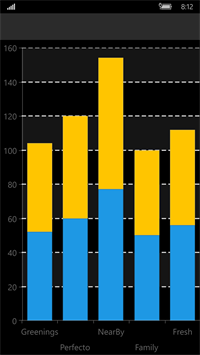 |
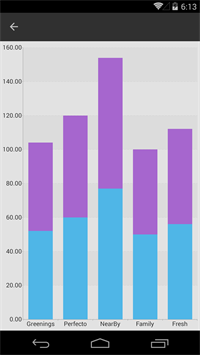 |
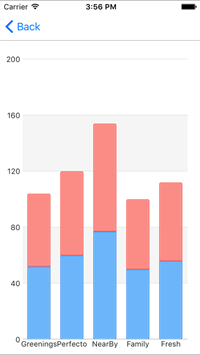 |
ListView
With ListView you get all list related features, like load-on-demand, swipe to execute, pull-to-refresh, reorder and many others in a single component.
 |
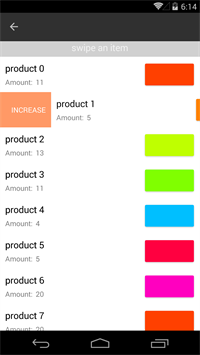 |
SideDrawer
SideDrawer shows a side menu, saving you screen real estate. Different animated transitions are supported, including slide in on top, push, fade in and more. You can show the menu from all four sides of the screen.
 |
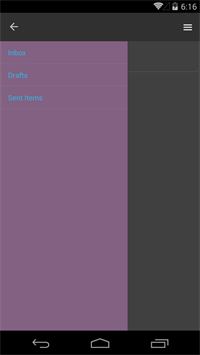 |
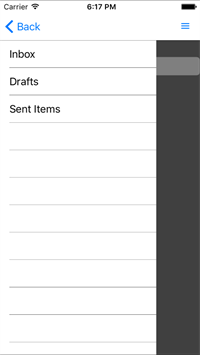 |
Calendar
Calendar supports various views including week, month, year. It can display appointments in the week and month cells, just like your standard Calendar application would.
 |
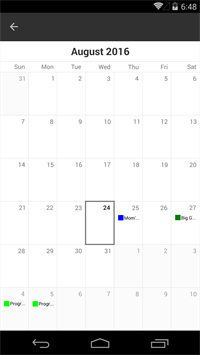 |
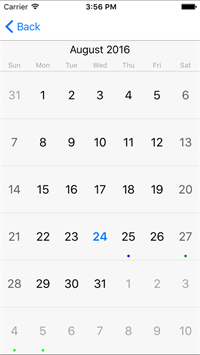 |
DataForm
DataForm takes a data object and creates fill-in forms, where each data object property can be edited by the editor of the appropriate type. For example: text field for strings, switches for booleans, etc. It supports different validation and different commit modes.
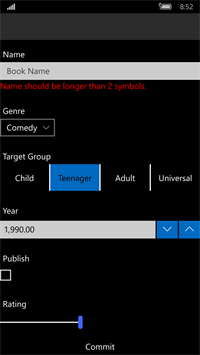 |
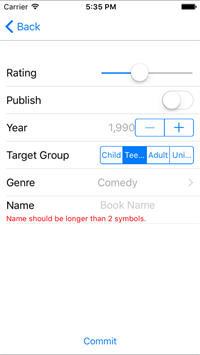 |
You can find the complete R3 2016 Beta release notes here.
Get the Beta Now!
In order to get the R3 2016 Beta, you should have an existing Trial or Paid license. Assuming that you have one, go to your account and from the Download menu option navigate to the UI for Xamarin product:
After that simply follow the blue Beta button to get the release:
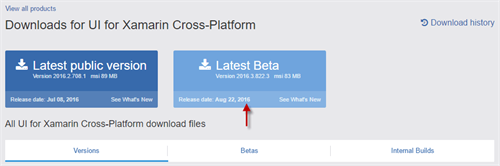
Feedback
This is a Beta release of our UWP support, and we would really like to receive your valuable feedback. Share your experience using the standard support channels, including our Forums as well as our Support Ticketing System. This will allow us to look into these cases and make the UWP support even better for our official release, which is due in mid-September.

Nikolay Diyanov
Nikolay Diyanov Diyanov is the Product Manager of the Native Mobile UI division at Progress. Delivering outstanding solutions that make developers' lives easier is his passion and the biggest reward in his work. In his spare time, Nikolay enjoys travelling around the world, hiking, sun-bathing and kite-surfing.
Find him on Twitter @n_diyanov or on LinkedIn.
