Telerik UI for Xamarin R3 2020 SP: RichTextEditor Features & More

The Telerik UI for Xamarin R3 2020 service pack is here, bringing you additional improvements to the RichTextEditor and many other fixes.
A little over a month after the Telerik UI for Xamarin R3 2020 release, we are making the service pack available for download. It comes with a couple of new features for the RichTextEditor and the regular pile of bug fixes. Continue reading this blog post for additional information or jump straight to testing the new additions by downloading the latest version.
RichTextEditor Additional Features
The RichTextEditor control was one of the most prominent highlights of the previous release and we are continuing our commitment to bringing your users the best possible experience when creating rich textual content. The control is still in beta but with the SP release we are adding the following features:
Read-Only State
We have introduced a simple mechanism to control the read-only state of the RichTextEditor component. Simply setting the IsReadOnly property to true would disable the keyboard input for the control as well as make the items in the toolbar to not respond to interactions. The image below shows the default appearance of the control in this state:
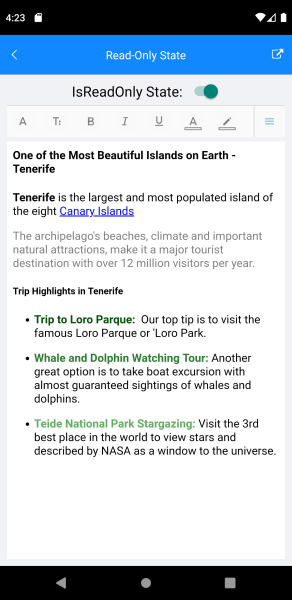
Support for Different Unit Types When Specifying the Font Size
Up until now, when specifying the font size of the control we used device-independent pixels. However, the HTML standard includes different units of measurement for which we have added support. We have introduced a new unit structure that supports automatic conversions from double and string and between different unit types. To conform to the HTML standard, the following unit types are supported: 'px' - pixels (device-independent); 'pt' - points; 'in' - inches; 'pc' - picas; 'cm' - centimeters; 'mm' - millimeters.
Improvements
Here is a list of just some of the improvements and fixes which we have applied since the R3 2020 release:
Barcode: Text is displayed half when EAN13 symbology is used.
ComboBox: Highlight is not cleared when the Text is set to empty and the control is not focused.
Scroll to item is not performed while searching when OpenOnFocus is set to false.
MaskedInput: Extra "_" characters are displayed to the masked when inputvalue is set and regex masktype is used.
RichTextEditor: Indentations do not affect bullets and numbering.
SlideView: Swiping is allowed from first to last view when IsInfiniteScrollingEnabled is set to false in the swipe events.
Calendar: [iOS] DisplayDate is changed after navigation to a new screen in MultiDay view.
You can check the release notes for a more detailed list of the issues that we have dealt with.
See the Controls in Action
If you want to check the new features and fixes or simply to have a look at all the available controls and libraries in the suite, do not hesitate to review our applications full of different examples and show-case scenarios on the following links:
- Telerik Xamarin SDK Application
- Telerik Xamarin QSF Application
In case you missed it, we have recently made several real-case applications available to the public which show how to develop enterprise applications using the best practices from the field such as MVVM cross and MVVM Fresh integration, Microsoft Azure services and more. The examples include an ERP and CRM systems, as well as a To-do and an AI-powered application. You can find more information on the respective page - https://www.telerik.com/xamarin-ui/sample-apps.
Your Voice Is Important
We hope the additions from the latest release will be helpful for you as we continue our quest to providing you with the best Xamarin UI offering out there.
As always, your feedback is incredibly valuable for us and plays a great role when setting up our future roadmap. With this in mind, we would love to hear from you on what you would like to see available in the offering or what we can do to improve your every-day experience in the dynamic world of the cross-platform application development. You can write in the Telerik UI for Xamarin Feedback portal or simply raise a ticket.
If you have not yet tried the Telerik UI for Xamarin suite, take it out for a spin with a 30-day free trial, offering all the functionalities and controls at your disposal at zero cost.
Want More from the Telerik Team?
Check our latest eBook: Unit Testing in .NET—The Complete Guide was just published and you can download it for FREE. This eBook should be helpful to you whether you’re exploring the fundamentals for the first time, refreshing your knowledge, or are in a role where you’re guiding other developers or managing projects.
We hope that you and those around you are and remain safe.

Stefan Nenchev
Stefan was a Technical Support Engineer on the Telerik UI for Xamarin team.
