Telerik Reporting and RadControls for WinForms Q3 2007 Roadmaps
Summarize with AI:
My name is Vassil Petev, a new face on Telerik’s blogs, and I am the Product Manager of RadControls for WinForms. I was one of the first people to join Telerik back in 2004 as part of the support team, and progressed my way through being a Client Service Director. Currently I am managing and supporting Telerik Reporting and Telerik WinForms product suites.
As most of you know, we will be releasing the Q3 version of all product lines in mid December. The time for this release is somewhat short in terms of development (less than three months), but nevertheless we will try to offer you the same amount of new features you have become accustomed to throughout the years.
Before going into details, I would like to answer the most important question of the day: VS2008 support?
Yes, all Telerik product lines (for ASP.NET, for Windows Forms, and Telerik Reporting) will support Visual Studio 2008 when they are released in December! We are currently in the final QA process of testing the controls under the new IDE and I am happy to say that we do not have any major issues. Since VS2008 impacts our ASP.NET controls the most, please review this Forum post for more info on Telerik ASP.NET controls in VS2008.
What will be new our Q3 release? Well, you can find the information on the RadControls for WinForms Roadmap and on the Telerik Reporting Roadmap, but here are the details:
Telerik Reporting Q3 2007
There will be more than a few improvements, as we have had quite many requests since the past release. Here I will list only some of the major new features, because the smaller improvements are already being discussed in the Forums with each of your questions. Below is a short list of what you can expect:- Export to Excel - this is by far the most requested functionality, which helps users to download the data from a report into an Excel spreadsheet for offline verification and/or computation. Needless to say, this is more of an Enterprise feature, than a developer one, but nevertheless very important.
This feature has taken much of our development efforts, because we have decided to develop it the proper way, i.e. MS Office/Excel would not have to be installed on the machine where the export will occur. We will also cover all Excel versions that have been used in the past 10 years (namely Microsoft Excel 97 - 2007).
- Table-like layout - we had difficult time picking the name of this feature. Not that “table layout” is uncommon, but rather because our implementation of the infamous “Table Item” is quite unique.
When we started thinking and prototyping the “Table Item” we were not sure how to handle cell data binding. I mean, how do you bind data to a single table cell? Do you get the cell ID from the row, or from the column? And should we allow bindable Report items to be nested in the cells? This grew out to be a design problem so we had to dig deeper before starting the implementation.
After much deliberation and several sleepless nights, the lead product developer Svetoslav Stanev came up with the very unique and cool idea of Docking Items (needless to say, this idea turns out to be the revolution point for this Reporting release). Instead of Telerik Reporting drawing a table with rows and columns, we now have a brilliant way to provide table-like layout by docking any Reporting item in relation to one another. Yep, you can dock several TextBoxes and a PictureBox in a Panel or a SubReport, hook them to your data source, style them separately, even use parameters and conditional formatting, and voila!
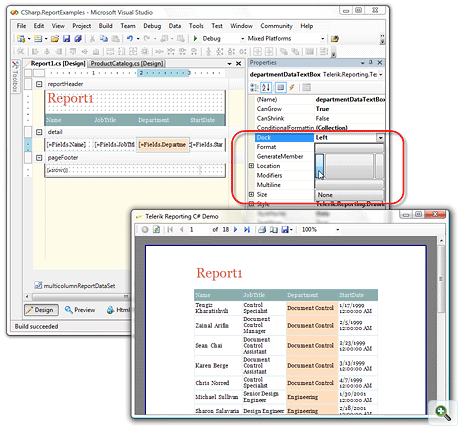
This not only simplifies usage and development, but enhances item positioning and alignment on the report! This is what I call “Easibility” at its best!
The idea itself, however, is not new; all of you working on WinForms applications know that this feature is available for WinForms controls. However, it is a first for a Reporting solution with HTML output. Neat, right?
Telerik Reporting Q3 2007 will also include all improvements we have made to the Reporting documentation since the Q2 release on September 18th. Of course, we will fix all problems and bugs reported since the last service pack as well.
RadControls for WinForms
I have been keeping an eye on all of our customer’s requests and feedback since we started offering WinForms controls late last year. I am happy to say that the feedback has been both, positive and constructive, and very valuable.We are looking after your needs and I hope the new RadControls for WinForms version will bring you satisfaction in terms of stability, usability and new features.
- RadGridView - the most used control in the suite gets a major overhaul for Q3 2007. Refactoring will be done to the GridTableBodyElement, to the mouse and keyboard event notifications, to the update/repaint/synchronize mechanism, and possibly to caching. The data layer and the logic layer will be merged into a single mold business layer, which should improve performance. We will also overhaul the editor sub-system, as well as the scrollbars, which are a bit slow in their current implementation.
- All controls - we are aiming for a fully mature suite in the next couple of releases. For Q3 we plan to do this by providing a new layout mechanism for most controls in the suite. You may have noticed that the current layout system is not designed with complex controls in mind, and this leads to some of the inconveniences you have detected in our products.
We have been working on a new layout system for the past 9 months, which I believe will solve the problems some of you currently report. The layouts of RadTreeView have been switched to the new layouts and not only performance hit the sky, but nearly all of its problems simply disappeared. Our hopes are high of the new layouts and we think that all controls will benefit significantly from it.
In Q3 2007 the following controls will use the new layouts: - RadGridView
- RadTreeView
- RadCalendar
- RadPanelBar
- RadTabStrip
- Most UI controls (buttons, panels, etc)
- All new controls, starting with the ones listed below.
- New controls:
- RadDateTimePicker - to be honest this control is not entirely new. It was introduced with our RadCalnedar in September 2007. But, it is now official – RadDateTimePicker is part of the suite, with the needed examples, API and documentation. And you can use it conjunction with the new RadMaskedEdit;
- RadMaskedEdit - this is an advanced highly customizable component for controlled data input, which integrates with RadDateTimePicker. Keyboard support and validation will be provided out-of-the-box;
- RadStatusStrip - a long requested control, RadStatusStrip was missing from our lineup to complete the functionality of our ShapedForm. In Q3 you will be able to deliver genuine Office 2007 look and feel in the matter of minutes, with the help of RadStatusStrip, RadShapedForm and RadRibbonBar;
- RadRotator - the rotator is a multipurpose component for content rotation and personalization. From stock tickers and news scrollers, to product spotlights, weather forecasts, it delivers high interactivity and user involvement.
- Documentation - You may have noticed our documentation progress moving towards Q3 2007. Our goal is to rework absolutely all topics with new and/or updated information, and add more advanced topics. The current versions of the docs have already been completely reviewed, old and impractical topics have been thrown out, the Table of Contents has been rethought, and work has started on a brand new version of the documentation, including API reference revision and update. In addition to the basic topics that you find in the current version, we will add a Troubleshooting section, a Common Scenarios section, a How-To section, and detailed step-by-steps on the most common tasks, such as Getting Started, Working in Design-time, Data-binding, and Styling and Appearance. The advanced topics will feature working with TPF, creating custom controls, as well as fundamentals on the RadControls’ internal structure.
I hope that this rather long post brings some insight on what we are working on. Q3 is just several weeks away and I think we will have yet another valuable release, in terms of new features and improvements.
Vassil Petev
Product Manager
Telerik

Sam Basu
Sam Basu is a technologist, author, speaker, Microsoft MVP and gadget lover. With a long developer background, he also worked as a Developer Advocacy Manager for advocating modern web/mobile/cloud development platforms on Microsoft/Telerik/Kendo UI technology stacks. His spare times call for travel, fast cars, cricket and culinary adventures with the family.
