Telerik controls for Windows Phone - Q2 2011 Official
Trend-Setting Tools for Amazing Mobile Apps – RadControls for Windows Phone now feature 22 native controls for building first class mobile applications.
This release marks launch of three new controls:
RadChart
RadChart is the fastest chart control for WP7 available on the market, with an intuitive and easy-to-use public API. Read more about the performance test that we run. Super-fast loading and real-time updates, excellent drawing capabilities and pixel-perfectness are some of the features you can enjoy. The control’s intuitive object model and public API allow complex charts to be easily setup either in XAML or code-behind.The control ships with more than 20 chart types among which are:
- Bar
- Line
- Spline
- Area
- Spline Area
- Pie
- Stacked 100 Bar, Line and Area series
- Scatter (XY) series – ScatterPoint, ScatterLine and ScatterArea
Other important features of RadChart are:
- Pan & zoom – the chart can be zoomed in/out and panned both horizontally and/or vertically. Pan and Zoom can also be set programmatically
Read a more detailed blog post - Track ball behavior – allows extended data point information to be displayed upon Hold gesture
Read a more detailed blog post - Tooltip behavior – displays context-sensitive information about "adjacent to the touch location" data points
Read a more detailed blog post - Chart design-time gallery – allows selecting pre-defined chart styles. As a result XAML code will be generated in the Visual Studio editor
Read a more detailed blog post
RadCalendar
Telerik Calendar control is a component that mimics the behavior of the Metro calendar found on the Windows Phone device. It is gesture-enabled and is highly configurable in terms of styling and functionality. The appointment-awareness and culture-dependency enable the control to use the culture from the device (by default) or let the developers set any other culture supported in .NET. The control supports any appointment source and with the Mango tools it can be integrated with the phone device appointments.
For more details you can read the following blog post: Building Windows Phone appointment viewer application
BusyIndicator
The control enables you to display a progress animation to inform your end-users that a long-lasting operation is being performed. The control delivers 8 different animation styles out-of-the-box and also allows for designing custom animations. You can specify custom content as well as define the BusyIndicator position relatively to the displayed animation.
As always we included major new features and improvements in the existing controls.
RadDataBoundListBox
The control now supports CheckBoxes (incl multiple items selection) and improved Data Virtualization.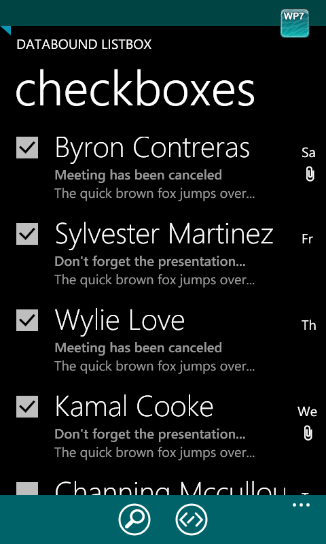
You can read more about the improved Data Virtualization in the following blog post:
RadDataBoundListBox learns new Data Virtualization techniques
RadListPicker
As we listened to our users and their need to load a lot of items in the control and navigate through them quickly we decided to implement UI Virtualization to boost the performance of the ListPicker control. You can find more details in the RadListPicker for Windows Phone 7 greatly optimized blog post.RadLoopingList
The control now adds support for horizontal looping.
You can read more about this feature at:
Fun with RadLoopingList: Horizontal loopingAll latest installation files are available under your accounts. You can find the full release notes at Q2 2011 (v 2011.2.712) Release History.

Deyan Ginev
@deyan_ginev.

