Techniques and Tools for Better Time Management
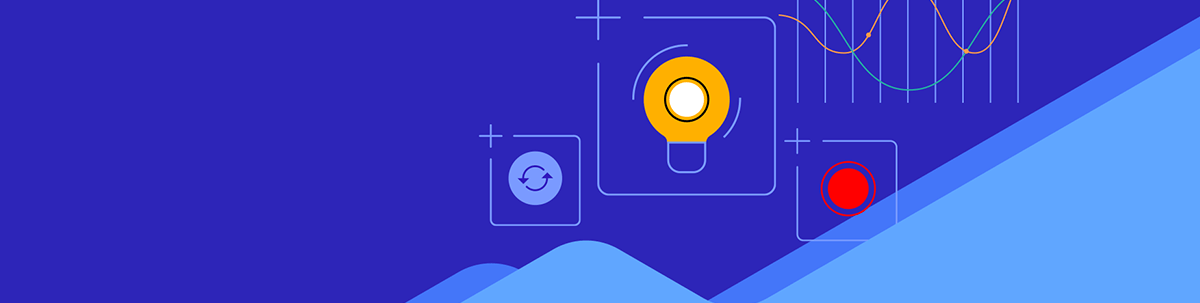
Summarize with AI:
Wish you had more hours in the day to get all your work done? Perhaps a better solution is to find a time management system that works with your style of working. In this post, we’ll explore five strategies and a variety of tools that may help you be more productive.
Working overtime (or losing sleep over how much you have to do but haven’t done) can be detrimental to your health and productivity. But what else can you do when you’re left with a stack of projects and tasks that keep piling up day after day?
Before you go adding more hours or days to your schedule, reevaluate the way you manage your time. Even if you feel like you’re doing as much work as you can with the time you have, these strategies can help you find and repair weaknesses in your strategy.
In this post, we’ll explore five time management strategies and various tools that can make things easier for you.
Best Time Management Strategies and Apps
Everyone works differently. To find the time management strategy and toolset that works best for you, consider the following:
1. Use a Task List
While you may know your process by heart and have a small enough stack of projects to work on, it’s easy for tasks to fall through the cracks without a list you can reference. Also, without visibility into what you’re working on, it can be hard to pivot when something unexpected comes up.
For instance, let’s say a client owes you content for a website or app you’re building. They’re late in delivering it, so you need to put that job on hold and move to another. Having a list of tasks at the ready will make it easier to pick up and go on the next project.
Now, there are different ways to create a task list. You could use pen and paper to jot down everything you’re working on. For a simple set of tasks for a single client, that might be OK.
However, task lists can also be a useful way to visualize how much you have to do. When you need to shuffle tasks around or take on something new, it can be difficult to do that if you can’t see how much time you have available on a given day or week.
One way to do this is by using Google Calendar to keep track of your tasks.

This is what it looks like when I build out my schedule using Tasks. Unlike the Calendar, I can’t set task/event durations. But I can still add time markers at the start of each task so I know how long each takes to complete.
If you don’t want to use your calendar app, you can use a task management tool to track your tasks. Asana is a good option for web designers as it gives you flexibility in how you view and manage your workload.
For example, you can choose from one of the following views:
- Task list
- Kanban board
- Timeline (this requires an upgrade)
- Calendar
- Workflow (this requires an upgrade)
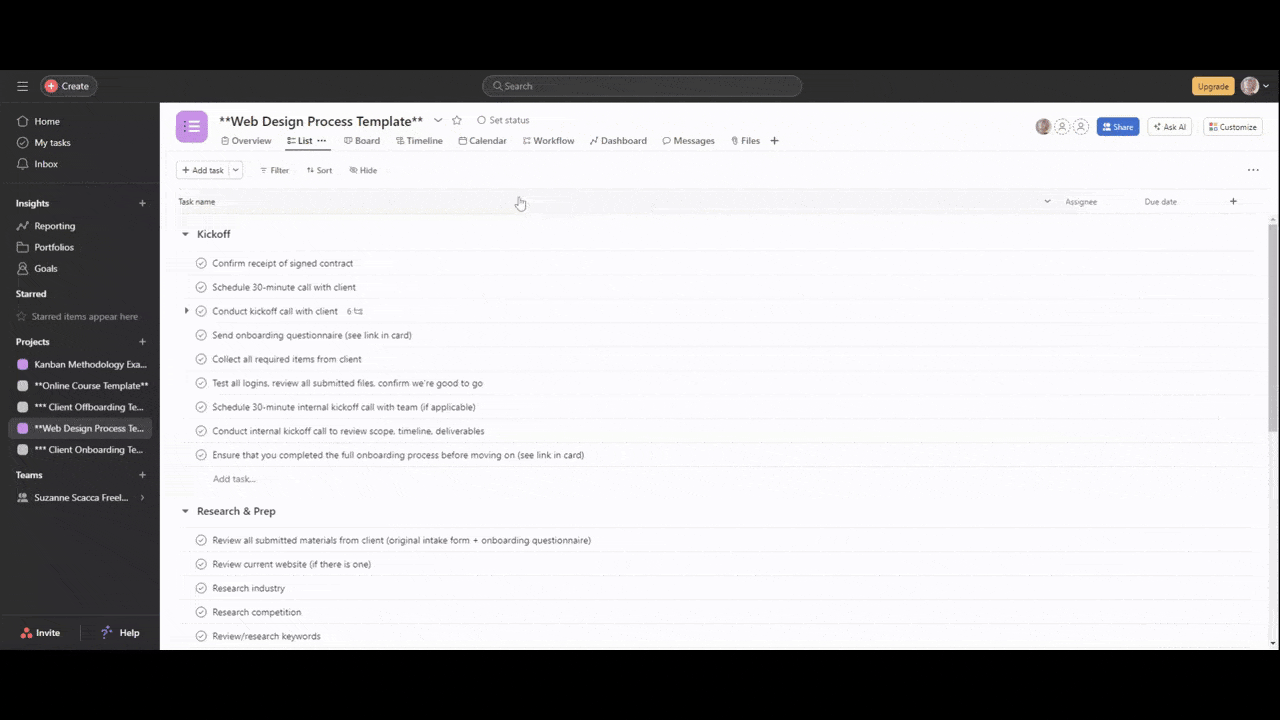
It really doesn’t matter which system you use so long as it makes your life easier.
Bottom line: Having a task list that helps you visualize your tasks and makes it easy to move them around will help immensely with the management of your workload. If something gets canceled, an asset isn’t delivered on time or someone wants you to take on an additional task, a visual task list and keeper of time will allow you to do that with ease.
2. Conduct a Time Audit
The most effective way to use a task list is to include time estimates or limits for each task. That way, it’s not just a stack of tasks that you have to work through. It’s a schedule that you can manage.
There are a number of reasons why it’s beneficial to know how long your tasks take. For starters, you’ll be able to create more accurate timelines for projects. That means hitting milestones and completing projects on time, which your clients and/or employer will love.
Also, you won’t have to work late or miss deadlines because you have too much on your plate. And if a task does happen to take longer than expected, having insight into how long other tasks take and when you have some wiggle room in your schedule will help keep things on track.
But in order to schedule your tasks, you need realistic estimates of how long they take. While you might have an idea of how long you spend on every task, a time audit is the only way to know for sure.
There are a couple of tools you can use to conduct a time audit.
The first is with a regular old timer. You could use the one on your phone or you can use a free app like Toggl Track.
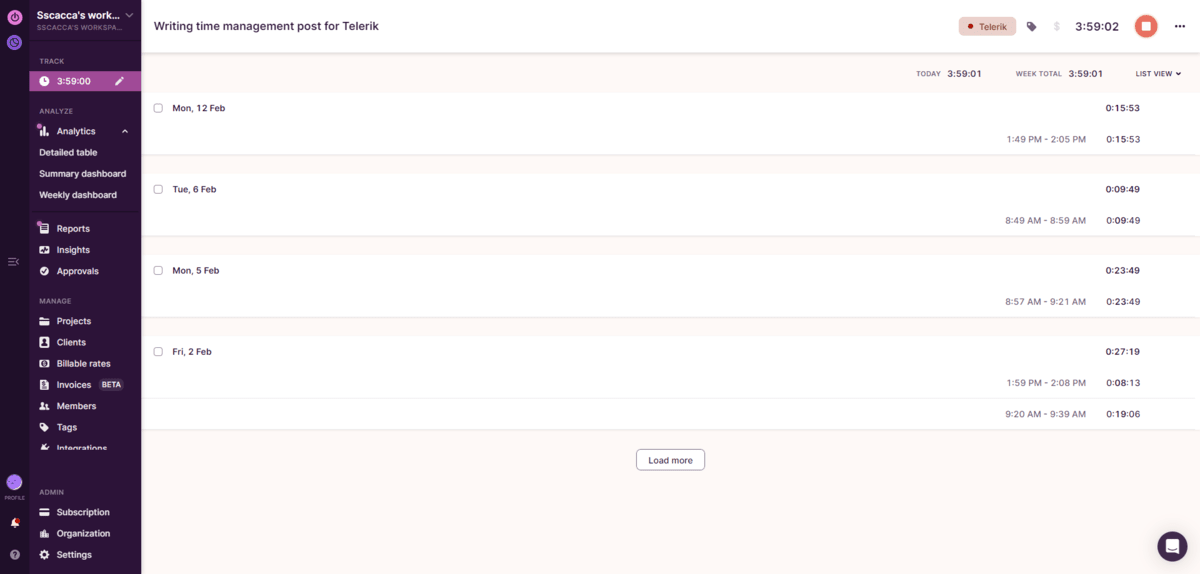
A timer app is the most accurate way to track the time you spend on tasks. However, you’ll have to be mindful when using it. If you don’t remember to hit the Start or Stop buttons, you could end up with inaccurate data.
The other drawback to using a timer app is that it doesn’t capture other data—like how much time you spend reading and responding to emails or in Zoom meetings. That’s why it’s a good idea to pair your timer with an automated time tracker like RescueTime.
This app tracks what you’re doing on your computer at all times. For example, an eight-hour workday might provide you with a breakdown like this:
- 1 hr 10 min in Gmail
- 3 hr 52 min in Figma
- 1 hr 51 min in Sitefinity
- 46 min in Instagram
- 34 min in Slack
It will also make it easier to visualize what percentage of your time goes to work activities vs. admin and non-work stuff. For example, you’ll see visual breakdowns similar to this pie chart:
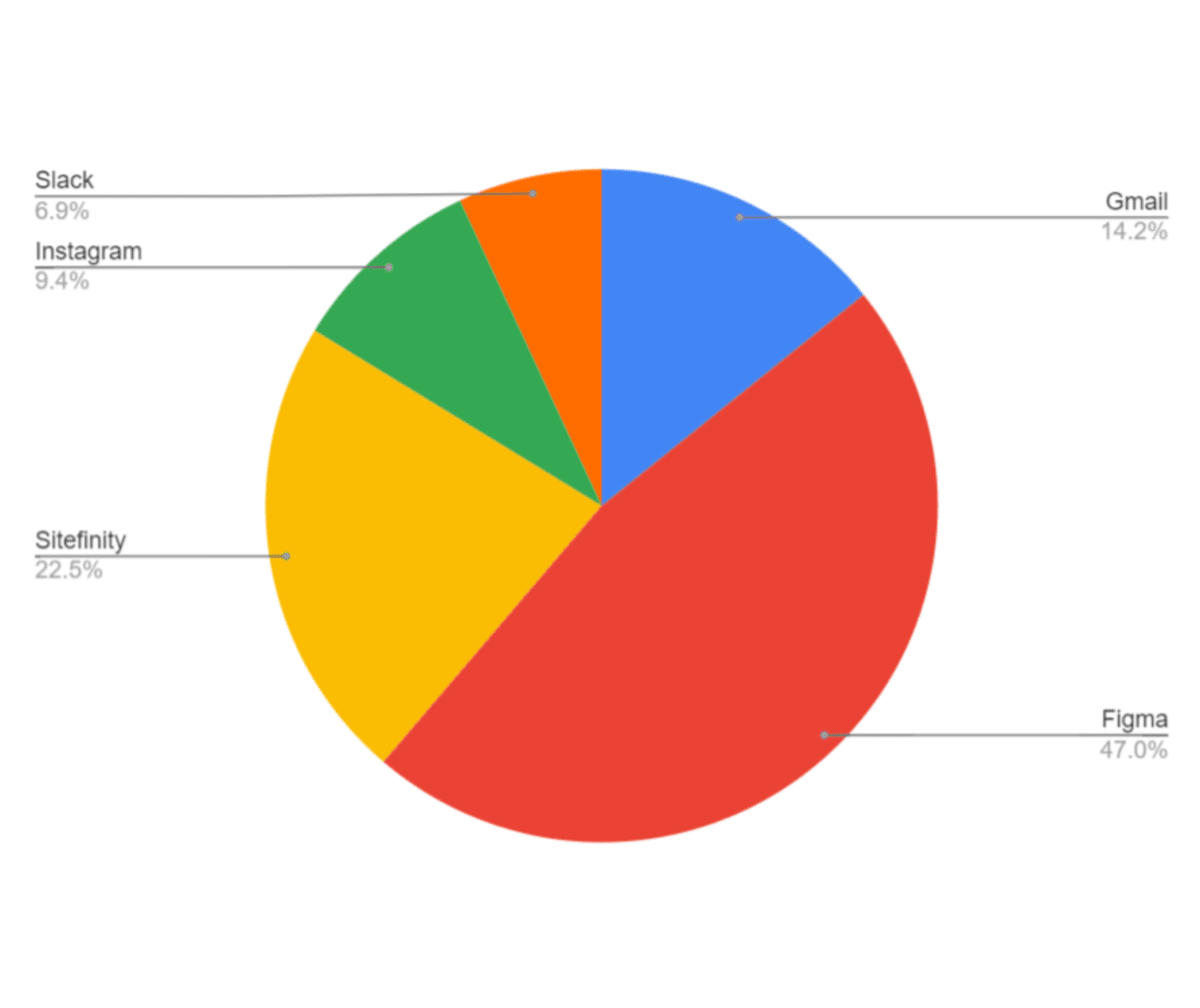
Unlike Toggl where you enter the specific task and project name into the timer, RescueTime tells you which programs you worked in.
So it’s great for identifying how much of your day is spent on administrative tasks like chatting with coworkers in Slack, checking emails or on Zoom calls. It can also tell you how much time you’re giving up to distractions like Instagram, TikTok, and your favorite blog or news site.
You might find that distractions are eating up too much of your time. The same with admin work. While you can’t ignore essential admin tasks, you can shift them around to a time that’s more convenient for you.
This is why you should have both tools at your disposal when auditing your time. Toggl will show you how much time to schedule for whatever you’re working on. RescueTime will help you figure out when to slot in the rest while cutting back on distractions.
3. Try Out Time Blocking
There are different ways to work in time blocks.
For example, the Pomodoro technique breaks the workday up into very short sprints and breaks. Typically, a block looks like this:
- Work for 20-30 minutes.
- Break for 5 minutes.
- Work for 20-30 minutes.
- Break for 5 minutes.
- Work for 20-30 minutes.
- Break for 5 minutes.
- Work for 20-30 minutes.
- Break for 30 minutes.
This technique gives your eyes a chance to rest. For some people, it also makes the workday easier to get through as you’re not trying to power through eight-plus hours.
There are lots of Pomodoro timers out there. The one I use is called Tomato Timers.
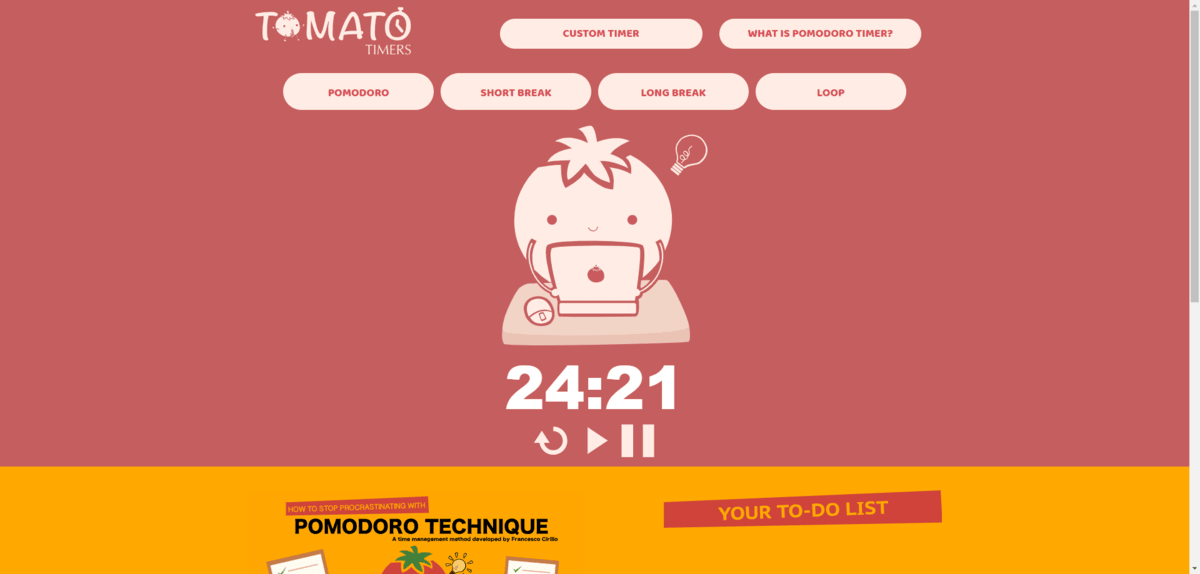
You might not like the idea of taking such frequent breaks, especially if you’re working on a complex task. In that case, you can schedule longer 60- to 90-minute blocks and then break for a short period.
Another way to block your time is with task batching. This is a less structured approach to time blocking, but it can be more effective for some people.
For example, I primarily work as a writer. I also do consultations and tutoring. Each writing task generally takes five hours or more to complete. To have a consultation or tutoring session on that day would disrupt my flow. So I batch them all together on the same day.
You might find it valuable to do the same. For instance, if you do ongoing website or app maintenance for clients, you might schedule all those tasks on the same day instead of trying to fit them in among your creative design work or more intensive sprints.
4. Work During Most Productive Hours
If you work for an employer, you might not have much say over when your start and end times are or which days of the week you work. But if you do have control over your schedule, then consider shifting your schedule so it aligns with your most productive hours.
Ideally, you should work on tasks that match your energy levels.
For instance, let’s say you have some reports to generate. You have a tool that helps you create them, so it’s not going to take a ton of brain power. Rather than schedule this task during your peak productivity hours, push it to a time of day when you’re feeling more sluggish.
Once you’ve finished auditing your time with Toggl and RescueTime, you should have a good idea of the average time every task takes you to complete. You can use these same tools to figure out your energy levels.
Compare times tracked in Toggl against your estimates. Look for patterns where you finish the same tasks in a shorter amount of time to identify your peak productivity hours. Do the same for when those same tasks take longer.
Now, you can use RescueTime to measure a number of things.
For starters, take a look at each day’s start and end times. Are they always the same? If not, are there certain start or end times that suggest you were more productive on those days?
Also, look closely at your breaks. Are there certain breaks that you have a hard time coming back from (like the post-lunch slump)?
Next, examine when you’re most likely to get distracted. Are there certain times of day when you tend to open up social media or do online (window) shopping more than others?
Figuring out when your energy peaks and valleys may take some time. Give it at least a couple of weeks to find meaningful patterns. Once you start to notice them, schedule your tasks accordingly.
Do more difficult or urgent tasks during your peak energy times (you might have more than one of them). Schedule more passive or mundane tasks during low energy periods. And then place everything else in between.
5. Organize Your Tasks
I touched on this briefly when I talked about task batching as a time-blocking method. There are other ways to organize and order your tasks, too.
There are two methods, in particular, that might work well for you.
One is called the Big Rocks method.
Imagine you have a big empty jar. You also have a pile of big rocks, pebbles and sand that you’ve been asked to fill the jar with.
If you add the sand first, you probably won’t have enough room for the rocks with what space remains at the top.
If you add the pebbles first, you might have better luck. But you’ll still likely have gaps that need filling. Sand can certainly do that, but that means some of the big rocks will have to be left out of the jar.
To make the most of the space, you need to start with the big rocks. Fill in gaps with pebbles when possible. Then let the sand slide through the crevices and fill the rest of the jar.

This is a metaphor for how the Big Rocks method works.
You have a bit of leeway in terms of what you classify as big rocks. They could be the most time-consuming, important or urgent tasks. The pebbles would then represent tasks of medium importance/urgency/time. And sand would stand for micro tasks that aren’t urgent or won’t take much of your time to complete.
While you might like tackling the “sand” tasks because they’re easier to check off your list, they’re not going to get you far in accomplishing your goals.
So as you plot out your day, your big rocks should be prioritized. And if you want to reduce the temptation to work on pebbles or sand instead, schedule the big rocks during your peak productivity hours. Higher levels of energy will give you a much-needed boost to tackle what’s most important or urgent.
That brings me to the other task organization method. This one is called the Eisenhower Matrix.
This strategy starts with a quadrant.
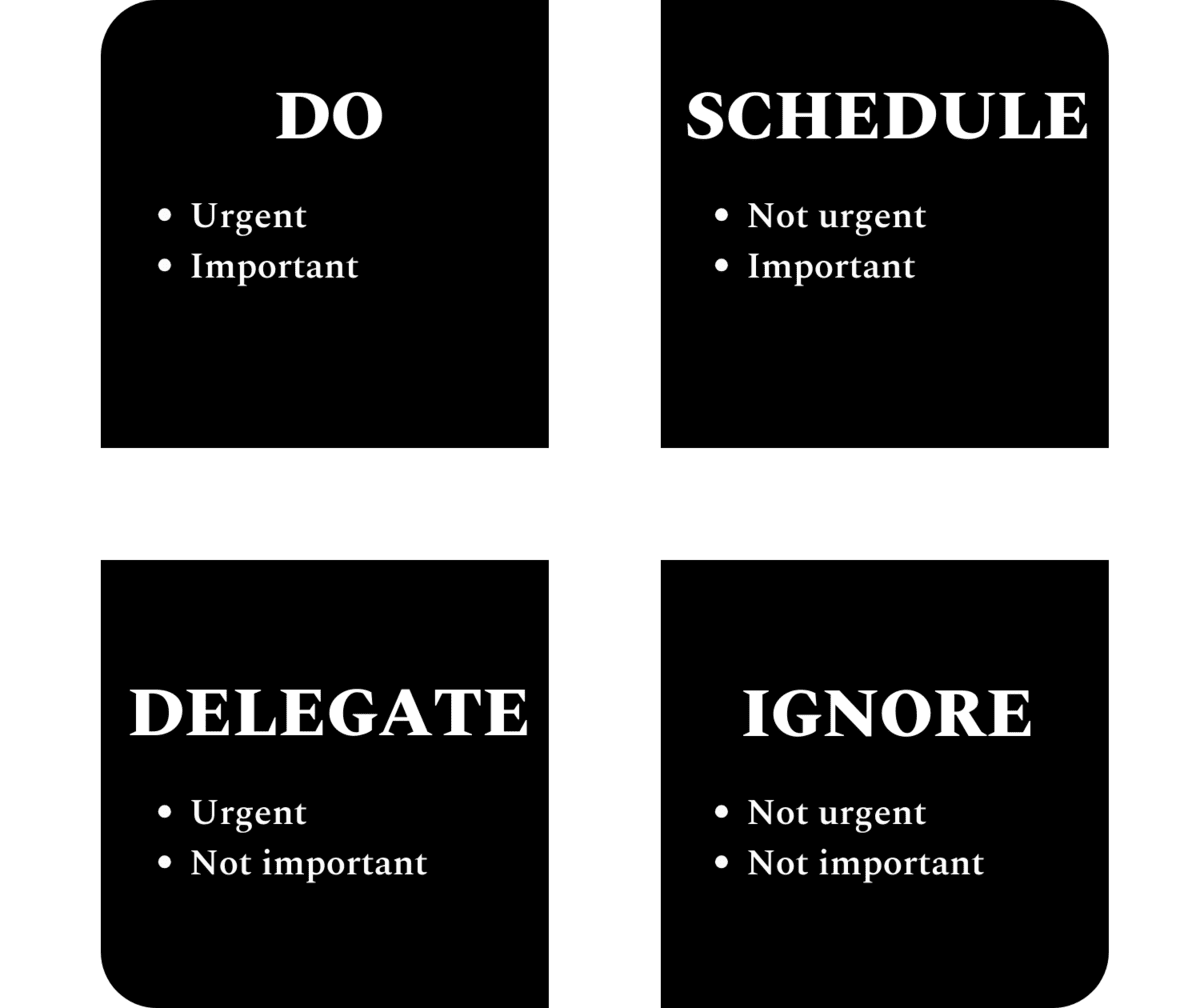
Take each of your tasks and add them to the quadrant based on their urgency and importance.
In the top-left corner is the set of tasks you need to DO first. They are urgent and important.
In the top-right corner is the set of tasks you need to SCHEDULE next. They are not urgent, but they’re still important.
In the bottom-left corner is the set of tasks you need to DELEGATE. They are urgent, but not important. If you don’t have any coworkers, contractors or employees, then you’ll be responsible for tackling them as soon as you’ve finished all your important work.
In the bottom-right corner is the set of tasks you need to IGNORE. They are neither urgent nor important. They might be the easiest to do, but, again, the time you spend on them will keep you from making progress as you chip away at your workload.
Wrapping Up
If you constantly feel like you’re drowning at work, it’s worth taking a look at how you manage your time. Small distractions could be chewing away at your availability or you might be working when your focus and energy are at its lowest.
Evaluate your time and how you choose to spend it. There are different tools that will allow you to find weak spots in your current time management strategy. Then try out some alternative strategies. We all work differently and our bodies are wired differently. You might have been using a time management strategy that worked for other people you know, but just wasn’t built for the way you’re wired.

Suzanne Scacca
A former project manager and web design agency manager, Suzanne Scacca now writes about the changing landscape of design, development and software.

