4 Project Management Strategies to Help You Build Professional Credibility

Summarize with AI:
These four strategies will help you manage not only projects but also your professional credibility. Implement them to make your life easier!
One of the reasons why agencies hire project managers is to keep tight control over things. Another reason is so they have someone who can liaise with clients, business partners, upper management, etc. and leave them with a positive impression and satisfying experience.
That’s because a project manager isn’t just good at moving pieces around on a chessboard. They’ve also got a lot of soft skills needed to effectively coordinate and collaborate with others.
Whether you work on your own or as part of a larger product team or agency, it would be beneficial to adopt some of these project management skills and strategies. In addition to allowing you to work more efficiently, they’ll also help you make a more positive impression on anyone you work with.
Project Management Skills for Non-Project Managers to Master
Sometimes the best way to create better work relationships is to remove any doubts that the other person might have about you. And the best way to keep you from going crazy while doing this is to anticipate what those doubts may be and to proactively keep them from arising in the first place.
Here are some project management strategies that will help you do that:
1. Be Punctual
Punctuality matters a good deal in business. While you may be caught up in your latest project or a huge task, if you commit to meeting with someone at a certain time, you need to be there and be on time. It’s also important to come prepared.
This goes back to the original idea of what kind of impression you want to make. So let’s switch gears here and put you in the other person’s shoes.
Let’s say you schedule a call with your developer. It’s time to hand off your designs to them. But you’re sitting on Zoom alone for five minutes … Then ten … Then fifteen. You’re starting to get antsy and wondering if you should do some work while you wait, but then they show up. And because they showed up 15 minutes late, that means the meeting is going to run longer than expected.
How would you feel about that person? And how would you feel if they were consistently late to your meetings?
You might think that they have no consideration for you or your own workload. You might also worry that if they struggle to get to a meeting on time that they might also have issues with managing their work and what that means for your team being able to meet project deadlines.
This is how things snowball in the minds of others when they’re left waiting and wondering. It’s not just the inconvenience of being late to a call. It’s the implications of what that constant tardiness and unresponsiveness means overall.
As a general practice, you should have a reliable system for managing your punctuality at work.
For example, I have Gmail send me a Daily Agenda email every morning based on my calendar’s appointments. You can set this up from your calendar’s settings page. Scroll down to “Other Notifications” and enable the “Daily Agenda” email.
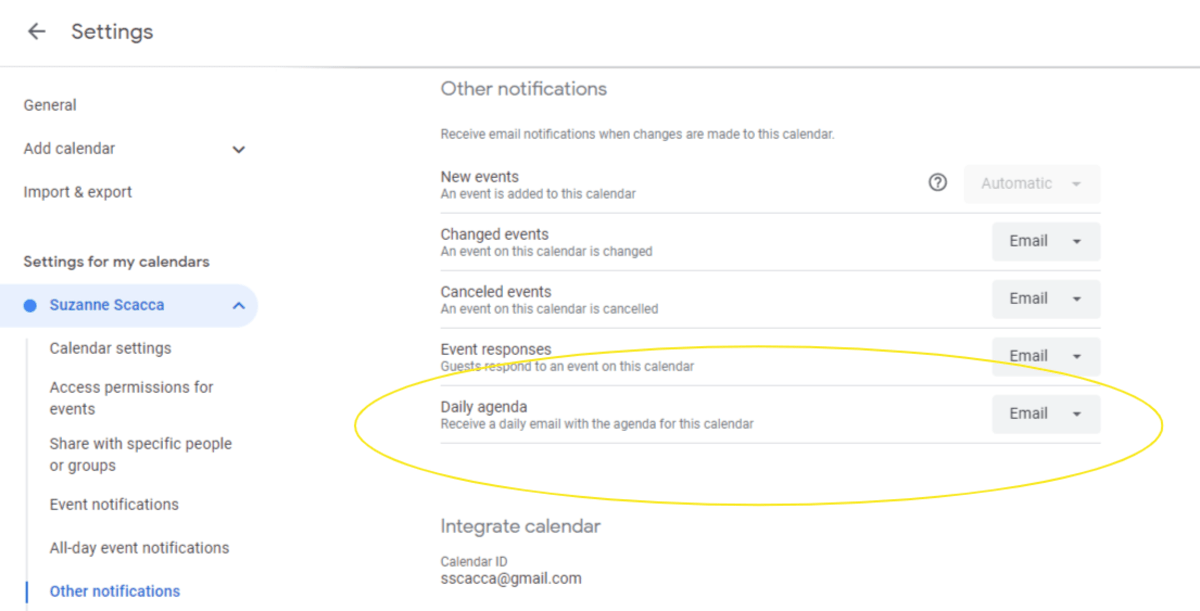
With this setting enabled, I get an email first thing in the morning that tells me all of the events or meetings I have scheduled. Then I grab my phone and set alarms that wake me out of whatever work stupor I’m in before those meetings.
When setting these alarms, give yourself more than just a minute or two to spare. For some meetings, for instance, it’s beneficial to review your notes or whatever other agenda is going to be discussed. Also, you never know when Zoom or Google Meet is going to require a software update or just not work for you when you need it to.
So I generally aim to set my alarms five to 10 minutes in advance. Find a solution that works best for you. The goal is to be on time and prepared no matter what, but to not carve out so much time that you eat away at your productive hours.
2. Use a Time-Based System for Managing Your Work
I know that kanban boards tend to be a popular way to manage design and development jobs. The only problem with that methodology is the focus tends to be on project status or task completion instead of on time.
As a project manager, I was obsessed with time. While the end goal (i.e., launching the product) was important, I was also focused on managing our timeline so the job would be finished on time.
I recognized that if just one task wasn’t completed by a certain time, the whole timeline could get thrown off. And missed deadlines don’t just impact one person, they impact an entire team. Not only that, but they impact the other projects everyone is working on.
Have you ever had to go to a client or to your boss and explain that you’re going to be late delivering what was promised because another job got held up? It never feels good to do that. It doesn’t matter how many apologies you make, they’re not going to be happy with that excuse.
It’s kind of like how you’d feel if you scheduled movers to deliver your belongings to your new home by next Friday. Only, they call you that Friday afternoon to tell you they’re running behind because another job took too long. And because they don’t work weekends, you’ll have to wait until Monday to get your stuff moved in.
That’s exactly why a time-based task management system is a must. Here’s how I’d recommend you set this up:
First, do an audit of your tasks and figure out the average time it takes to complete each. You can use a manual time tracker like Toggl to do this or an automated one like RescueTime to do the calculations for you.
Second, create a template for your process in whatever project management software you use. This is what it might look like in Trello, for instance:
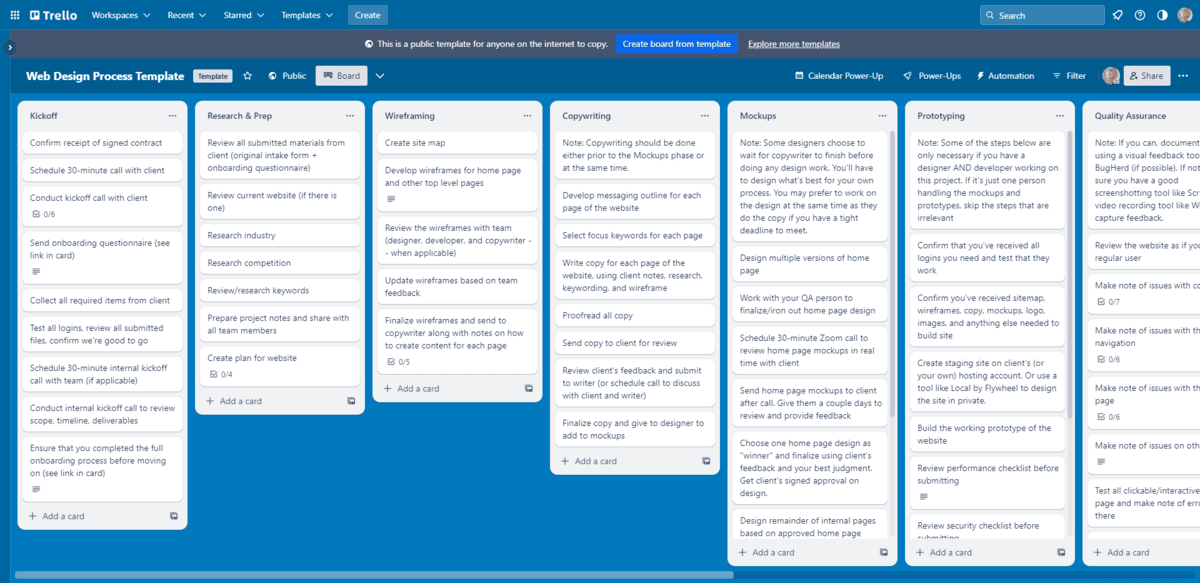
You can use the kanban board or checklist layout to document your process. However, I’d advise using calendar or timeline functionality to manage your work day to day. In Trello, I use a Calendar Power-Up for this. However, you can use premium project management tools like ClickUp that come with this functionality built right in if you prefer.
Once you know the average time it takes you to complete each task, add a start and end time or duration to every task in your project workflow. If you can visualize the time commitment you’re making for each task, it will help you more effectively plan your workload.
And if you want to ensure you never miss a milestone or deadline again, add buffers and breathing room around your tasks. These breaks are useful in case something runs long. They’re also great as they force you to take micro breaks throughout the day and workweek. These mini resets will help you return to your tasks feeling refreshed and ready to go.
Being able to demonstrate that you have a good handle on your time and are able to shuffle priorities around like a pro will reflect well on you. And it’ll make those who work with you feel more confident in your other capabilities as well.
3. Improve Your Communication
Specifically, I’m talking about emails and any other written communication you do with others. There are different ways to improve this type of communication that will not only improve how you’re perceived, but also make your life much easier.
To start, focus on the speed of your responses. As a general rule of thumb, I’d say that every message you receive should be responded to within 24 hours, within reason. If you get an email at 5:05 p.m. on a Friday, you can obviously wait until Monday to get back to them.
And it’s okay if your response is something like this:
“I’ve received your message. I recognize it’s important, but I’m hip-deep in user testing right now. Let me wrap this up and I’ll give you a complete response by tomorrow EOD.”
I know it can be difficult to take time away from work to follow up on the messages that pile up over the course of the week. But, again, I’d urge you to think about this from the other side of things.
Let’s say you emailed a client, asking them for a workable logo file. You wouldn’t be too happy if you had to wait a week for their response, especially if the kickoff of the job were dependent on them getting you certain assets like their logo, style guide, etc.
Another way to improve your communications is to create templates for the most common ones you send. You can store them in an email platform like Gmail. Some project management systems also allow you to save reusable template messages.
For instance, this is how I retrieve a template when composing a message in Gmail:
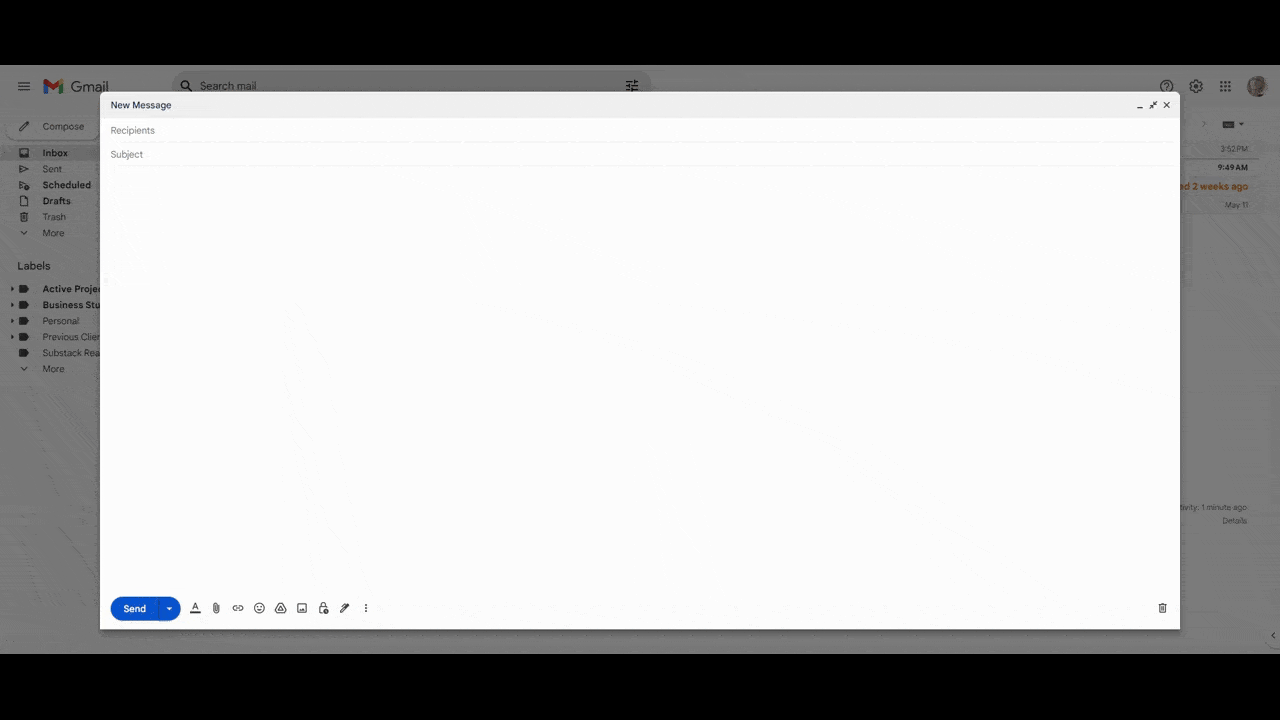
There are various reasons to do this.
The first is that it makes your response times much faster. All you have to do is some light customization to your template and then hit “Send.”
The second is that it allows you to address common questions and scenarios in a consistent manner. The more consistent you are with how you handle things, the faster you’ll be able to work over time.
The third reason is that it will reduce the number of errors that appear in your messages. When writing templates, you’re able to take your time to craft the right response and to clean up misspellings, grammatical issues, unclear language, etc.
And a final reason to do this is to keep your responses even-keeled.
Let’s say you often have clients asking you to go just a little bit outside the scope. Over time, that sort of thing might eat away at you, leaving you to wonder why everyone’s trying to get free work from you or to test the strength of your contract. A template will allow you to keep emotion out of it and to prepare a message that is professional while firmly putting the matter to rest.
Just as you can anticipate certain risks that may occur in your work, you have a good idea of the kinds of conversations that take place from project to project and person to person. It may take some time to identify what all of those are, but this list of email template examples can help you get started and to fill in some of those blanks.
Once you have a good collection of email templates up and rolling, you’ll find that people are impressed by how timely, well-written and poised your communications are.
4. Make Risk Mitigation a Priority
I once worked as a project manager for a medical device translation agency. Because we had so many different international standards and regulations that affected the products we were translating for, risk mitigation played a huge role in our workflow.
We considered the risks upfront and the ramifications of what would happen if something was incorrectly translated. We then developed our process and all the checks and balances along the way based on those risks. By being proactive about it, we were able to greatly minimize those problems and keep them from arising at all.
But you don’t need to be dealing with medical, financial or other regulatory compliance for your work to be full of risks. Anything that negatively impacts your productivity, timeline, budget, etc. is a risk and should be considered before you ever begin a job.
Take a look at your process as it stands now. Do you know what the common risks and hurdles are? And do you have processes in place not just to deal with them if they cause you trouble, but processes to keep them from happening in the first place?
Take, for example, the risk that clients themselves pose.
- They could go missing in the middle of a job, leaving you with an incomplete and unpaid-for product.
- They could dislike the work you and your team have done, demand you rework it all, and then blow your budget and any chances of you making a profit on the job.
- They might demand more than was agreed to and lash out when you refuse to work outside the scope, leaving a negative review for your agency on Google.
You can’t always predict every bad behavior of clients, coworkers or others on the job. But there are certain things—like the situations above—that you can expect to occur at some point and appropriately plan for.
Like I said above, being proactive is key. For instance, having an iron-clad client contract could help you mitigate the risks involved in those three situations. By setting expectations and reinforcing the rules of engagement upfront, clients will be less likely to act out.
Your process should also remind you to do things that keep risks low.
For instance, if you aren’t in the habit of getting your clients to designate one decision-maker at the start of a job, then you should add that to your onboarding process. Also, adding tasks that require that decision-maker to sign off on every major deliverable and to submit milestone payments before you move onto the next step would be helpful in keeping client-related disruptions low.
Of course, if you’re building digital products for industries with high risk factors—like the financial sector or healthcare industry—then your process should also address these product-related risks. But don’t wait until the prototypes are done or the products developed to start evaluating things. While your testing and quality assurance phases will likely catch major issues, it could be too costly to address them that late in the game.
You should be aware of the risks from the get-go and address them throughout the process.
Bottom line: By proactively identifying and addressing risks, those you work with and for will be impressed with how well-prepared you are and how smoothly things go.
Wrap-up
Adopting project management strategies can certainly help you work more efficiently. Some of them can even help you create a more polished appearance.
By anticipating the top worries and doubts that clients, coworkers and others might have about you or your work, you’ll be able to proactively address them in the way you work. By keeping those doubts from ever arising, you’ll find that your work relationships become easier to manage and your projects will run more smoothly.

Suzanne Scacca
A former project manager and web design agency manager, Suzanne Scacca now writes about the changing landscape of design, development and software.

