Tag: Test Studio Step-by-Step
-
Productivity Testing
Test Studio Step-by-Step: Load Testing
 It’s great that your automated tests show that your application is working correctly. But now you need a load test to see what your application does when users start showing up.
It’s great that your automated tests show that your application is working correctly. But now you need a load test to see what your application does when users start showing up. -
Productivity Testing
Test Studio Step-by-Step: Running Tests Remotely
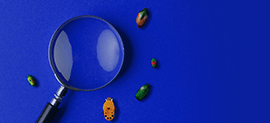 If executing scheduled tests on your Test Studio computer (or just executing long-running tests on your computer) is getting in your way, you can set up an execution server and offload test runs to it.
If executing scheduled tests on your Test Studio computer (or just executing long-running tests on your computer) is getting in your way, you can set up an execution server and offload test runs to it. -
Productivity Testing
Test Studio Step-by-Step: Scheduling Tests
 Scheduling your tests to run on your computer when you’re not around is obviously a good idea and surprisingly easy to do. But the benefits don’t stop there: Scheduling tests lets you run your tests on multiple web browsers and speed up your testing by using headless browser testing.
Scheduling your tests to run on your computer when you’re not around is obviously a good idea and surprisingly easy to do. But the benefits don’t stop there: Scheduling tests lets you run your tests on multiple web browsers and speed up your testing by using headless browser testing. -
Productivity Testing
Test Studio Step-by-Step: Testing Execution Paths With Conditional Tests
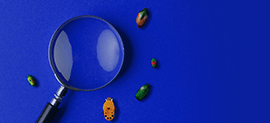 Not all tests are just a continuous series of steps—sometimes you need to check what’s happened in your test and do something different: a test with conditions. Here’s how to create a conditional test that tests a variety of inputs and does the right thing when bad data is entered.
Not all tests are just a continuous series of steps—sometimes you need to check what’s happened in your test and do something different: a test with conditions. Here’s how to create a conditional test that tests a variety of inputs and does the right thing when bad data is entered. -
Productivity Testing
Test Studio Step-by-Step: Data-Driven Tests
 Here’s how to convert any test into a data-driven test that lets you prove your app works with every set of data that matters.
Here’s how to convert any test into a data-driven test that lets you prove your app works with every set of data that matters.
