Sands of MAUI: Issue #80

Summarize with AI:
Welcome to the Sands of MAUI—newsletter-style issues dedicated to bringing together latest .NET MAUI content relevant to developers.
A particle of sand—tiny and innocuous. But put a lot of sand particles together and we have something big—a force to reckon with. It is the smallest grains of sand that often add up to form massive beaches, dunes and deserts.
Most .NET developers are excited with .NET Multi-platform App UI (MAUI)—the evolution of modern .NET cross-platform developer experience. Going forward, developers should have much more confidence in the technology stack and tools as .NET MAUI empowers native cross-platform solutions on both mobile and desktop.
While it may take a long flight to reach the sands of MAUI island, developer excitement around .NET MAUI is quite palpable in all the shared content. Like the grains of sand, every piece of news/article/documentation/video/tutorial/livestream contributes towards developer knowledge in .NET MAUI and we grow a community/ecosystem willing to learn & help.
Sands of MAUI is a humble attempt to collect all the .NET MAUI awesomeness in one place. Here's what is noteworthy for the week of November 14, 2022:
.NET MAUI for .NET 7
Hard to believe that .NET MAUI has been out production-ready for just six months now—a lot has happened. While the initial runtime was .NET 6, .NET MAUI is already set for the next milestone. David Ortinau wrote up the announcement—.NET MAUI for .NET 7 has now hit General Availability (GA).
Much of the work to get .NET MAUI ready for .NET 7 included addressing feedback, fixing bugs and adding desktop-friendly features. .NET MAUI for .NET 7 also comes with refreshed tooling—Visual Studio 2022 17.4 is now GA on both Windows and macOS.
The latest iteration of .NET MAUI benefits from strong performance improvements in .NET 7 and platform stabilization all around—upgrading from .NET 6 to .NET 7 should be a breeze. David pointed out all the desktop enhancements as enterprises look at .NET MAUI as the next generation .NET cross-platform strategy for both mobile and desktop apps. Passionate developers and a healthy ecosystem is much to be thankful for as .NET MAUI continues the journey—upwards and onwards.
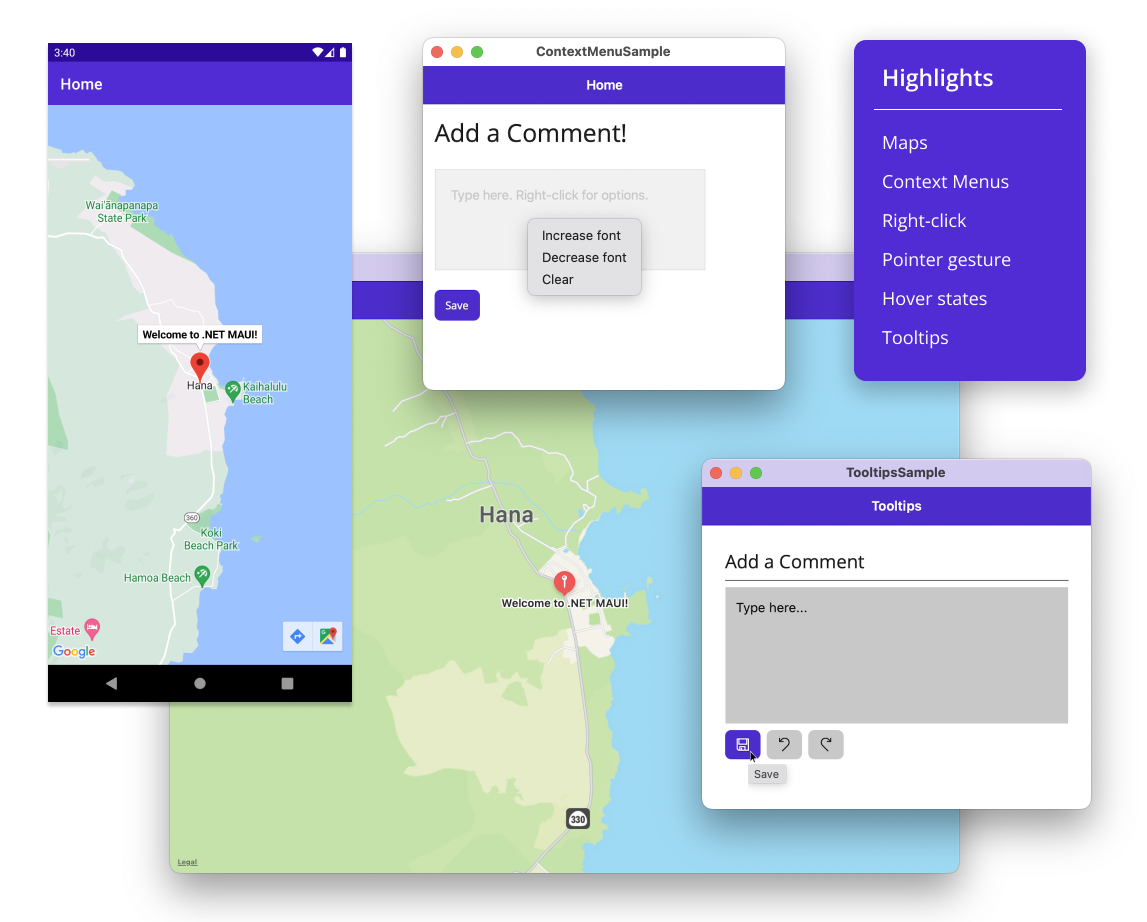
State of .NET MAUI
The de facto virtual conference to learn about all things new with .NET just happened—.NET Conf was Nov 8-10 this year. Developers tuned into .NET Conf saw the release of .NET 7, the next evolution of the .NET stack, with focus on .NET MAUI, Containerization, Cloud Native, ARM 64, Performance optimization and so much more. There was a healthy dose of love for .NET MAUI during .NET Conf, starting with a celebratory State of .NET MAUI session hosted by Maddy Montaquila and David Ortinau.
Wearing matching Hawaiian shirts for the occasion, Maddy and David recapped the .NET MAUI journey thus far—the evolution to become the .NET cross-platform story going forward. The growth with developer usage and interest in .NET MAUI has been exponential—this is very evident with the sheer number of GitHub stars on the open source .NET MAUI project. The latest in .NET MAUI benefits from a ton of performance tuning across platforms, tooling enhancements and all the goodness in .NET 7 runtime.
David and Maddy pointed out the rich ecosystem that now surrounds .NET MAUI and showcased some amazing apps/projects built with .NET MAUI. We're all just getting started with .NET MAUI—fun times ahead.

Going Desktop with .NET MAUI
.NET MAUI allows developers to have a single codebase to power native mobile and desktop apps. However, .NET MAUI started as the evolution of Xamarin.Forms with a very mobile-first mindset. Can developers truly build modern desktop apps for Windows or macOS using .NET MAUI? While the shared codebase is nice, desktop apps often have to support heavy usage and demand very different user experiences. Can enterprises look at .NET MAUI to modernize their existing technology stacks and move apps forward? While early days, a passionate developer is excited about how .NET MAUI reaches desktop elegantly and has quite a few things to enable desktop workflows.
.NET MAUI uses two of the latest and well-established ways of reaching desktop—WinUI for Windows and MacCatalyst for macOS. While .NET MAUI stands on the right pillars to reach desktop, there needs to be explicit work done inside the platform to enable desktop workflows. Recent desktop enhancements in .NET MAUI include Menu Bars, Window Management, Navigation using Flyouts/Tabs, Tooltips, Context Menus, Maps and more. Enterprise-grade desktop apps often need complex UI components—the ecosystem can help developers be more productive when building for desktop.

.NET MAUI Performance
Performance tuning for a cross-platform framework is best left in the hands of hardcore engineers. With platform dependencies, developer productivity demands and the needs of mobile/desktop to juggle, squeezing out the last bit of performance for .NET MAUI apps is a constant uphill climb.
While .NET Conf saw a fair bit of .NET MAUI love, the 'spiciest' session came from none other than Jonathan Peppers—on .NET MAUI performance improvements in .NET 7.
Jonathan has penned a few epic posts on .NET MAUI performance with .NET 6 and things get much better with .NET 7. The performance tuning focus remains on startup performance for Android and application size for iOS—with UI rendering and Layout improvements that help every platform. Jonathan recapped profiling .NET MAUI apps and showcased specific things that have been done to improve performance.
With more and more developers building desktop apps with .NET MAUI, startup performance on Windows and macOS is also key—.NET 7 helps out here. Jonathan wraps up with a long list of tips and tricks to get the best performance out of .NET MAUI apps—a must-watch for anyone caring to get the best possible UX from .NET MAUI mobile/desktop apps.
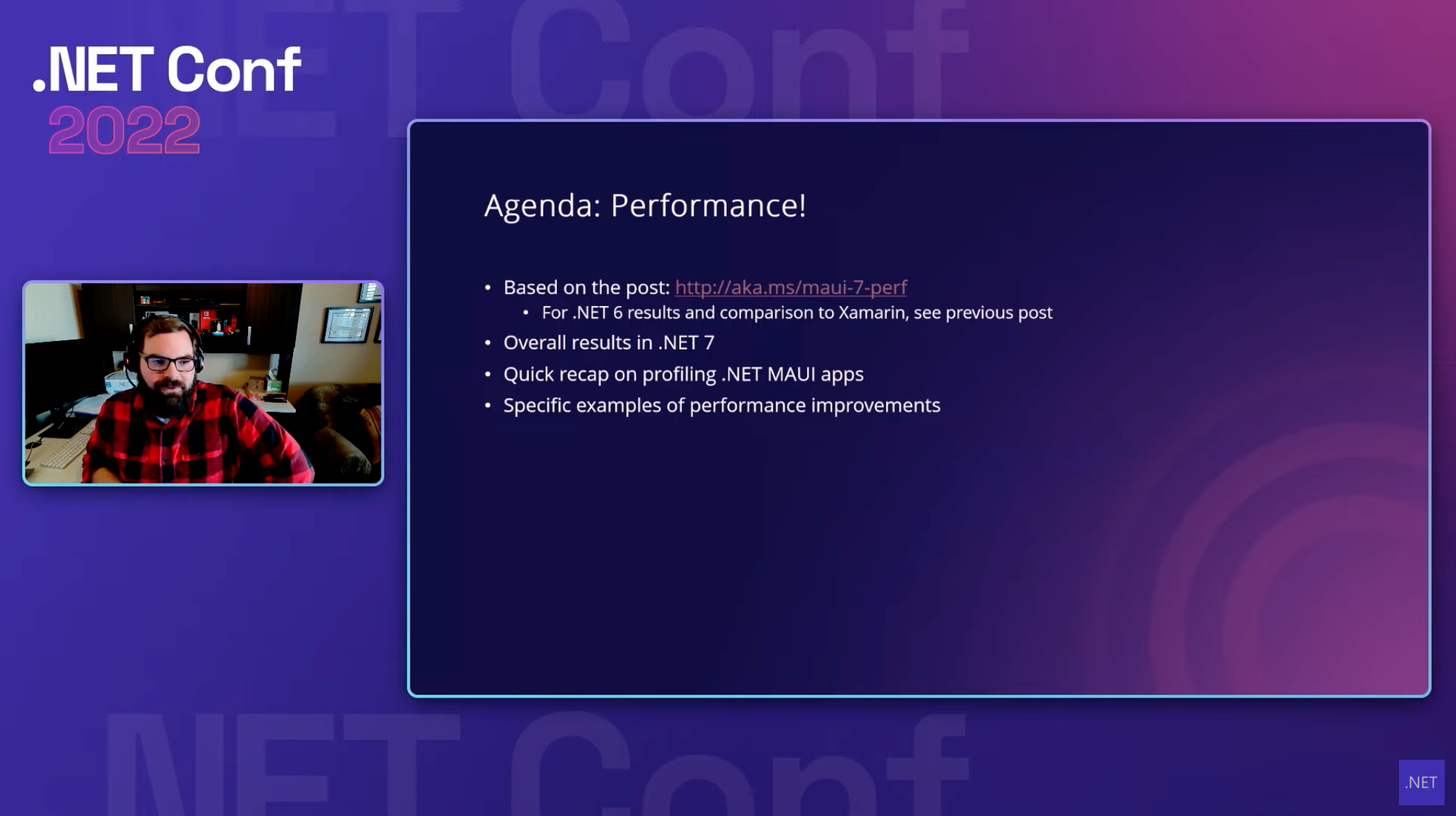
Telerik UI for .NET MAUI
.NET MAUI is the framework for building modern, multi-platform, natively compiled iOS, Android, macOS and Windows apps using shared single codebase. Let’s talk about the elephant in the room—enterprise-grade mobile/desktop apps often need complex UI components. Telerik UI for .NET MAUI can help—a set of polished UI components for cross-platform mobile and desktop apps.
Yoan Krumov wrote up the announcement—Telerik UI for .NET MAUI just had a big update to version 4.0.0 and fully supports .NET 7 now.
Having had .NET MAUI support from Day 0, Telerik UI for .NET MAUI now steps onto what’s next—supporting .NET 7 as runtime. In addition to supporting mobile workflows with modern Telerik UI, developers building desktop apps with .NET MAUI will see a lot of engineering poured into Telerik UI for .NET MAUI.
With .NET MAUI and Telerik UI for .NET MAUI, developers for the first time have Telerik UI (like the ubiquitous DataGrid) that works seamlessly across mobile and desktop—and this is not a light statement to make. The same UI components cater to different experiences on mobile and desktop form factors with solid engineering and pixel-perfect rendering—developers do not have to worry about platform differences.
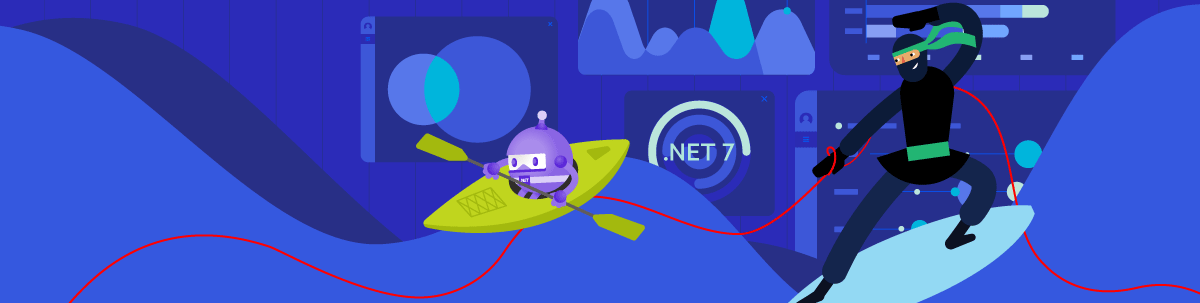
That's it for now.
We'll see you next week with more awesome content relevant to .NET MAUI.
Cheers, developers!

Sam Basu
Sam Basu is a technologist, author, speaker, Microsoft MVP and gadget lover. With a long developer background, he also worked as a Developer Advocacy Manager for advocating modern web/mobile/cloud development platforms on Microsoft/Telerik/Kendo UI technology stacks. His spare times call for travel, fast cars, cricket and culinary adventures with the family.

