ReportBooks Are Now Easy as Pie
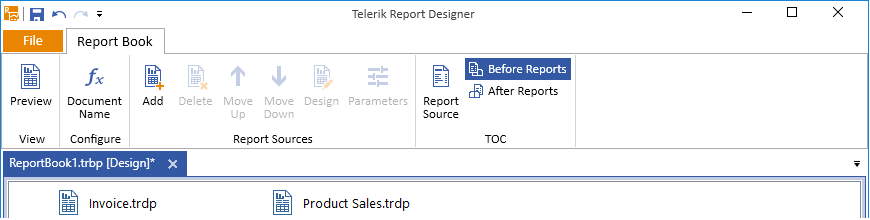
ReportBooks are better than ever in Telerik Reporting, letting you create faster and more powerful reports. The same changes are coming soon for Report Server.
In Telerik Reporting 2017 R1, we significantly improved the ReportBook user experience and internal workings. This includes many enhancements in Telerik Reporting and Telerik Report Server. In this blog, I will explain what are those changes and how you can benefit from them.
ReportBook now Consists of ReportSources
This means you can directly use reports in TRDP and TRDX formats, and report deserialization is no longer required. This instantly gives you the freedom to combine reports from different sources. You may even nest report books in order to combine predefined sets of reports.
Supporting ReportSource gives you additional flexibility to set report parameter values. Now you can set parameter values in the report definition, on the individual report source referencing each report or in the report source referencing the report book itself. The rule is that the later layer of parameter values is a higher priority when the engine processes each individual report. These new options make the parameters get/set functionality on the report book itself redundant, so these have been made obsolete.
Dedicated Editor in Standalone Report Designer
Once the ReportBook supported non-compiled report definitions, the next logical step was to enable the Standalone Report Designer to author report books. This lets business users combine reports into a book on their own without the assistance of a Software Engineer. As a result, they can now combine the print job or the PDF archive of their reports the way they like.
ReportBook Serialization to TRBP File Extension
In order to support the new editor, we introduced a new dedicated file format in which the report books get saved. It's called TRBP—Telerik Report Book Package. The TRBP refers to the reports by URI, so when you modify a particular report definition used in a TRBP ReportBook, the ReportBook report gets updated when rendered without requiring any additional steps.
Accumulated ToC Support
Besides the end-user involvement, we also introduced Table of Contents (ToC) support for the ReportBook. The Report Book ToC gathers all of the ToC entries in all of the report book reports and displays them together in a single ToC, which can be positioned at the beginning or at the end of the ReportBook. The user can click the entries in this ToC to navigate to the report and page where the item is located, just like from the ToC for individual reports. And this interactivity is supported in all report viewer controls and widgets, plus in PDF and exported Word documents too.
Manage ReportBooks in the Telerik Report Server
We continued the ReportBook story for ReportServer as well. The ReportBook support is ready for shipment in the next release of the product. It will be able to perform tasks like Create, Edit, Upload, Download, Schedule, Preview (and any other task supported for a single report definition) for report books also. The Telerik Report Server 2017 R1 release with ReportBook support is scheduled for next month, so stay tuned.
New to Reporting or Report Server? You can learn more about Reporting or Report Server, or jump right into free 30 day trials at the links below.
Try ReportingTry Report Server

Petar Raykov
Petar Raykov is a Software Developer in the Telerik Reporting division. He has been working on Telerik products since 2010. Off work he enjoys traveling, hanging out with friends and reading.
