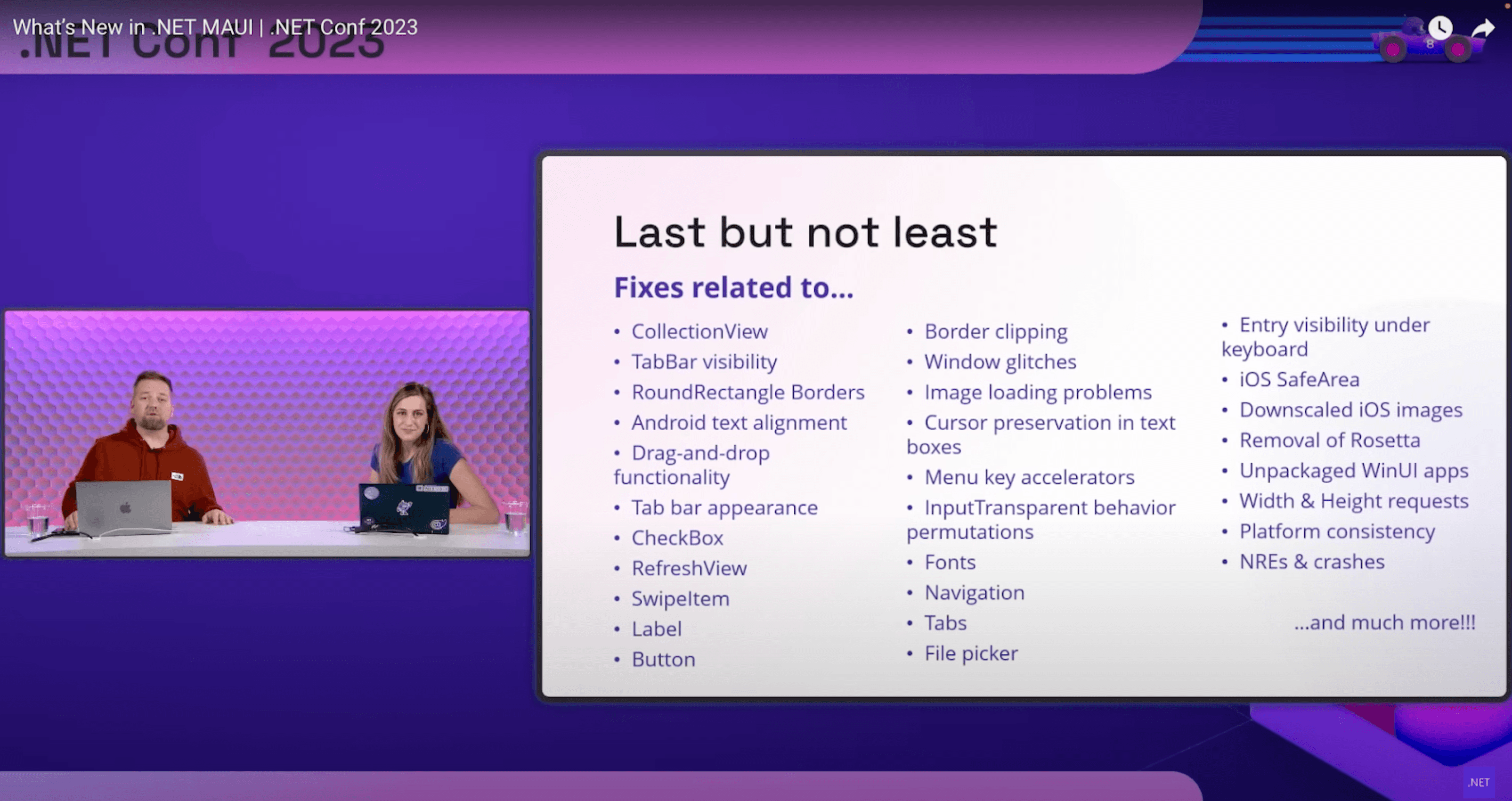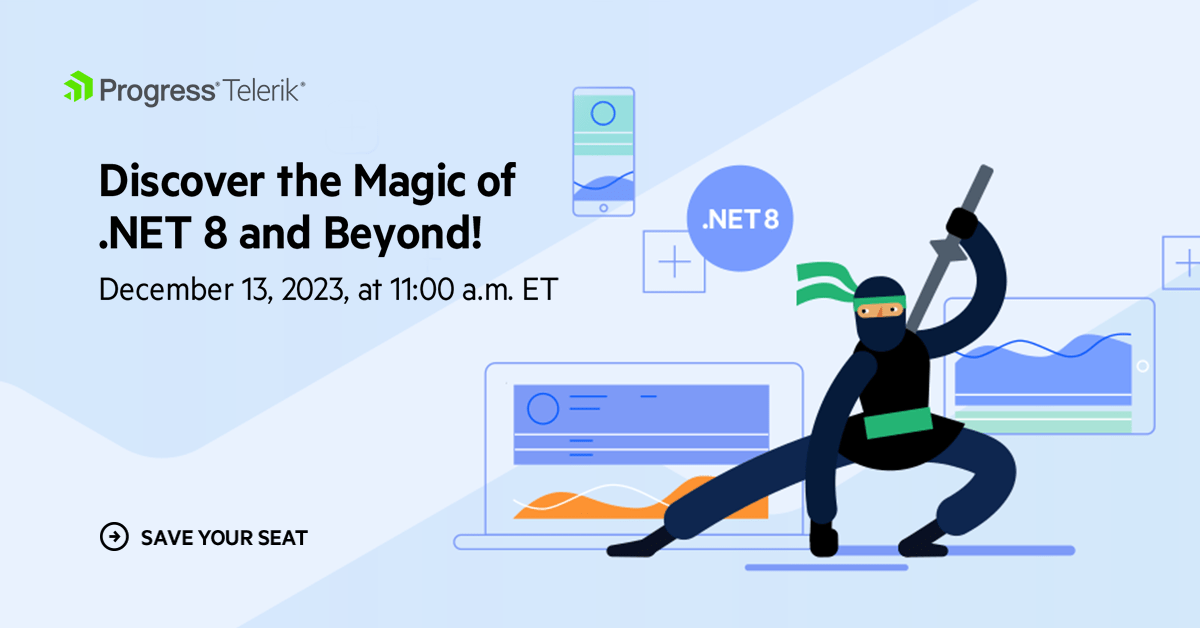Recap: .NET Conf 2023—What’s New in .NET MAUI?
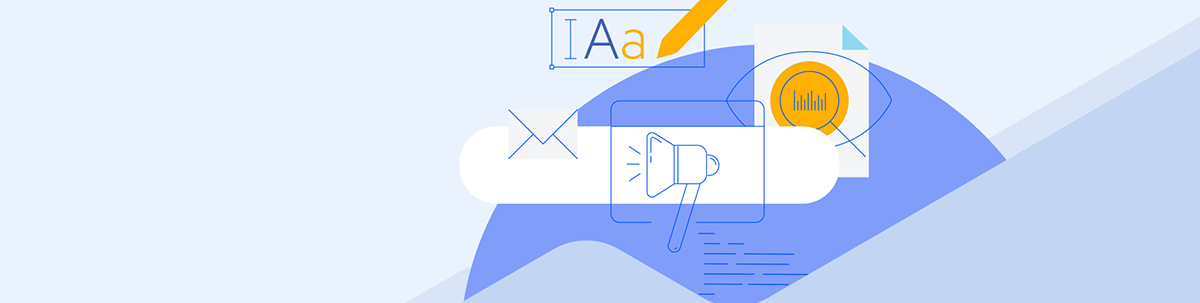
Summarize with AI:
Discover what you missed at .NET Conf 2023 and stay updated with the latest developments in .NET MAUI.
.NET Conf 2023 has successfully concluded. If you’re a dedicated .NET MAUI developer, staying abreast of the latest innovations in .NET 8 for .NET MAUI is crucial for your career. Whether you missed .NET Conf 2023 or simply want a recap, this article provides a concise summary of the key points discussed by Maddy Montaquila and David Ortinau in their session titled “What’s New in .NET MAUI | .NET Conf 2023.”
Growth of .NET MAUI
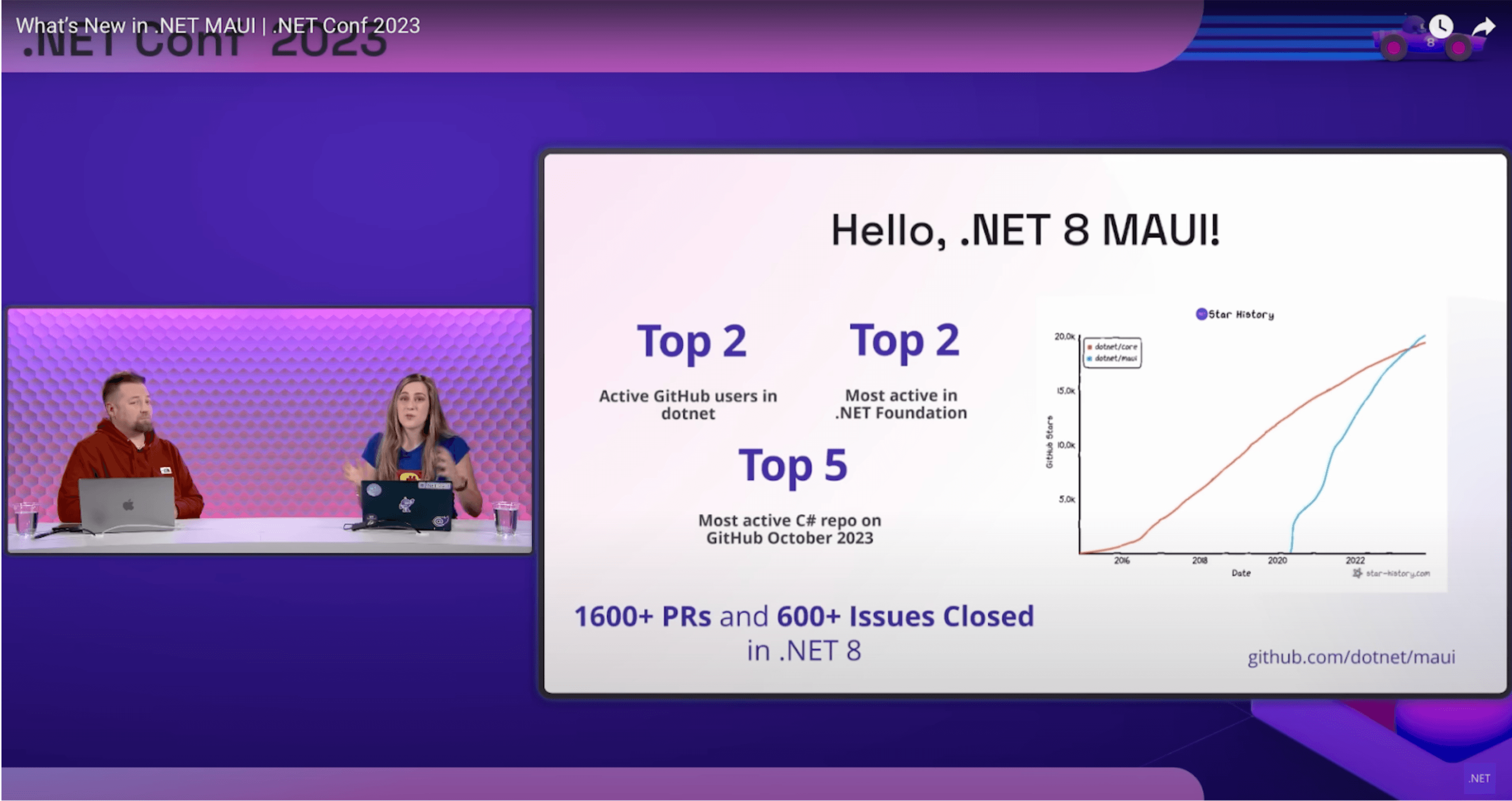
Great news! .NET MAUI is rapidly gaining popularity. 💪 As evidenced by the chart above, it ranks second in two key areas. Firstly, it boasts a high number of active users on GitHub within the dotnet community and it is the most active in the .NET Foundation. Additionally, our repository ranks among the top five most active C# repositories on GitHub as of October 2023.
Here are some impressive stats from GitHub:
- There have been over 1600 PRs
- Over 600 issues closed in .NET 8
This is just a sample of the excellent work that Microsoft and the community have done to continuously improve the tool.
But that’s not all. If we look at the graph on the right, the red line represents the star history of .NET Core on GitHub, while the blue line is .NET MAUI. This indicates that .NET MAUI is experiencing significant growth year after year!
Customers Using .NET MAUI
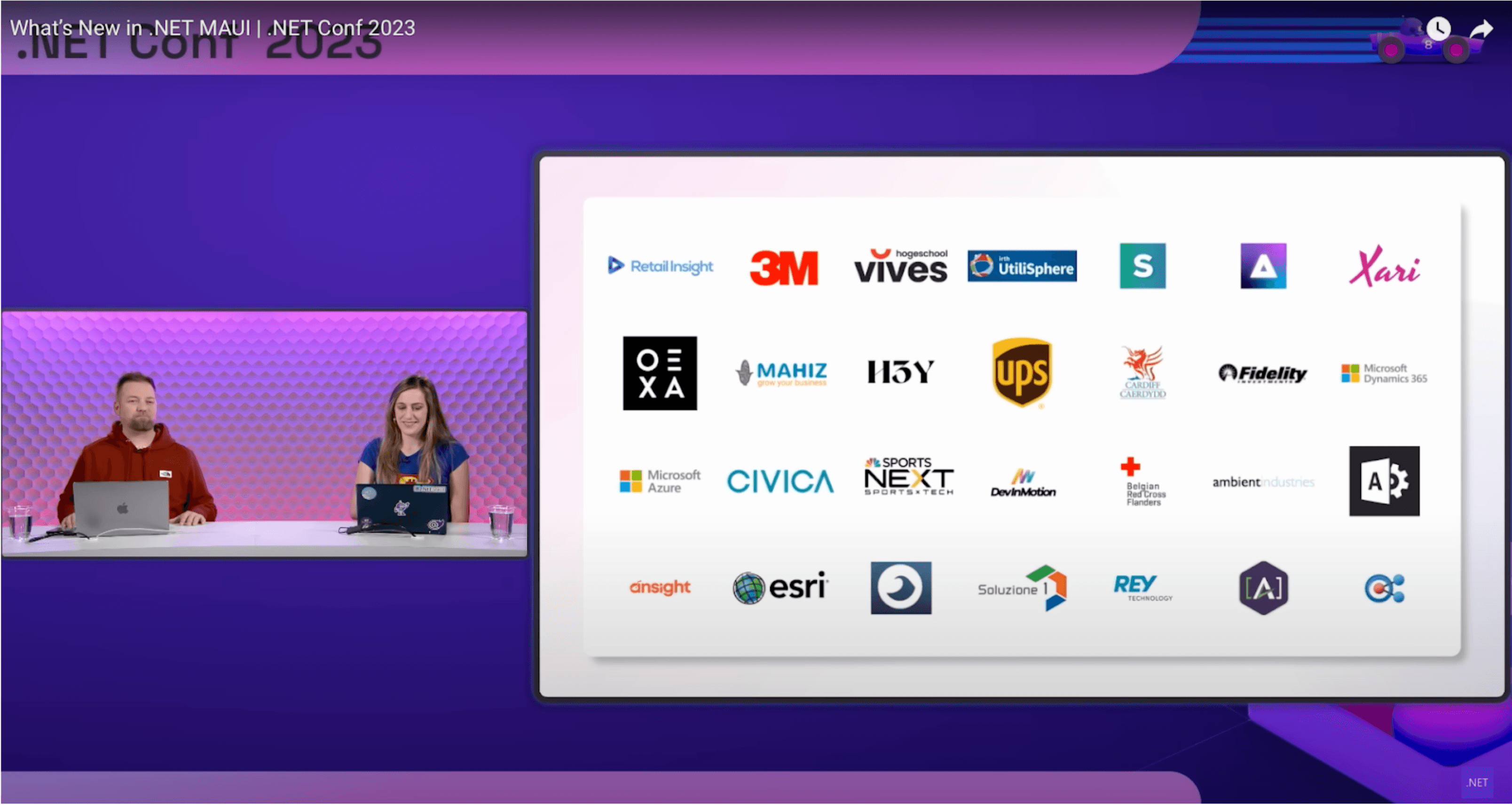
When introducing a new client to an unfamiliar framework, it’s common for them to question its reliability based on others’ experiences. Demonstrating successful implementation of .NET MAUI in popular customer applications is an excellent way to showcase its dependability. If a client is still unsure, such evidence can underscore the framework’s effectiveness and our commitment to it.
Moreover, the proof is right at home 🏠: Microsoft itself uses .NET MAUI in its own applications as you can see in the following image, which is truly exciting!! 🌟🚀
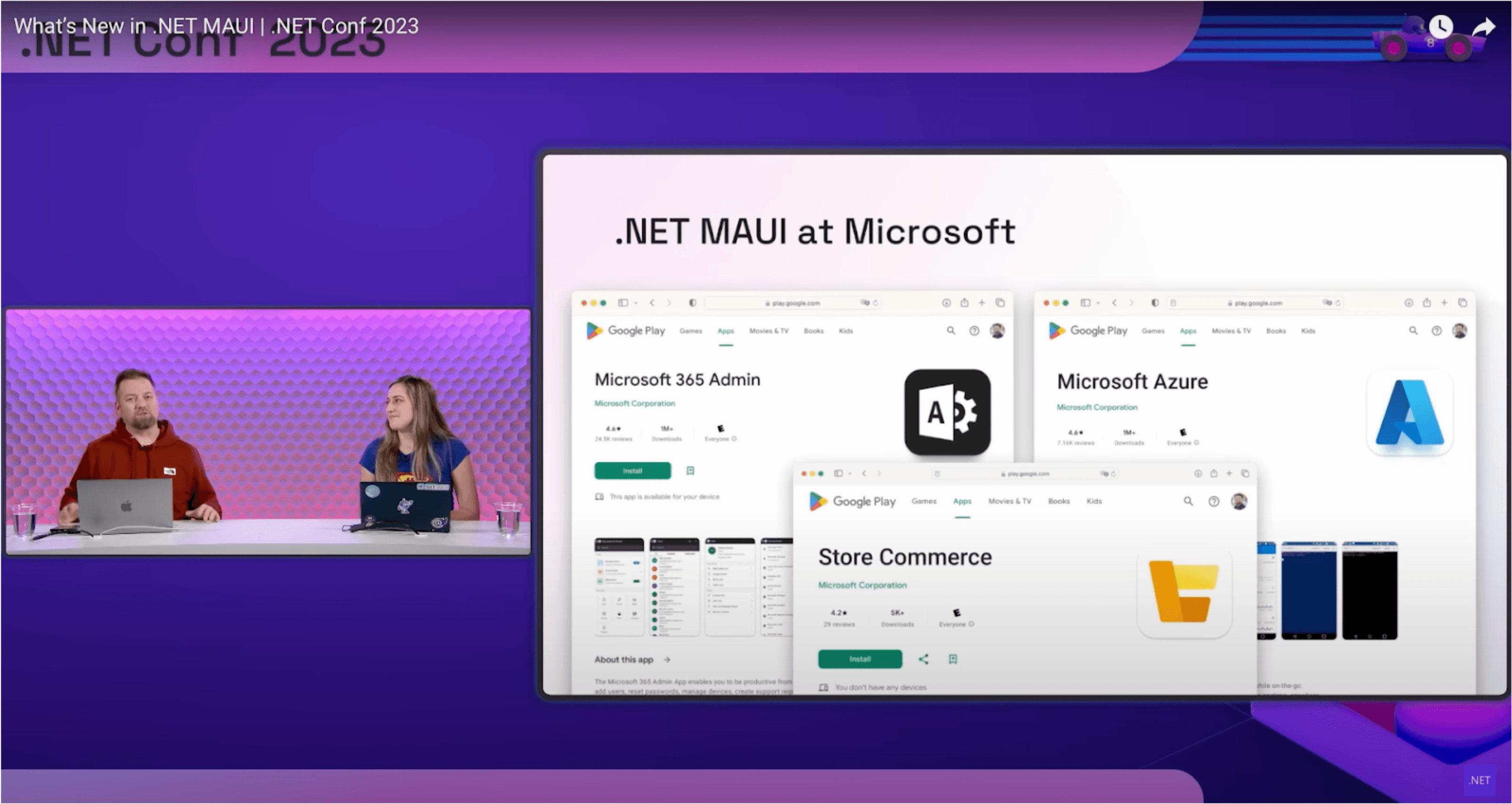
.NET MAUI in .NET 8—What’s Improved?
.NET 8 introduces many enhancements for .NET MAUI. Below, I outline how these improvements have been categorized:
Improved performance and memory management: This is particularly exciting as it has been a primary focus in some versions. The improvements include smaller and faster apps, and enhanced memory management that eliminates memory leaks. I encourage you to explore this topic more in the following resources:
New hybrid and desktop app features! 💚
Flexible tooling for development
Tons of bugs fixes and stability work
.NET 7 vs. .NET 8
Let’s highlight the performance quality of .NET 8!
In the following demo, observe the navigation between different screens: Windows on the left and Mac on the right. For each platform, the app running on .NET 7 is displayed first, followed by .NET 8.
Notice the significant difference in memory usage: In .NET 7, memory consumption gradually increases, whereas in .NET 8, it decreases substantially.
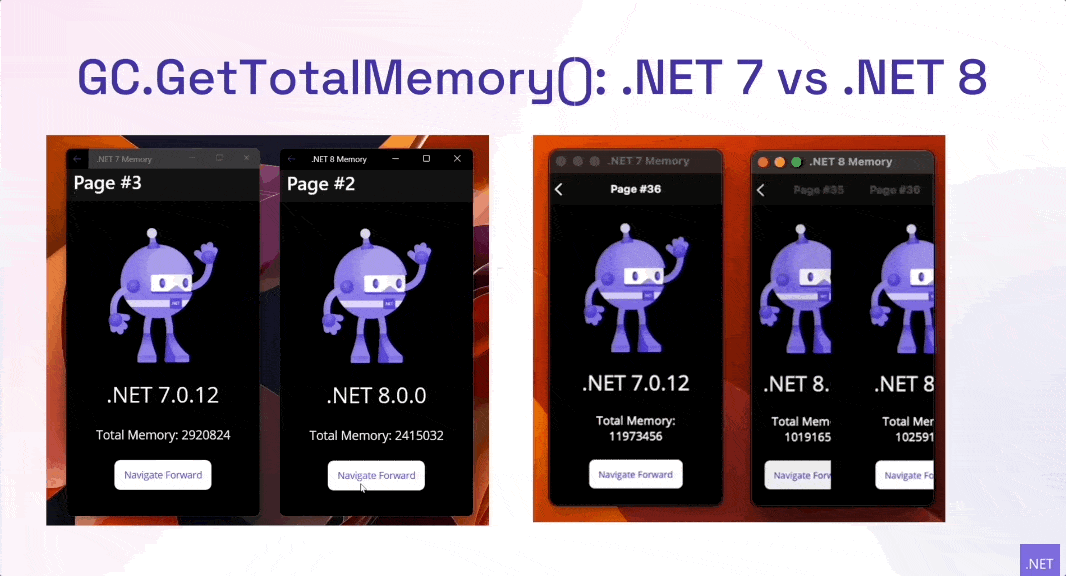
.NET Offers Choice for Developers
The great thing about .NET MAUI is that these improvements apply not only to native MAUI apps, but also to any MAUI hybrid apps, whether they’re with Blazor or otherwise.
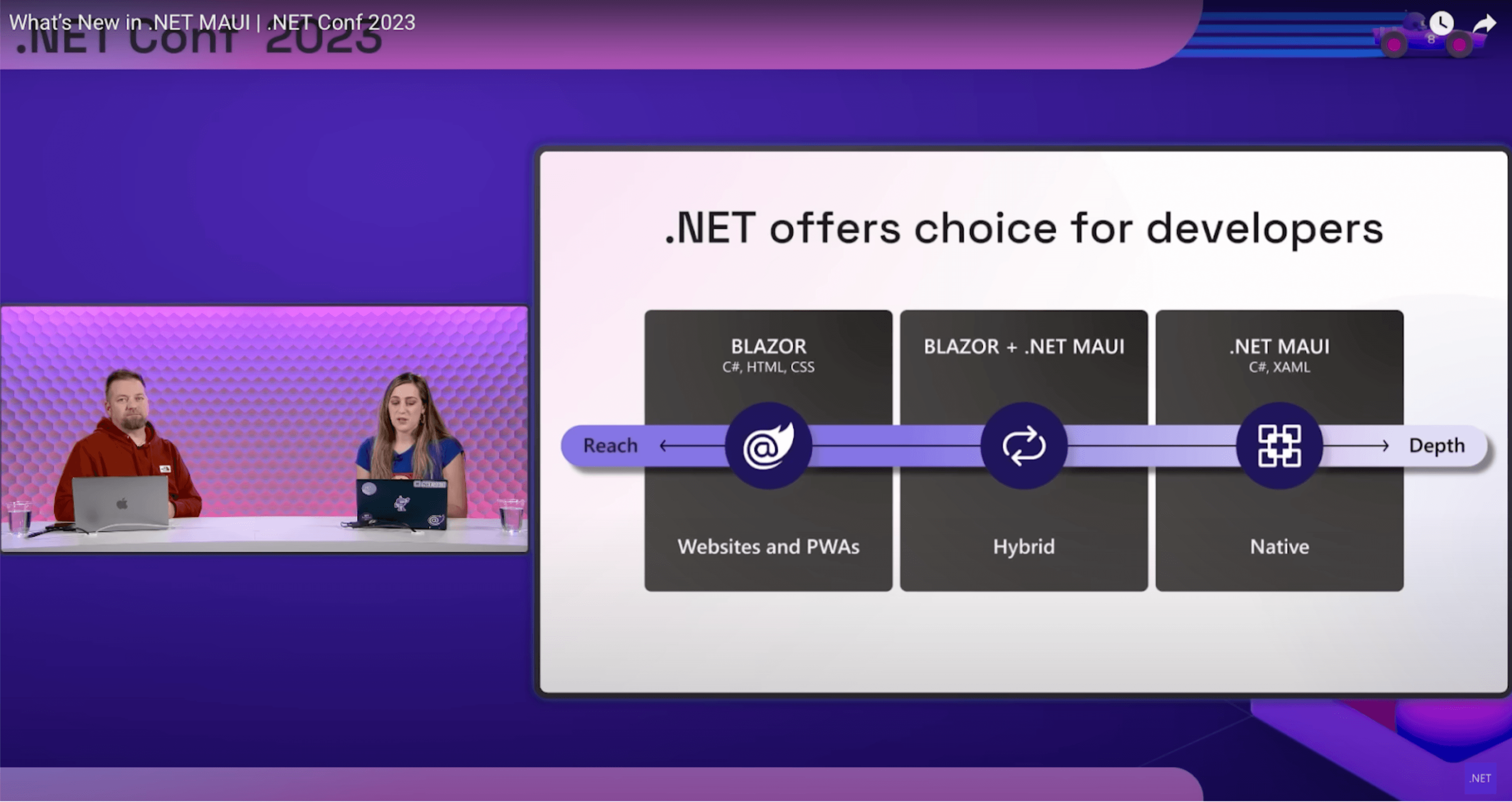
Exploring Hybrid Applications with Blazor
Numerous customers have successfully launched hybrid apps with Blazor, in various stores by transforming their web applications for desktop use. The image below presents a diagram that visually explains how this process works, along with a summary of the key features.
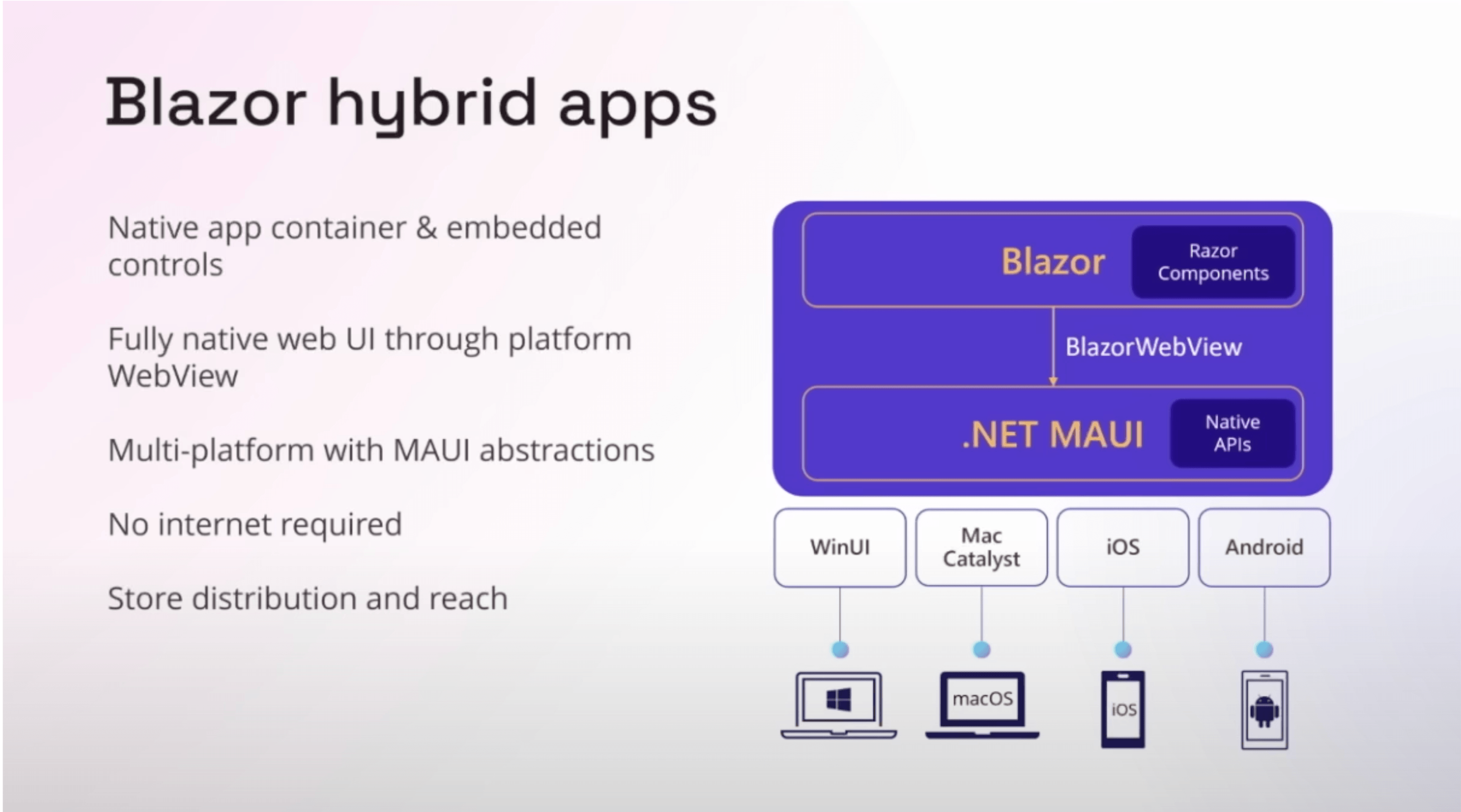
For a more in-depth understanding of creating applications with Blazor, I highly recommend watching the .NET Conf session titled Build Hybrid Apps with .NET MAUI.
Desktop Development
The release of .NET 7 introduced several appealing features for desktop applications, including tooltips, pointer management and right-click context menus.
The introduction of .NET 8 brought additional desktop features designed to enhance the user experience. These include:
Custom Keyboard Accelerators
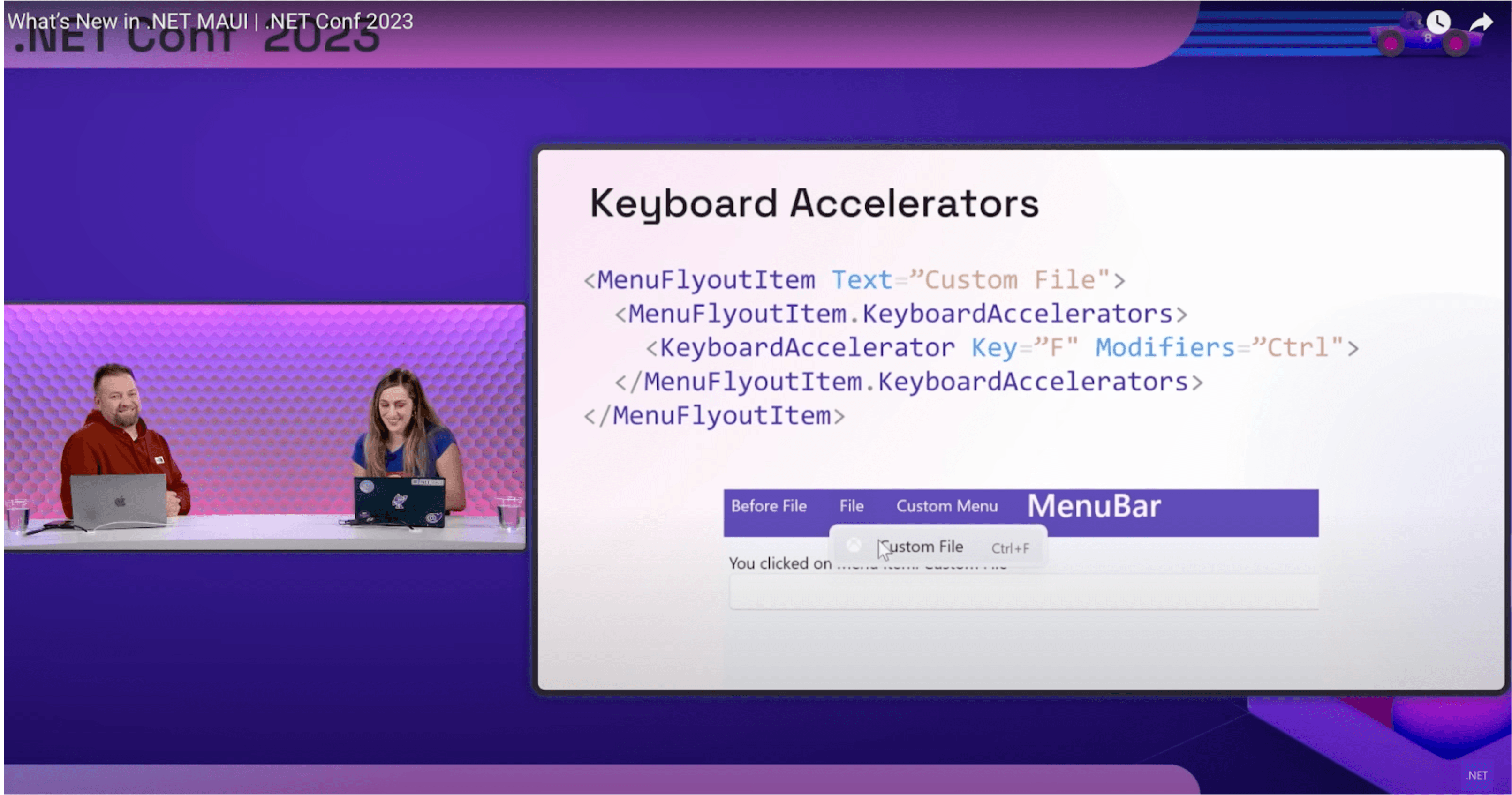
Keyboard accelerators enable us to create shortcuts for our application’s features. As shown in the image, they are associated with a menu and require a simple structure for integration. Essentially, you need a Key to denote the shortcut letter and a modifier to execute the action, all achieved using the KeyboardAccelerator tag.
I encourage you to delve deeper into this functionality with the MS article or my own post.
Drag & Drop Gestures
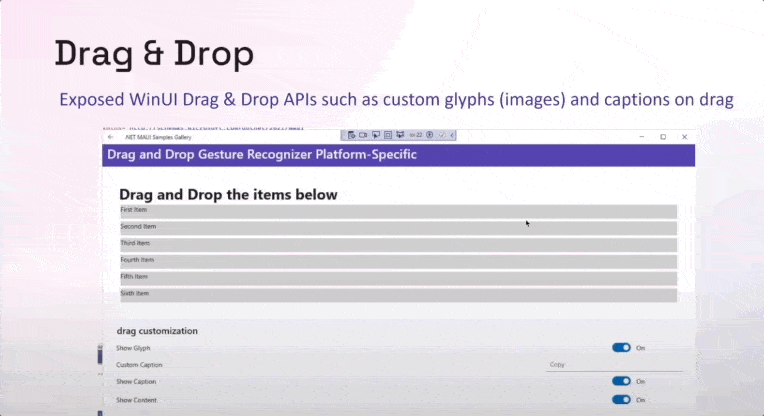
Pointer Gestures
Now, effortlessly identify PointerPressed and PointerReleased gestures, opening up incredible possibilities for performing more complex calculations. Check out the GIF below to witness the rapid processing of this data in action.
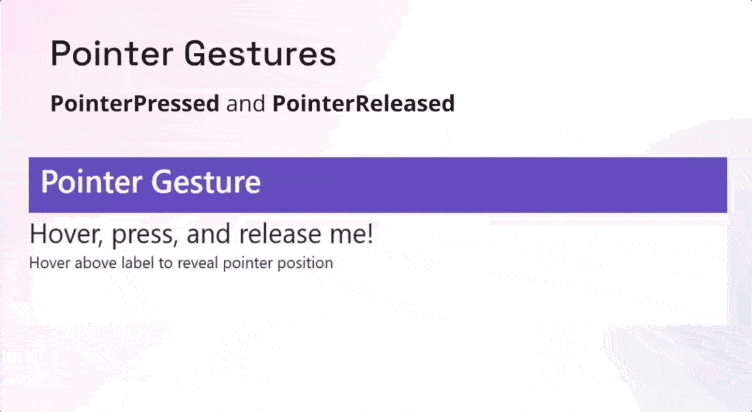
😮 Exploring the Desktop App: A Live Demo
Furthermore, Maddy and David presented a desktop application (image below) that merges various functionalities from .NET 7 and .NET 8. This example illustrates the power and creativity achievable when creating applications with .NET MAUI.
Some prominent features include Drag and Drop, Cursor Look and Feel, a blend of behaviors, and keyboard accelerators, among others. This serves as an excellent example of a highly functional and user-friendly application built on .NET MAUI!
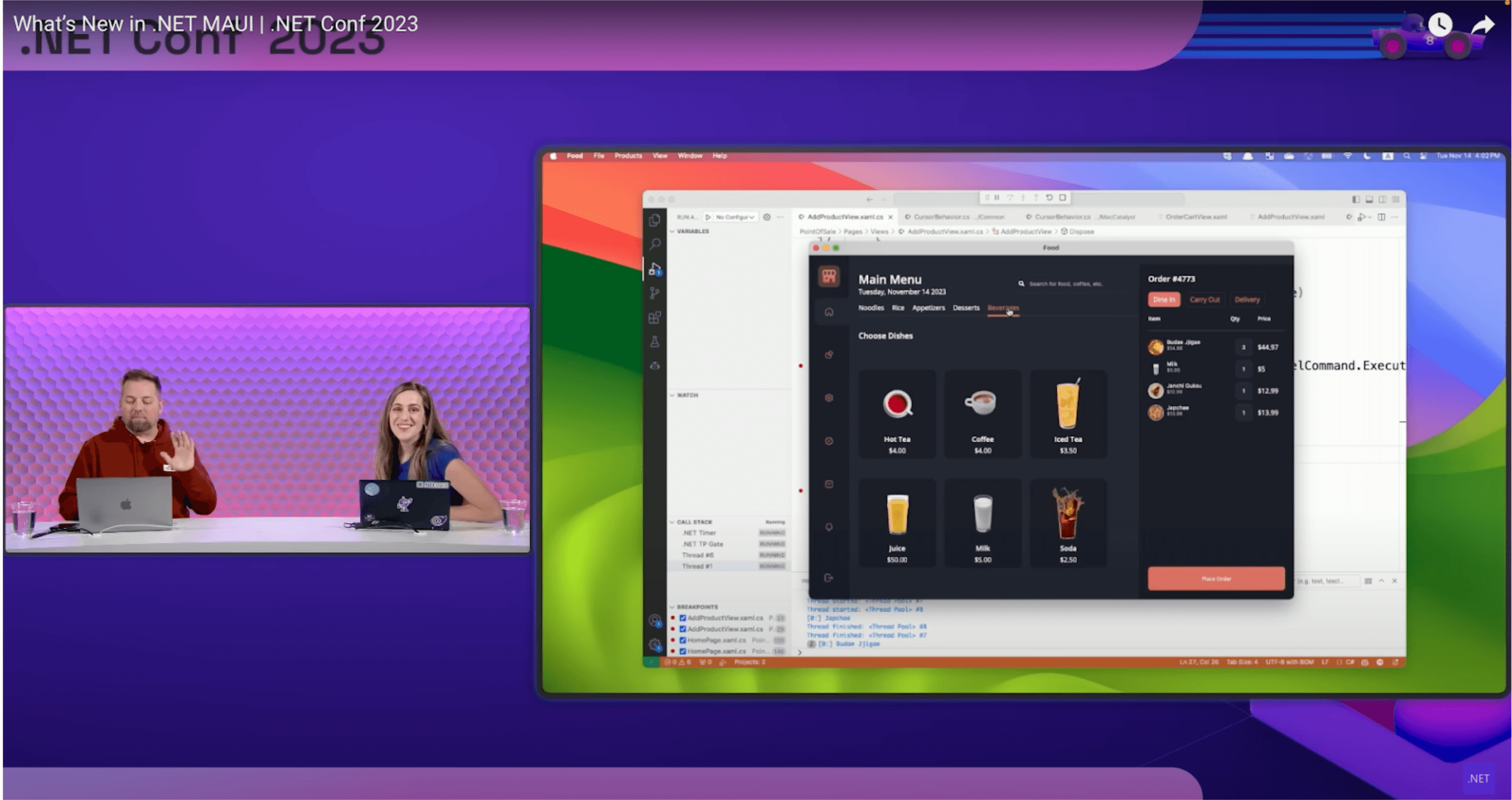
Let’s Continue with Feature News
Right-to-left (RTL) Improvements
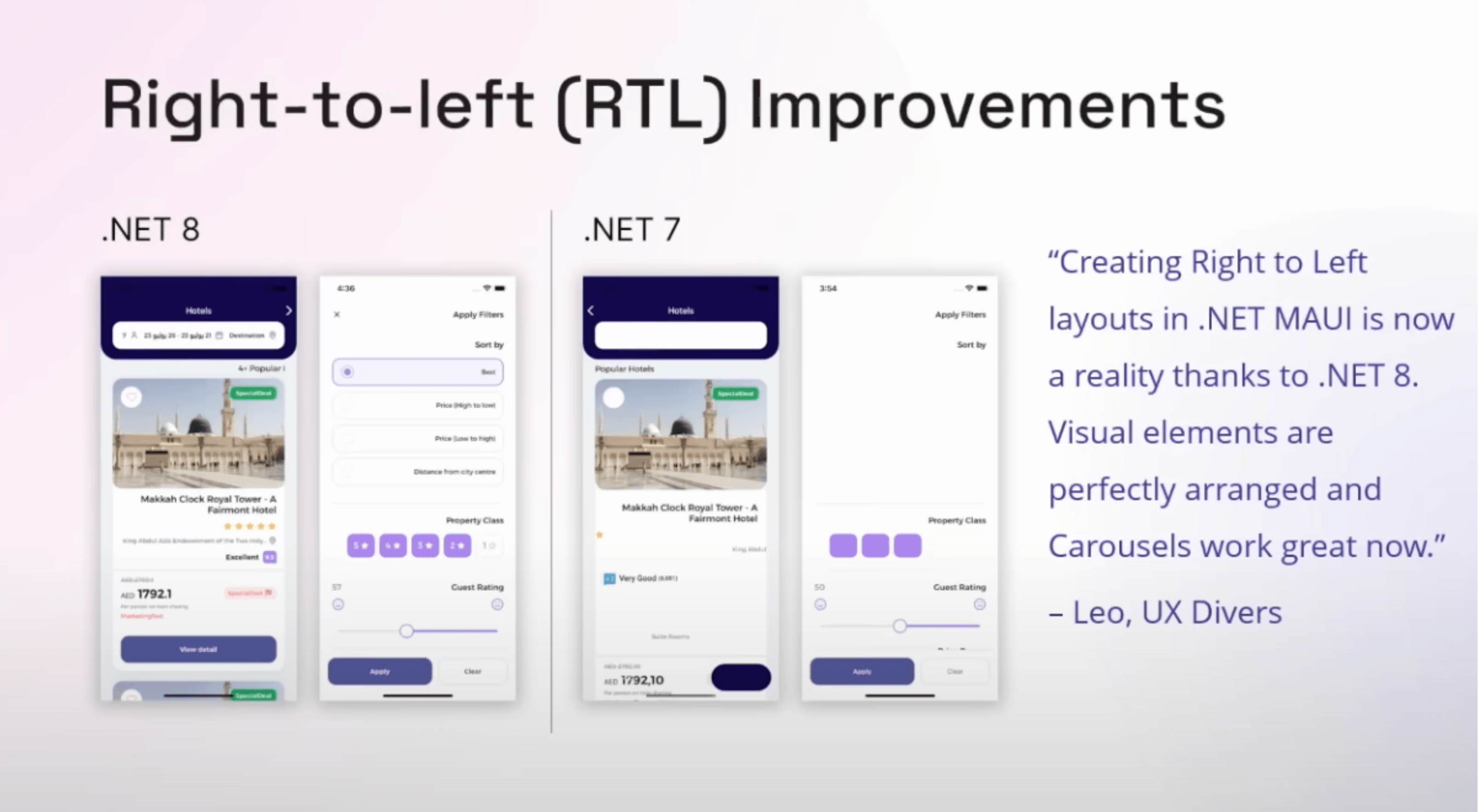
The enhancements made from .NET 7 to .NET 8 are quite impressive. The image shows a comparison of an app in .NET 7 and another in .NET 8 using Right-to-Left, demonstrating a significant improvement in user experience. This feature was improved thanks to the feedback from the community.
If you’re unfamiliar with Right-to-Left, I suggest delving into it. It can aid in designing more effective interfaces and enable your multilingual application to support RTL languages.
And Last But Not Least …
Here is a list of other important news and improvements in .NET 8 for .NET MAUI.
I encourage you to explore these interesting topics further on the official Microsoft portal for .NET MAUI.
.NET 9? 👀
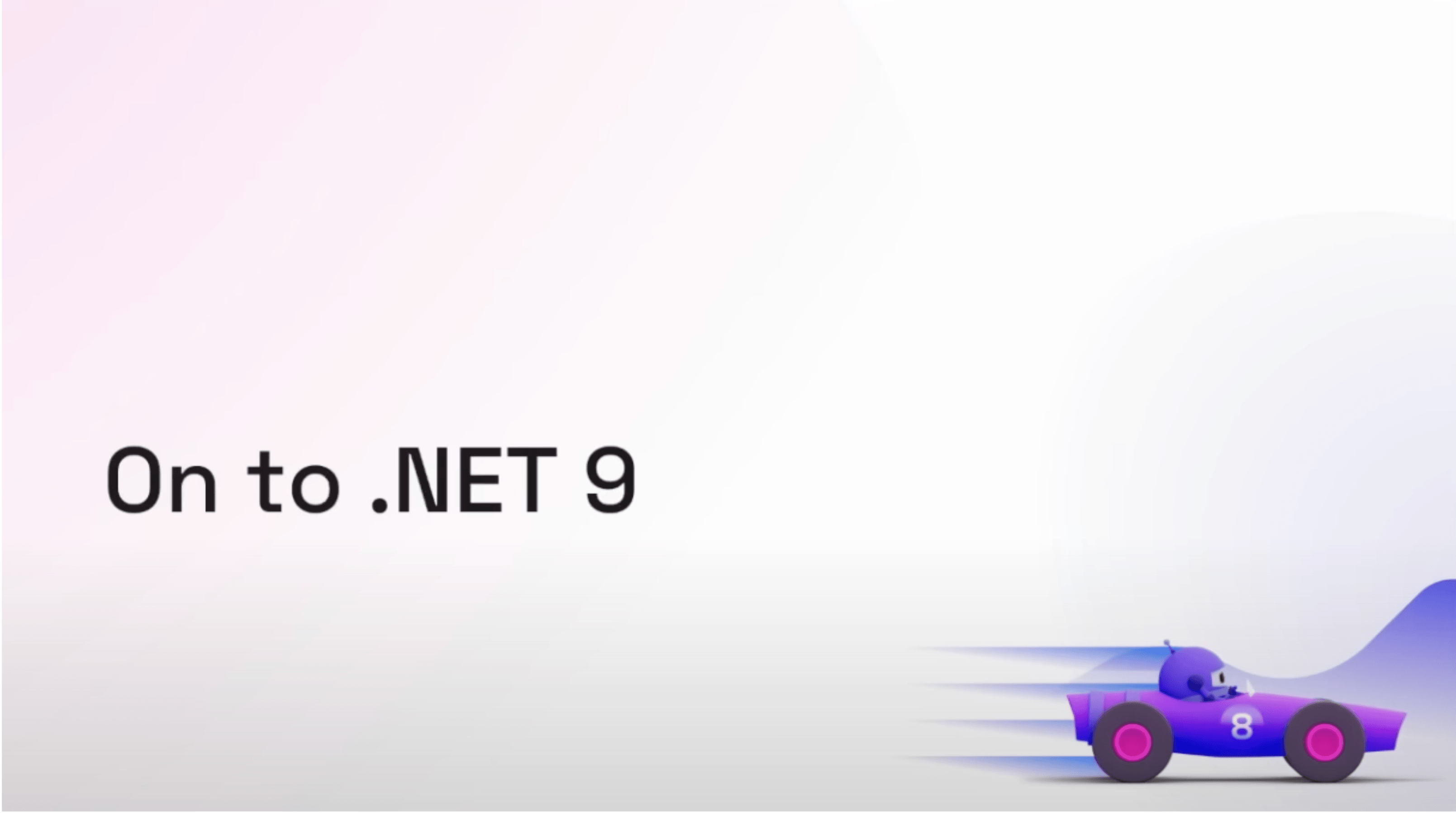
The planning for new features of .NET 9 is already underway! What are the established goals?
- Increase delivery velocity of bug fixes
- Reduce build times
- Improve runtime performance
- Support more native desktops experiences
- Improve hot reload
- Swift Interop
- Add more documentation and samples
Additionally, the Microsoft team highly values community feedback as it helps identify areas for improvement. Don’t hesitate to contribute to these positive changes by leaving your feedback here:
🔗 https://github.com/dotnet/maui/discussions
Haven’t Migrated to .NET MAUI Yet?
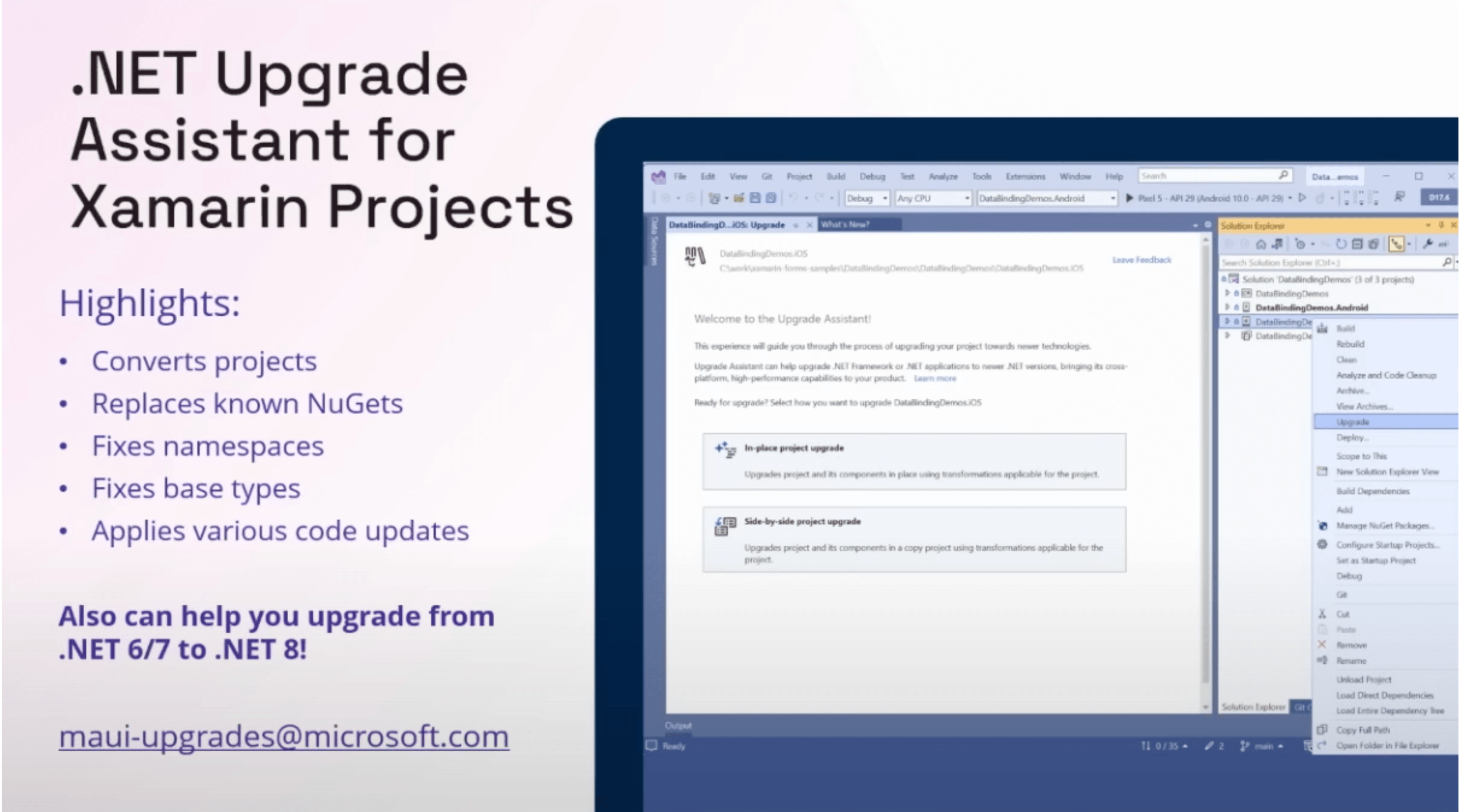
For those who haven’t adopted .NET MAUI, consider using the .NET Upgrade Assistance for Xamarin Projects. The Microsoft team continues improving this tool. Check out the following article for more in-depth information on this topic!
Conclusion
We’ve completed the recap! 🌟 Impressive, right? 🤩 In this article, you have learned a significant amount of valuable information that we can now apply to our .NET MAUI applications. I hope you found it helpful and I encourage you to explore each of the topics further!
I invite you to explore some additional links related to .NET 8:
- .NET MAUI in .NET 8 - Everything you need to know!
- Performance Improvements in .NET 8, ASP.NET Core, and .NET MAUI | .NET Conf 2023
- Announcing .NET MAUI in .NET 8 Release Candidate 1: Quality
- Announcing .NET MAUI in .NET 8 Release Candidate 2: More Quality
- Upgrading .NET MAUI from .NET 7 to .NET 8
Happy coding! 🙌🎉
References
This article was based on the official dotnet channel:
Want to Talk More .NET 8? Join the Free Webinar Today!
Join us for Discover the Magic of .NET 8 and Beyond webinar on December 13 at 11:00 am ET for the .NET 8 webinar and get up to date with the .NET 8 journey so far and all the hot news in the .NET world across the web, mobile, cross-platform and desktop.

Leomaris Reyes
Leomaris Reyes is a Software Engineer from the Dominican Republic, with more than 5 years of experience. A Xamarin Certified Mobile Developer, she is also the founder of Stemelle, an entity that works with software developers, training and mentoring with a main goal of including women in Tech. Leomaris really loves learning new things! 💚💕 You can follow her: Twitter, LinkedIn , AskXammy and Medium.