New StepProgressBar, TreeMap and VS2022-Inspired Theme in the R1 2022 WinForms Release

Summarize with AI:
The new 2022 year brings two brand-new controls and a new theme to the Telerik UI for WinForms suite.
The new year brings two brand-new controls and a new theme to the Telerik UI for WinForms suite. The R1 2022 release is also fully packed with improved .NET Core templates, improved rendering in RadPdfViewer with interactive checkboxes and an improved Pan/Zoom API for RadMap. It also comes with full support for Visual Studio 2022 and .NET 6, including design time experience and rounded corners in Windows 11.
Let’s dive into the new goodies!
TreeMap
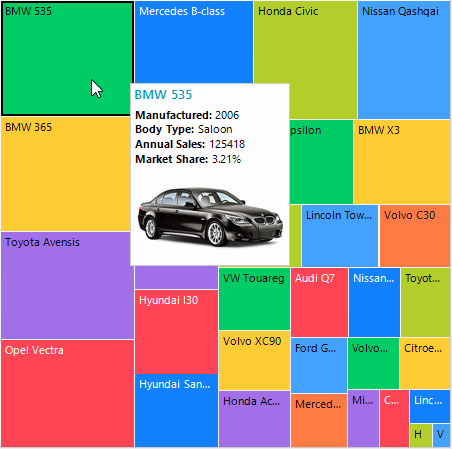
RadTreeMap is a data visualization control used to display the data as a set of nested rectangles. Each rectangle has an area proportional to a specified dimension on the data. It is useful in scenarios where a lot of items have to be compared in a limited space. When the color and size dimensions are correlated in some way with the tree structure, you can easily see patterns that would be difficult to spot in other ways. It comes with:
- Different tiling algorithms: The control supports two tiling algorithms to visualize the data—Squarified and Slice and Dice.
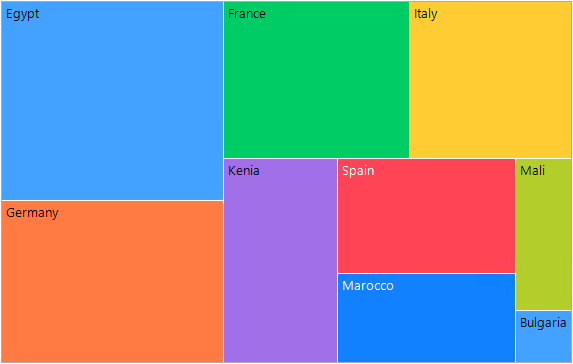
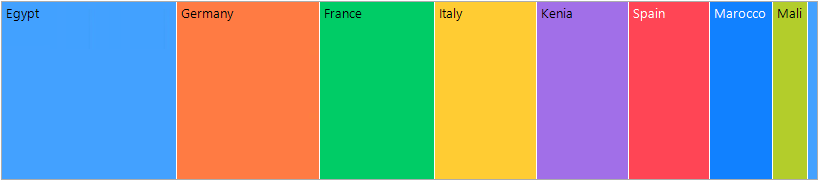
- Colorizers: The colorizers allow you to choose different colors for the different tiles in the control.
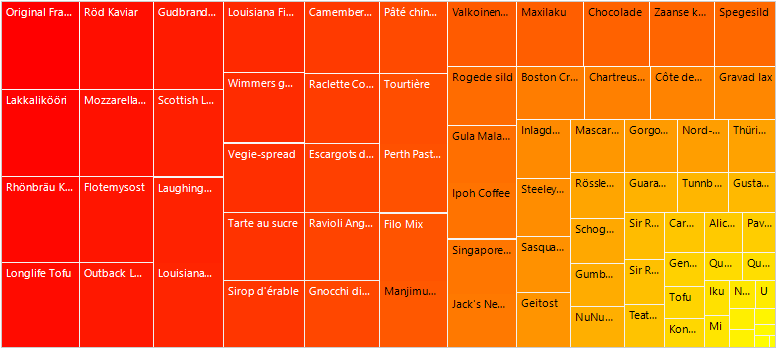
-
Selection: The control supports selection functionality that allows you to highlight items upon click or setting a property.
-
Data-binding support: The RadTreeMap control can be bound to a data collection which will be visualized in a tree-like layout.
-
Automatic items ordering: The layout orientation (vertical or horizontal) will be chosen automatically—by calculating the available space for the given data. When horizontal orientation is applied, the child tiles are going to be set horizontally. Respectively, vertical orientation will make the child tiles stack vertically.
StepProgressBar

RadStepProgressBar enables you to set up a visual element that displays a multi-step process via a number of different steps and a progress track bar between each step. This control can be used to track the progress of an ongoing process, booking transport tickets, user registration, etc. It offers:
-
Easily customizable visuals: The track bar and each step of the control can be customized by changing their default properties (like color and size) or by replacing the default indicator shape with a custom one.
-
Horizontal and vertical orientation: The control is arranged horizontally by default (left to right). Additionally, the control can be arranged vertically (top to bottom). Read more in the Layout article.
-
Progress Mode: The control allows you to change how its steps are related to each other.
-
Layout Mode: This property determines how the steps are arranged in the available space. The possible values are Auto, Absolute and Stretched.
-
Flow Direction: This control allows you to change how the steps are arranged—left-right or right-left in the horizontal orientation and top-bottom or bottom-top in the vertical orientation.
VisualStudio2022 Light Theme
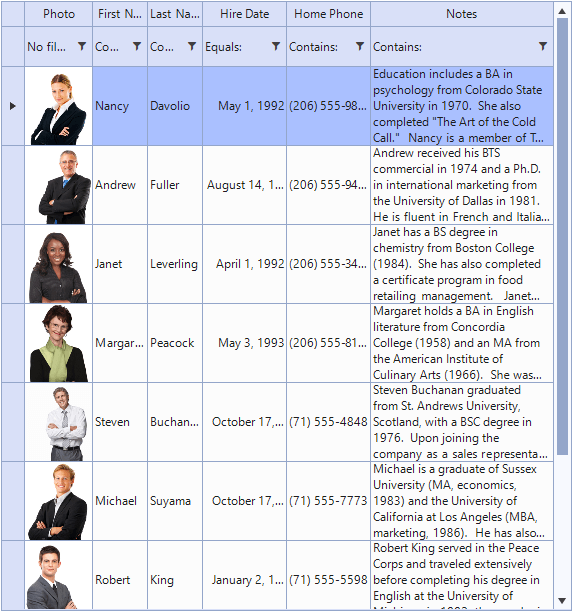
We are very thrilled to announce the new VisualStudio2022 light theme. It is inspired by the latest design of the Visual Studio IDE. The new theme is here to help deliver that fresh look and feel to your WinForms application.
Try It Out and Share Your Feedback
Last but not least, we are thankful for all the feedback we gathered. It helped us make the suite even better.
The R1 2022 release is already available for download in customers’ accounts. If you are new to Telerik UI for WinForms, you can learn more about it via the product page. It comes with a 30-day free trial, giving you some time to explore the toolkit and consider using it for your current or upcoming WinForms development.
We would love to hear what you think, so should you have any questions and/or comments, please share them in our Feedback Portal.

Desislava Yordanova
Desislava Yordanova is a proactive ambassador of diligent processes and a customer-caring professional. Currently, she is a Technical Support Engineer, Principal in the Document Processing team after a successful journey in the Telerik UI for WinForms team. She joined the company in 2013. Desislava holds a master’s degree in Computer Systems and Technologies from the Technical University in Sofia. Apart from her job, she is keen on snowboarding and travelling. You can find Desislava on LinkedIn.
