MS Build 2020: Productivity and Dev Tools

Summarize with AI:
This year's MS Build, even though online, was another good delivery from Microsoft. We saw announcements from their various product teams and, in this post, I'm going to share some updates related to productivity and dev tooling.
MS Build is Microsoft's annual developer conference. This year's event was delivered in a slightly different approach. It is normally an in-person event held in a large center with thousands of attendees, but this year's event was held online because of the global pandemic issue. Even with it being online, it wasn't short on exciting news and releases. In a previous article I wrote about important announcements for .NET developers. In this article, I'm going to highlight releases around developer and productivity tools. These products are not only relevant to .NET developers but for everyone who either uses a Windows PC or builds on various Microsoft products.
Windows Package Manager
Microsoft announced their native Windows Package Manager, which is currently in preview and also open source. It is a software package management system that simplifies the installation of software on Windows. This would save you the effort of searching for download links for all the software you need for your PC, especially if it's new. Installing new software is as easy as running winget install <package name>, e.g. winget install powershell.
You can use the search command to query for applications that can be installed. At the time of this writing, only a few applications are available. Among them are .NET Core, .NET Framework, Visual Studio, and OneDrive. You can get the client on GitHub or join the Windows Insider program to receive updates. You can read the documentation to learn how to use this tool and submit packages/applications.
Windows Terminal 1.0!
Microsoft announced the Windows Terminal at last year's Build and this year they announced version 1.0! With the latest release, Windows Terminal utilizes the GPU to render its text in order to provide a much faster experience when using the command line. It supports displaying emoji, background images and gifs, split window panes, and you can customize it and save your settings in a profile.
To get started installing and using the Windows Terminal, check the docs.
Visual Studio
The Visual Studio team announced the release of Visual Studio 2019 version 16.6 and 16.7 (preview 1). For 16.6, there's .NET Async tool for profiling, improved snapshot debugging, and terminal with the ability to open multiple instances, customize font face and size, and automatically generate profiles.
Visual Studio Codespaces & GitHub Codespaces
Microsoft has provided Visual Studio Online for a while now. It is a hosted development environment that allows you to develop entirely in the cloud. A few months back they renamed it to Visual Studio Codespaces, and, with the current release, it supports developing .NET Core, ASP.NET Core, and C++ apps in Windows-based codespaces, as well as Linux-based codespaces. You can create multiple codespaces for different projects and delete them when you're done. This is because each codespace has its own isolated storage and dedicated compute so that your data can be quickly attached and accessible even if you’ve been away for a while.
The codespaces you create can be accessed from Visual Studio 2019, VS Code, or the browser. The browser editor supports Visual Studio Code extensions so you can create a rich editing experience to build, debug, and run your app right from the browser. To get started, you can create codespaces in the public preview from the web or from Visual Studio Code.
Visual Studio Codespaces is also supported on GitHub. This means that you will find an option to open a repository directly on GitHub, and you can compile and run the application right from the browser. This is not generally available at the moment so you'd have to sign up for early access.
Edge Browser
Microsoft gave some updates regarding the Edge browser. I tuned in for the Microsoft Edge DevTools for web developers session where Rachel Simone Weil did a deep dive on the new features as well as upcoming features. Edge is now based on the Chromium open-source browser project, so if you're used to the DevTools in Chrome, you'll find the same thing in Edge. The Edge DevTools team has made over 600 commits to the Chromium project in order to improve it and contribute features that are already in the Chromium backlog. There are improvements around accessibility, improved compatibility with screen readers and other assistive technologies.
A new feature that might be important to some people is the ability to use Edge DevTools in the language as the Edge browser. This means that if you change your browser's language to Chinese, you'll see the DevTools also in Chinese. This feature is available in Edge Canary build as of the time of writing. Part of what's to come next are:
- 3D view which allows you to visualize the DOM and CSS z-index
- Customize keyboard shortcut from the DevTools
- CSS Grid tooling
- webhint, an open-source tool to help you inspect and improve your site's accessibility and cross-browser compatibility
If you're new to DevTools and want to learn about it, go to aka.ms/devtoolsdocs to find helpful documentation.
That's a Wrap!
MS Build for me was amazing. There was a lot to tune in to, but I tried to keep up with as much as I needed to and I'm glad to share them with you. In this post, I cover as much as I know regarding tools that I think can improve your productivity. From the package manager to Edge Browser, there are exciting new things available now, and others to come in the coming months.
If you want to get a summary of exciting new things and what's to come in the future for .NET developers, check out my other post.
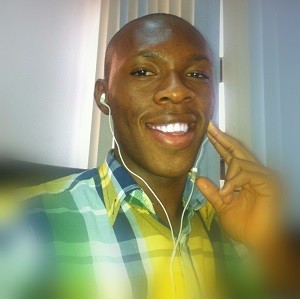
Peter Mbanugo
Peter is a software consultant, technical trainer and OSS contributor/maintainer with excellent interpersonal and motivational abilities to develop collaborative relationships among high-functioning teams. He focuses on cloud-native architectures, serverless, continuous deployment/delivery, and developer experience. You can follow him on Twitter.
