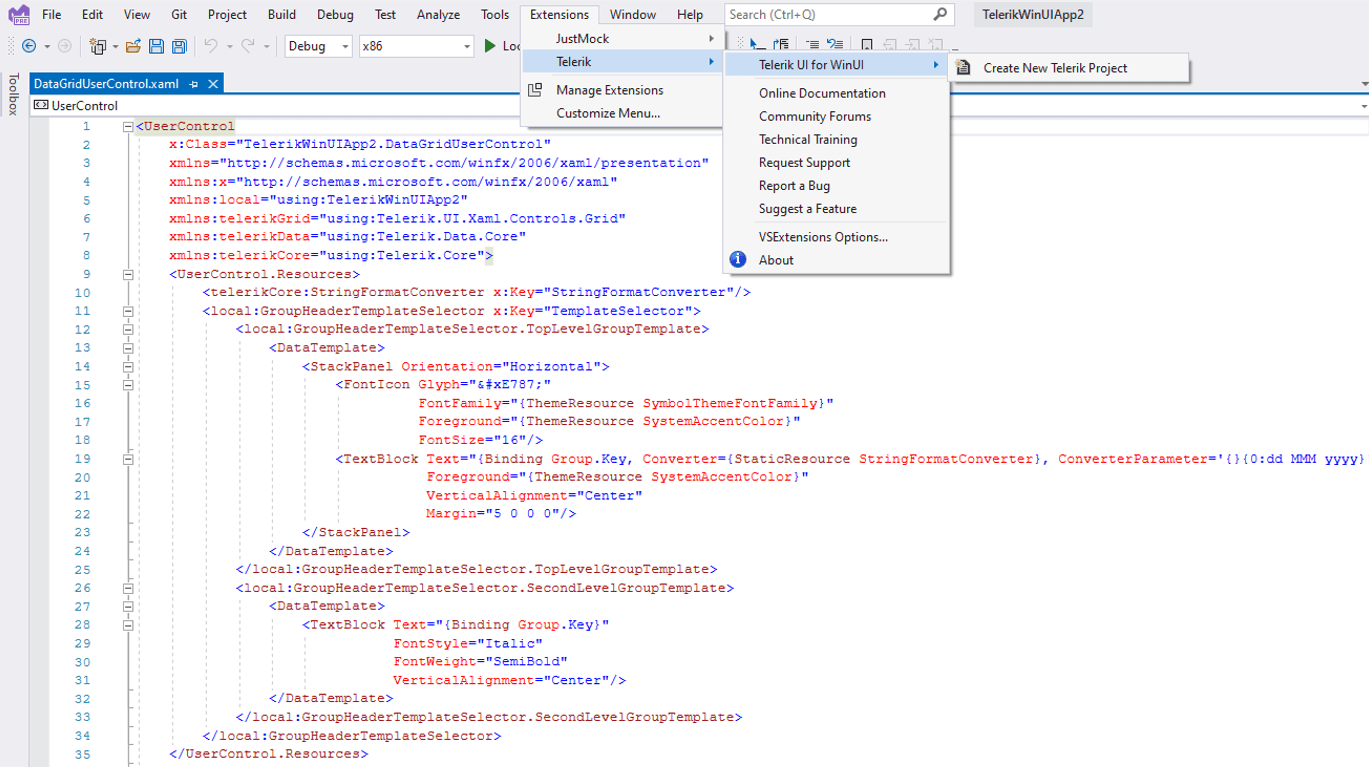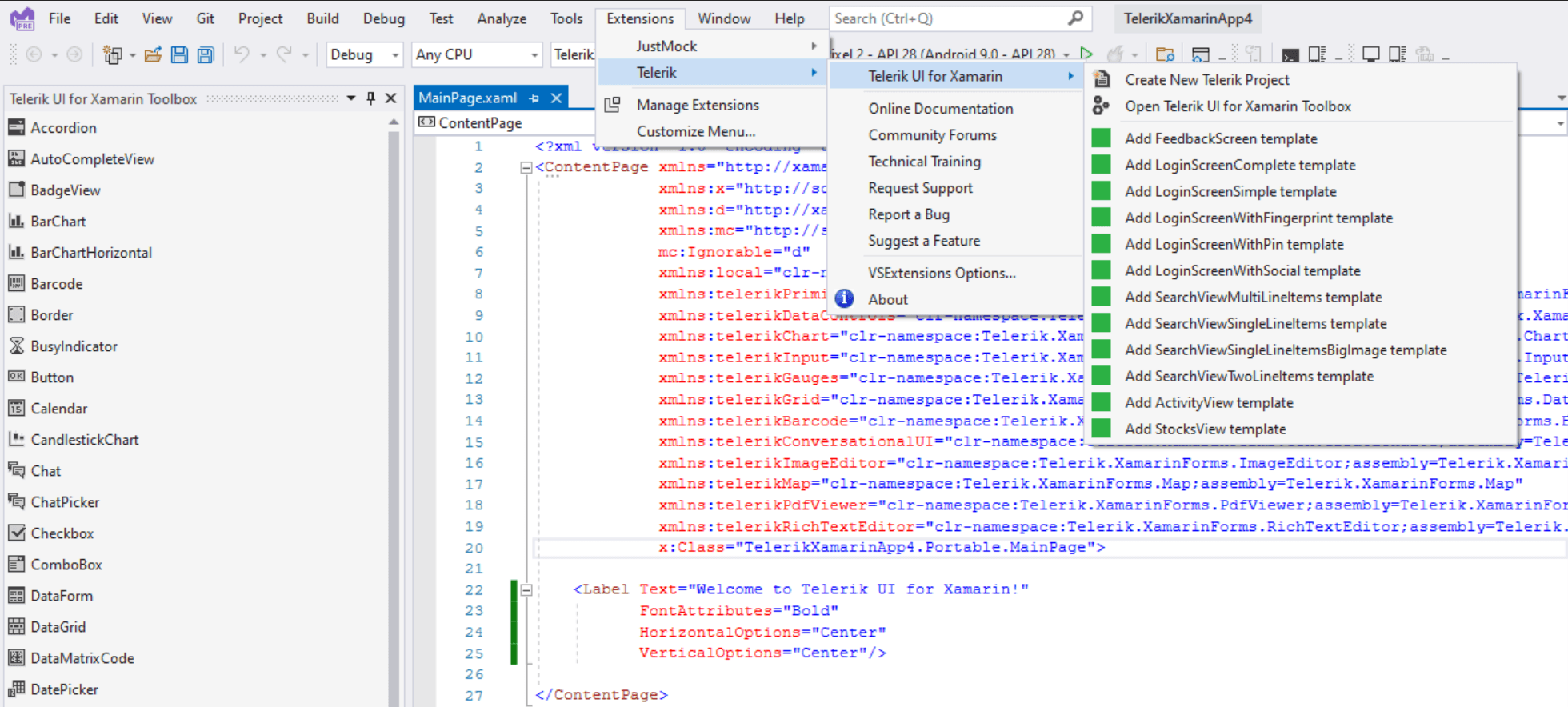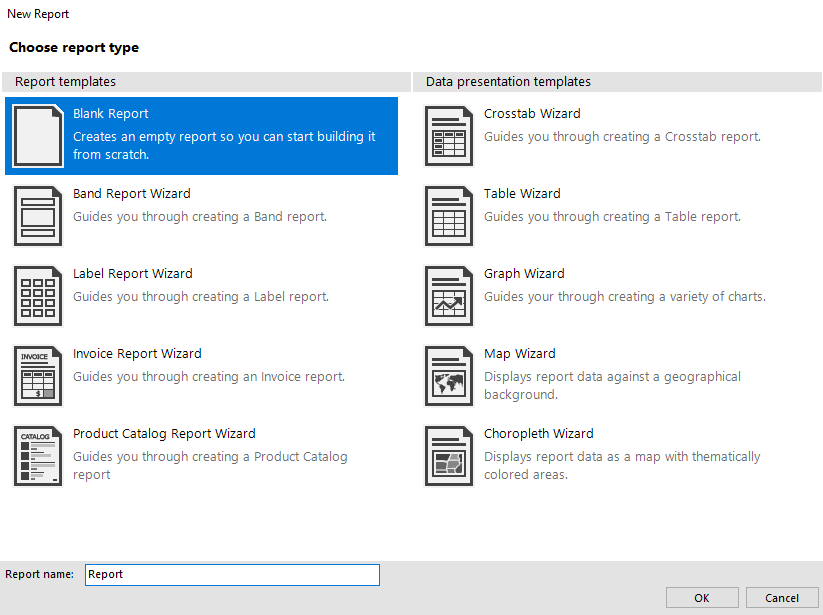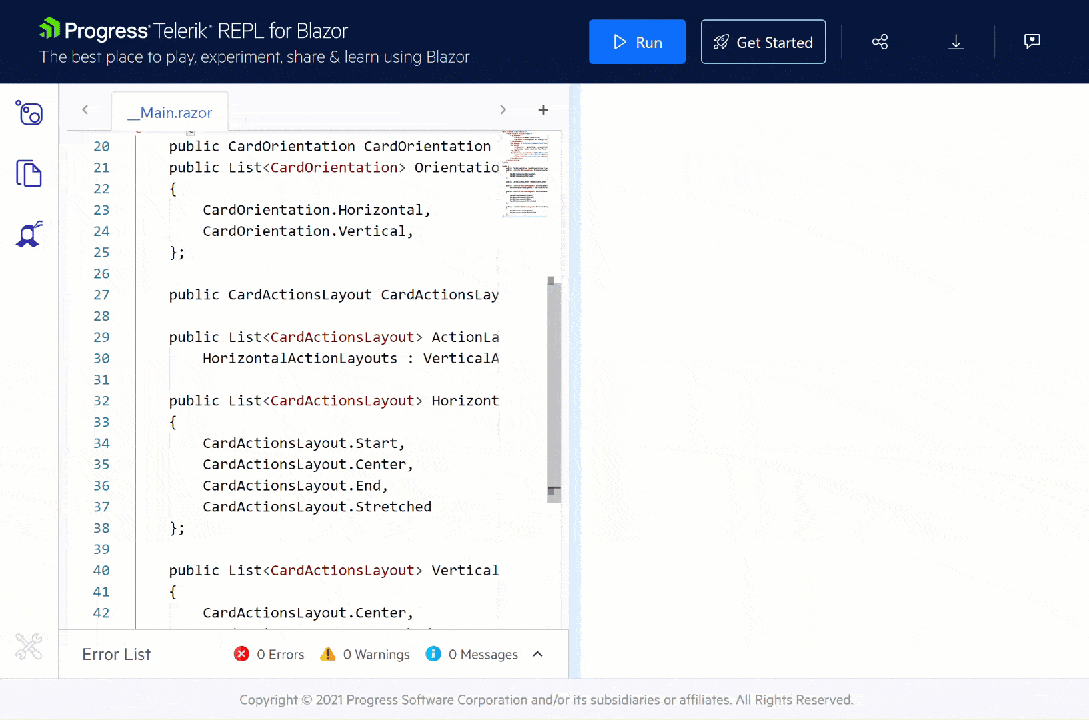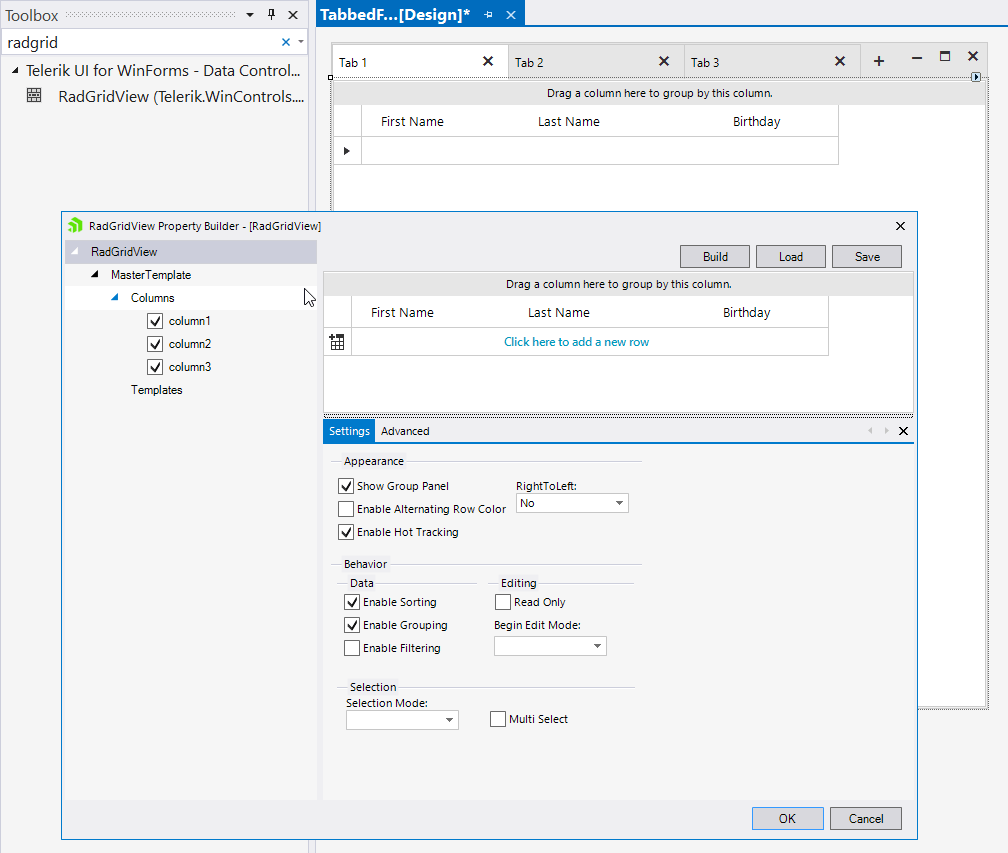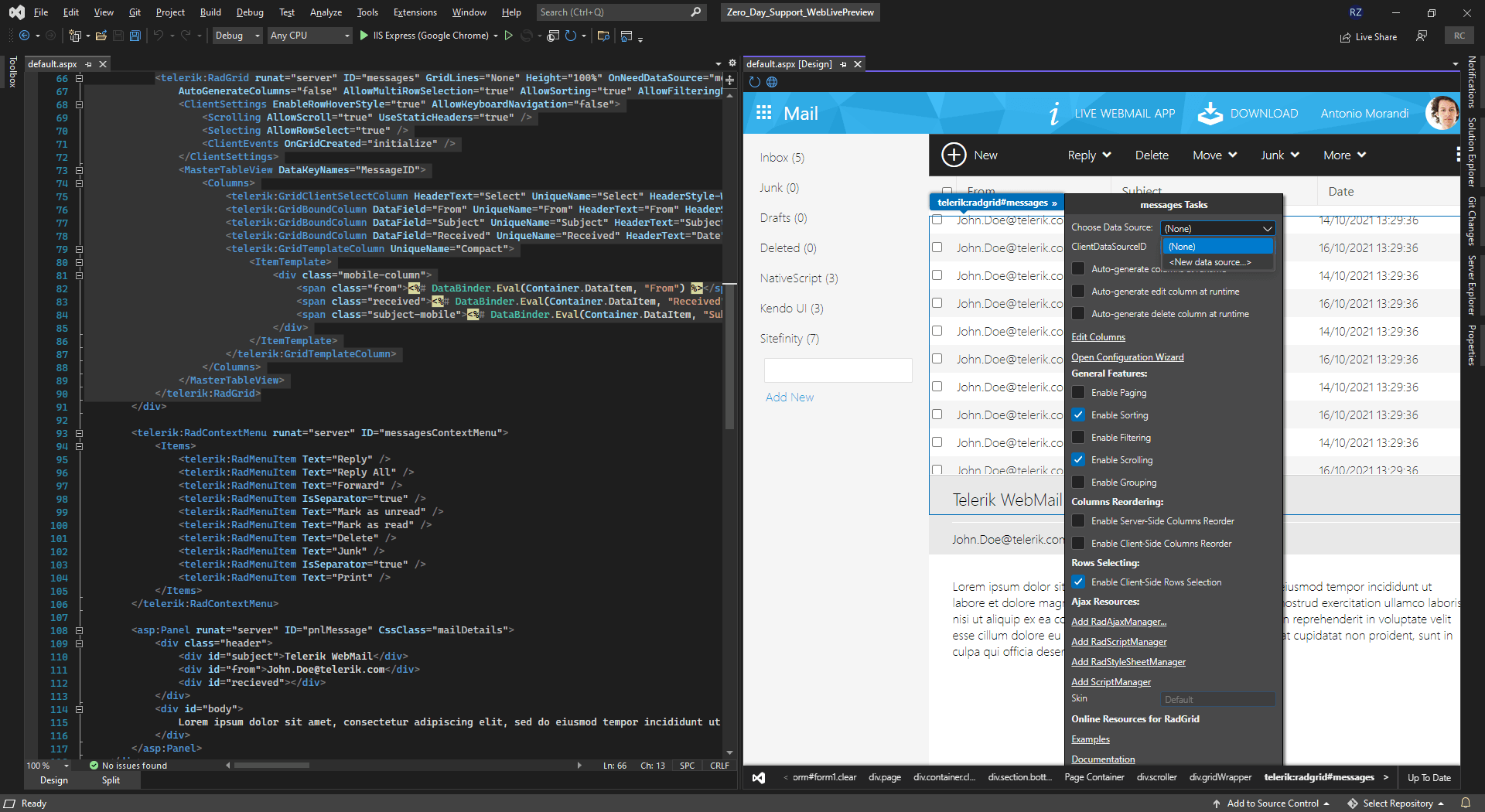Modern UI Made Easy with Official Support for .NET 6 and Visual Studio 2022
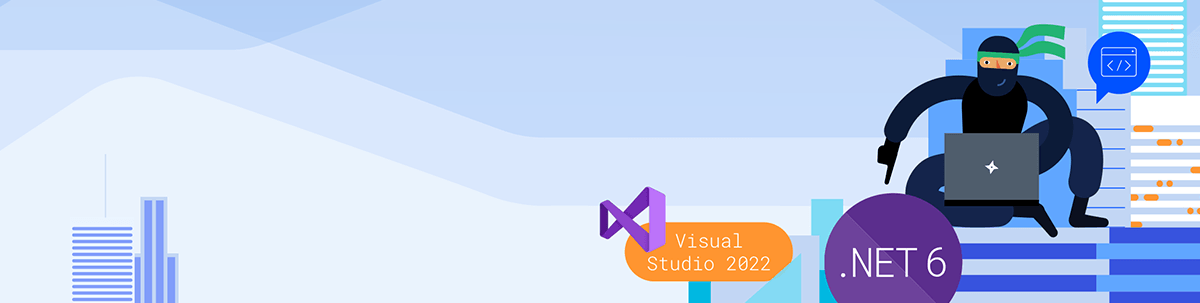
Summarize with AI:
We are excited to announce lightning fast support for .NET 6 and Visual Studio 2022 across all Telerik UI components, Document Processing Libraries, Reporting and JustMock tooling!
The Telerik teams at Progress have worked hard to ensure the massive update is available to you immediately after the official Microsoft releases, so you can take advantage of the latest and greatest in .NET 6 and VS 2022. In this blog post, we will take a closer look and see what’s new in Telerik UI components, libraries, tooling and Visual Studio extensions.
Compatibility with .NET 6 Official
The official release of .NET 6, the next-generation platform that unites the .NET Framework and .NET Core, is now available! .NET 6 brings performance improvements and new capabilities to web, desktop, mobile and hybrid applications, and because it is an LTS (long-term supported) version, that means it will be officially supported until November 2024 (three years after its initial release).
Since the release of .NET 5 last year, we have continuously followed all preview releases of .NET 6 and ensured our product updates are compatible with them, meaning you could immediately plug in the latest version and try out the new .NET features even in its early days.
Now that .NET 6 is officially shipped, what does it mean for your current and new applications? With the instant support provided by Telerik, you can upgrade existing projects or start a new project using .NET 6 and Telerik right away. All you need to do is download the latest .NET SDK and the respective Telerik product version. If you are an active license holder, you can grab the November update from the “Your Account” page or update your NuGet package reference directly in your solutions.
Alternatively, everyone can download a free trial by head over to the respective product homes at:
- Telerik UI for Blazor
- Telerik UI for ASP.NET Core
- Telerik UI for WPF
- Telerik UI for WinUI
- Telerik UI for WinForms
- Telerik Reporting
- Telerik JustMock
- Telerik Document Processing
- Telerik UI for MAUI (in preview)
If you prefer to stay on your current version of .NET, you can rest assured that we continue to support them as well.
Support for Visual Studio 2022
Following the latest technology trends, we also provided early support for Telerik UI components, extensions and project templates for Visual Studio 2022 since June 2021 and now with the official release you can:
- Plug and play Telerik UI components for desktop, web and mobile and develop seamlessly in Visual Studio 2022
- Create new Visual Studio 2022 projects based on one of the out-of-the box Telerik project templates with pre-built layouts
- Jumpstart your VS 2022 project or add Telerik libraries to existing projects with a couple of configuration clicks in a wizard
Below is a handy list of the available Visual Studio 2022 extensions, which you can download from Visual Studio Marketplace or as part of the product installers:
Desktop Extensions
Telerik UI for WinUI Visual Studio 2022 Extension
Web Extensions
- Telerik UI for ASP.NET Core Extension
- Telerik UI for ASP.NET AJAX Extension
- Telerik UI for Blazor Extension
- Telerik UI for ASP.NET MVC Extension
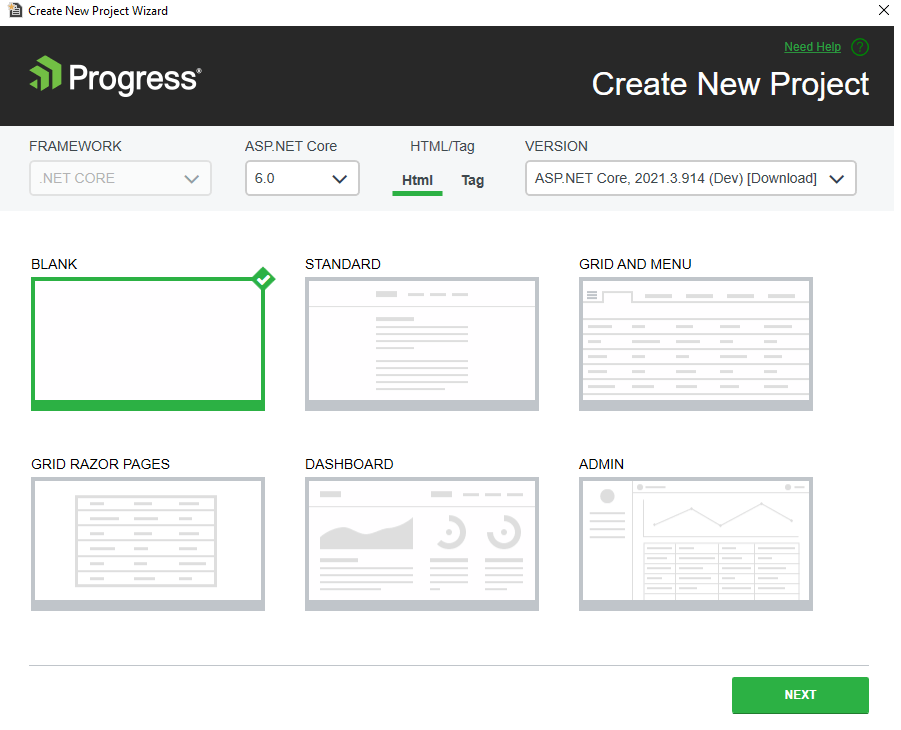
Create New .NET 6 Project Wizard with Project Templates
Mobile Extensions
Telerik UI for Xamarin Visual Studio 2022 Extension
Reporting & Mocking Extensions (via Product Installers)
Telerik Reporting Visual Studio 2022 Extension
While we dedicated special attention to the latest version of Visual Studio, we will continue to support previous widely used versions of the IDE: 2019, 2017 and beyond. Make sure to check the documentation of your product of interest to find out the details.
More .NET 6 & VS 2022 Greatness
In addition to the overall excitement of the Telerik products support for .NET 6 and Visual Studio 2022, we wanted to spotlight a few attractive product-specific updates.
Telerik Blazor UI Components in Hybrid Scenarios
We are happy to announce that Telerik native Blazor UI components are compatible with the hybrid scenarios inside native MAUI, WPF and Windows Forms through Microsoft Blazor WebView. If you are keen on the topic like us, try out the sample how-to project Blazor in Hybrid Scenarios that we created or take a deep dive in the dedicated article “Blazor Hybrid Web Apps with .NET MAUI” by our awesome teammate Ed.
Telerik REPLs for Blazor and ASP.NET Core
Just a couple of weeks ago, we announced the launch of two new cool browser-based playgrounds for creating, saving, running and sharing C# code snippets: Telerik REPL for ASP.NET Core and Telerik REPL for Blazor (REPL as Read–Eval–Print-Loop). Both REPLs also provide seamless integration with Telerik UI components and let you test and customize them effortlessly in the browser without any addition setup and configuration.
Today we are happy to announce that both code runners provide support for .NET 6 and Share to REPL feature from Visual Studio 2022, thus allowing you to take advantage of the latest Telerik UI for Blazor, Telerik UI for ASP.NET Core and .NET 6 packages!
Telerik REPL for Blazor
Telerik WinForms Designer
With the latest NuGet packages, you will also get our almighty .NET Core, .NET 5 and .NET 6 WinForms designers in Visual Studio. Last year, we were the first to release the WinForms Visual Studio designers for .NET Core and .NET 5! This year we are the first to support the .NET 6 in Visual Studio 2022.
Telerik WinForms Design Time Experience
Web Live Preview with Telerik UI for ASP.NET AJAX
Telerik UI for ASP.NET AJAX offers Day-Zero support for Visual Studio 2022 and Microsoft Web Live Preview (WLP). You can now configure your Telerik ASP.NET AJAX controls directly in the browser as well as in Visual Studio Designer using the powerful capabilities of WLP. The CSS Auto-Sync functionality allows you to customize the appearance of the Telerik controls and layout of the page without leaving Visual Studio.
Telerik UI for ASP.NET AJAX & Web Live Preview
Try Out Telerik with .NET 6 and Visual Studio 2022
As you can see, November is a month rich of .NET announcements, conferences and product releases, so why not just start calling it .NET-ember? 😊
We encourage you to download and try out the latest bits and take a look at the detailed updates by Telerik and Kendo UI, because we shipped new UI components, features and improvements.
We would love to hear your feedback, so post any questions and/or comments below or in our dedicated Telerik Feedback Portal.

Maria Ivanova
Maria Ivanova is a Manager of Product Management at Progress, for Telerik and Kendo UI components and developer tooling. She joined the company in 2019 as a Product Manager for Telerik UI web components and is passionate about developing impactful and innovative software products. Maria believes that to create great products, it's important to challenge the status quo, closely collaborate with customers, and embrace a spirit of experimentation.