Introducing Ticket Sharing Groups
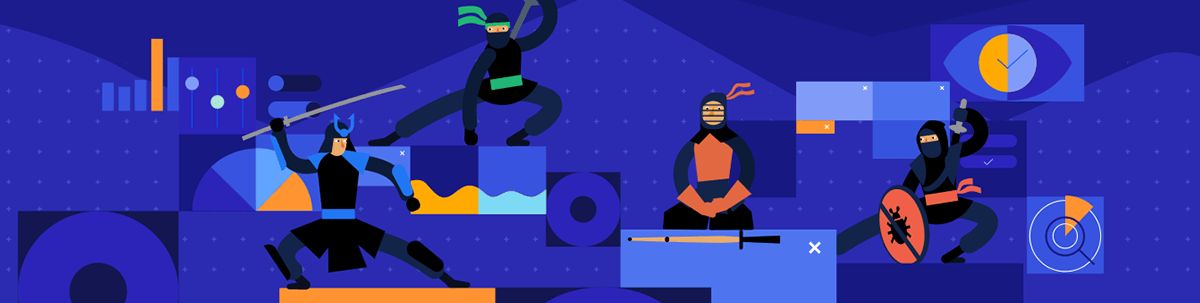
Summarize with AI:
Create a Ticket Sharing Group where everyone has access to and receives notifications for any support ticket assigned to the group.
It is my honor to announce a powerful new feature in your account: Ticket Sharing Groups!
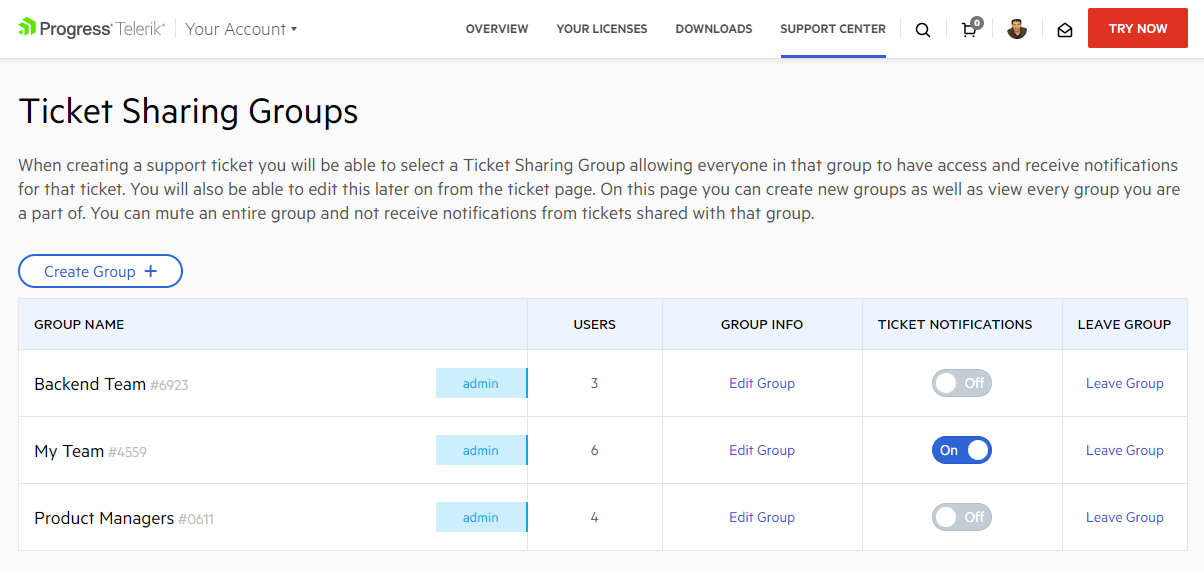
Ticket Sharing Groups allow you to share technical support cases with members of a group that you’ve predefined. Members of the group can follow and participate in the support cases that the group has been assigned to. More importantly, group members do not need to have their own product or support licenses!
Introduction to Ticket Sharing Groups
Let’s take a quick tour of this capability. From the Your Account page, select the Support Center tab.
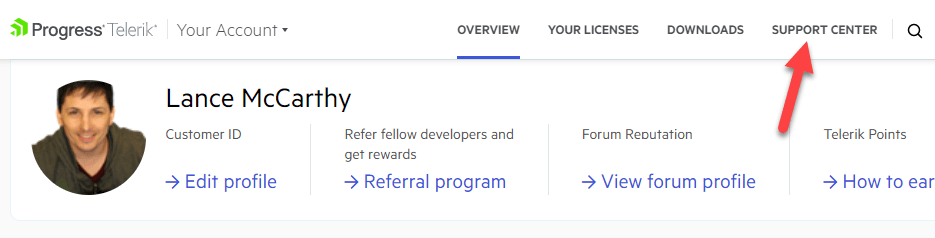
You will now see a new “Ticket Sharing Groups” button on the page:
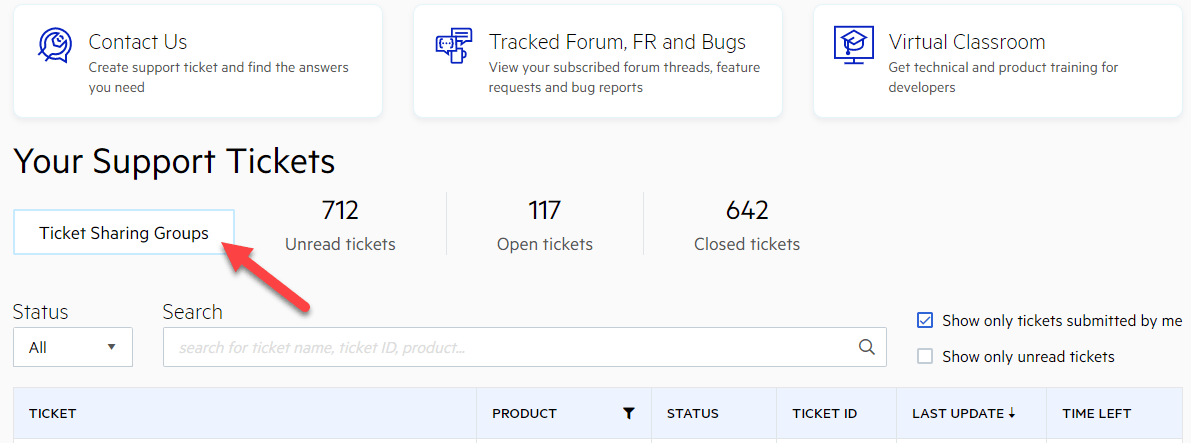
The first time you navigate to the Ticket Sharing Groups page, it will be empty. So, let’s add our first group by clicking the Create Group button.
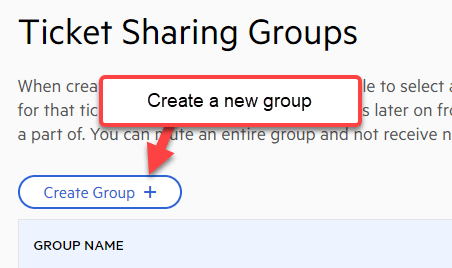
A Create Group dialog will open over the existing page. There you can edit the group’s name and manage the users of that specific group.
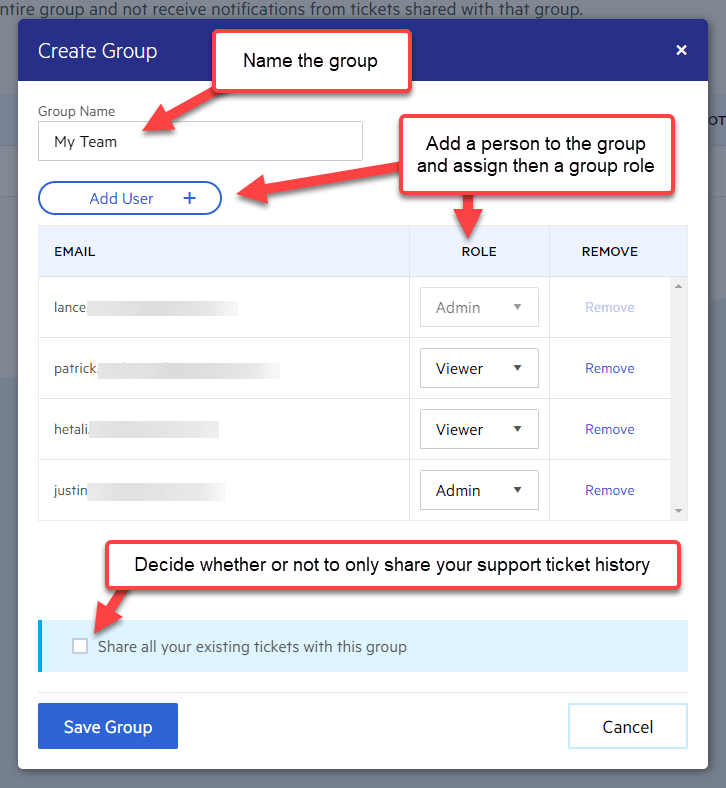
Once you save the group, it will appear in your groups list, alongside any other groups you are an admin or member of.
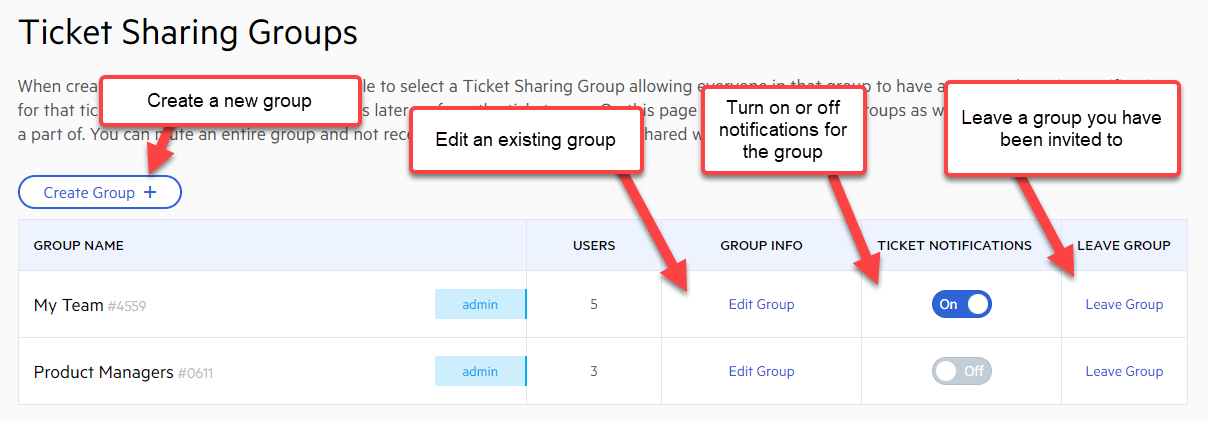
The folks you invited will get an email with a link to accept your invitation. Alternatively, they can see the pending invitation on their own Ticket Sharing Groups page!
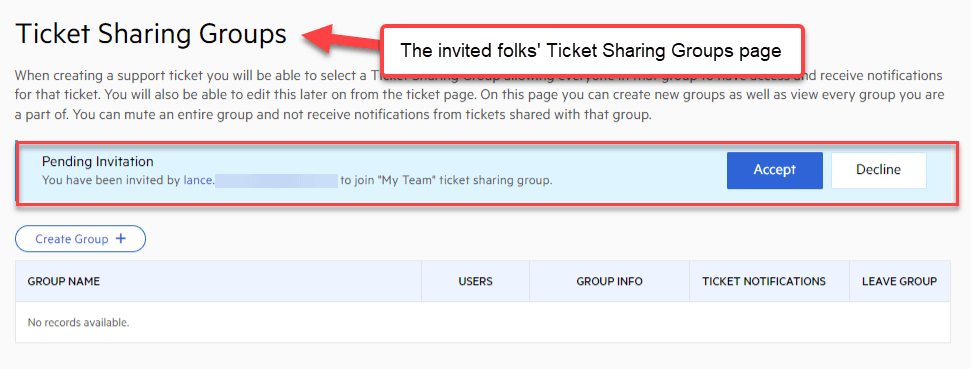
Ticket Sharing Groups in Practice
When creating a new Technical Support ticket, you will be able to select a group from your list of Ticket Sharing Groups.
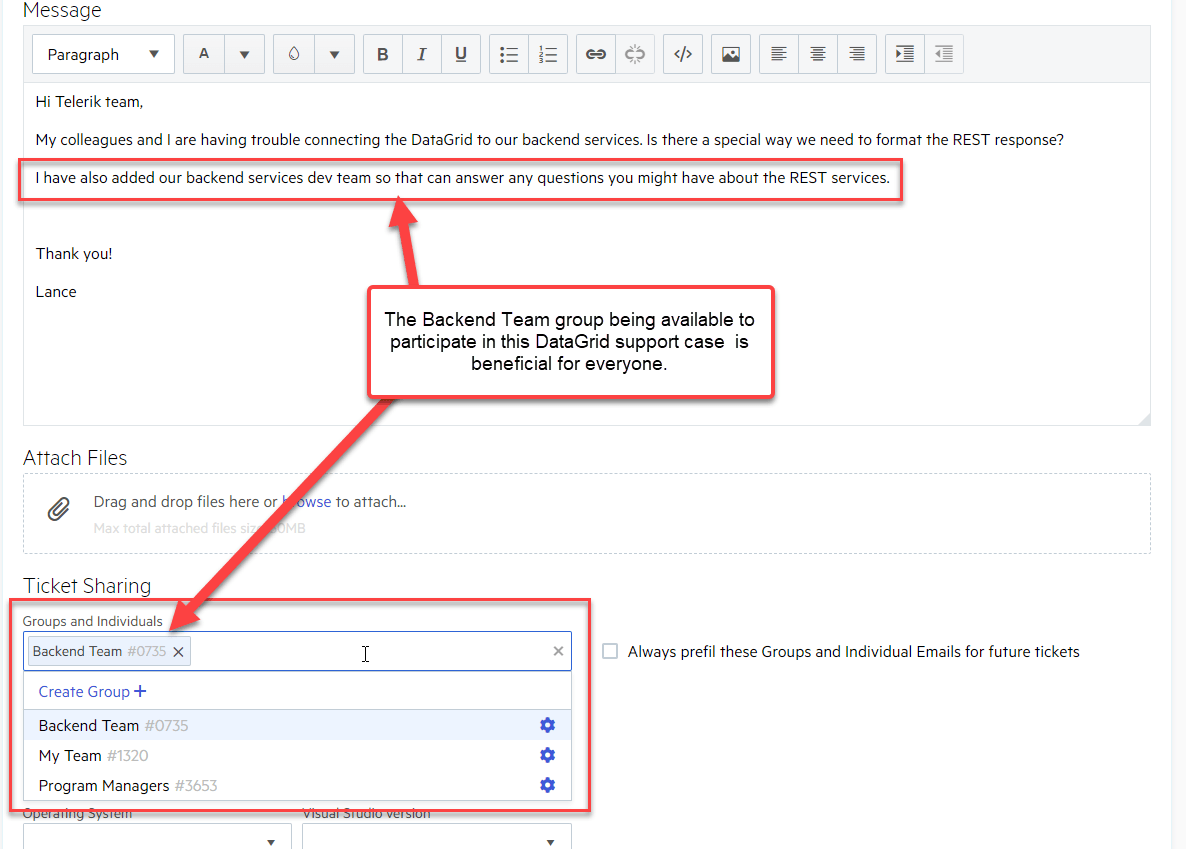
Finally, you can always change which groups are involved in existing support cases by changing the Ticket Sharing options setting.
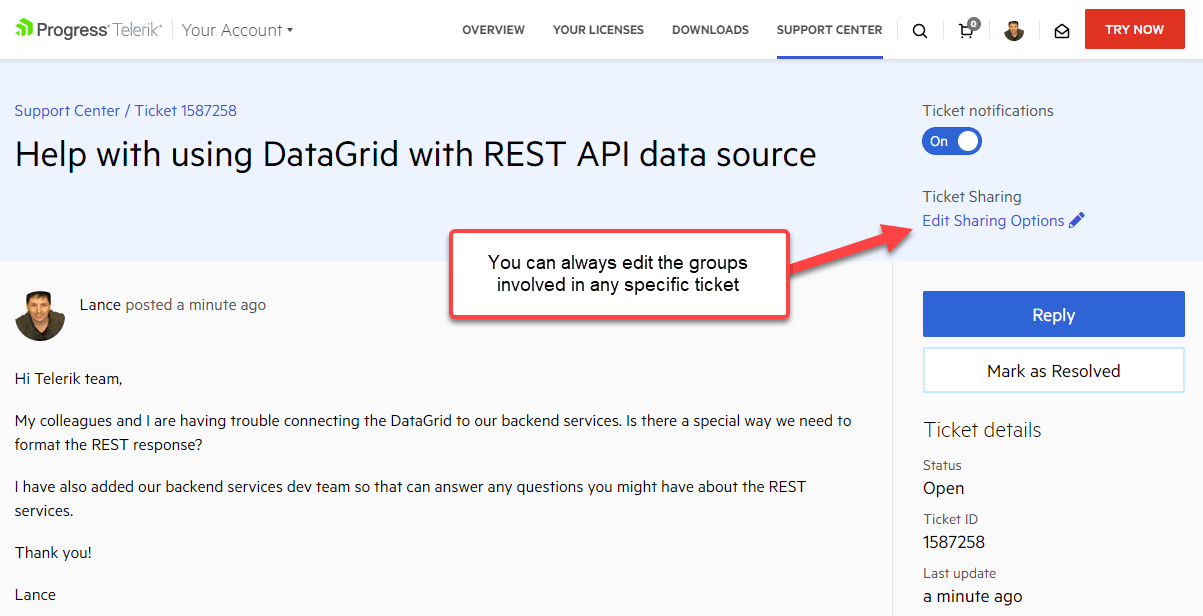
Conclusion
With Ticket Sharing Groups, you can stay focused on the problem and have all key players in the same conversation. You no longer need to be concerned about logistics of CC’ing teammates or playing middleman to pass along information to the Technical Support team. We hope this new feature allows you to be more productive and efficient.
If you have any questions or problems with using Ticket Sharing Groups, please don’t hesitate to reach out to ask for assistance.

Lance McCarthy
Lance McCarthy is a Senior Manager Technical Support for DevTools & Sitefinity, responsible for the Americas with additional responsibilities in product security and AI tooling. He's also a multiple-awarded Microsoft MVP (.NET & Windows Dev) who enjoys working with the developer community, sharing knowledge, presenting at events, and loves hackathons.
Lance still provides technical support for DevTools customers, answering cases focusing on security, .NET (desktop, mobile, web components), and CI/CD. Say hi the next time he answers one of your support tickets!

