How to download the Telerik Cloud controls
Summarize with AI:
"Telerik Cloud Controls is the first ever set of cloud-powered controls for Windows Phone. Integrated with the Telerik Everlive Cloud services, these components help you build and take your application to the cloud as quickly as possible. Using the Telerik Cloud Controls you can now execute app scenarios that previously required a lot of preliminary work - secure and reliable user management mechanism, application error reports, developer<->customer communication mechanism, image management and more."
UPDATE (07/18/2013): With Q2 2013 SP1 (or later), all cloud related components and Visual Studio extensions are now part of the installation. In addition, the Cloud Controls Examples and Tasks Light Integration Example are now in the "Demos and Sample Applications" section.
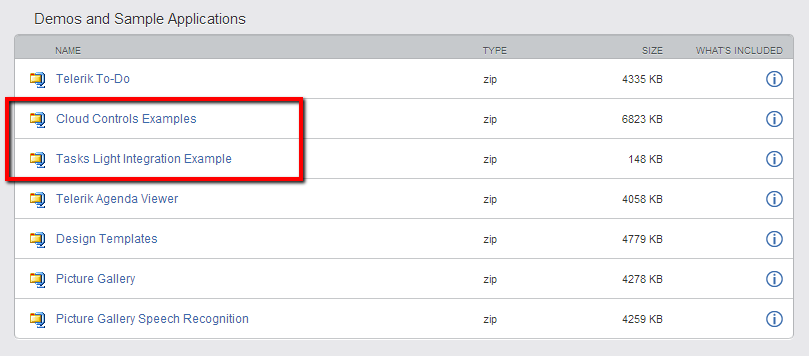
If you're using a version prior to Q2 2013 SP1, please continue reading...
In case you haven’t heard, a week ago we released the first ever cloud-powered controls for Windows Phone. The purpose of these controls is to help you take your app to the cloud as quickly and as painlessly as possible.
Some of our customers shared that they find it difficult to discover and download the controls from the “Your Account” section. Below are couple of approaches of how to reach the cloud controls’ download section.
Downloading the DEV version
Downloading the TRIAL version
As you can see, the “Cloud Controls” section contains 5 files:
Learn more about Telerik Cloud Controls
Let us know what you think!

UPDATE (07/18/2013): With Q2 2013 SP1 (or later), all cloud related components and Visual Studio extensions are now part of the installation. In addition, the Cloud Controls Examples and Tasks Light Integration Example are now in the "Demos and Sample Applications" section.
If you're using a version prior to Q2 2013 SP1, please continue reading...
In case you haven’t heard, a week ago we released the first ever cloud-powered controls for Windows Phone. The purpose of these controls is to help you take your app to the cloud as quickly and as painlessly as possible.
Some of our customers shared that they find it difficult to discover and download the controls from the “Your Account” section. Below are couple of approaches of how to reach the cloud controls’ download section.
Downloading the DEV version
- Go to http://www.telerik.com/account/
- Select “Products & Subscriptions” and then “RadControls for Windows Phone”
- Click the “Download” button
- In the “RadControls for Windows Phone 8” section select “Browse all product files”
- Once the page loads, scroll to the “Cloud Controls” section at the bottom
Downloading the TRIAL version
- Go to http://www.telerik.com/account/
- Select “Products & Subscriptions” and then “Trial downloads”
- Find the “RadControls for Windows Phone 8” section and select “Download”
- Once the page loads, scroll to the “Cloud Controls” section at the bottom
As you can see, the “Cloud Controls” section contains 5 files:
- Cloud Controls Examples – examples demonstrating the usage of the cloud controls
- Tasks Light Integration Example – a light version of the Tasks app. This integration example demonstrates how to use the Cloud Data Synchronization mechanism and the cloud controls.
- Automatic Installation – an installation file that contains the official Q2 2013 release plus all the cloud related tools (cloud controls, visual studio template for creating a cloud app etc.) If you want to take advantage of the new Visual Studio template for creating a cloud app, you should uninstall the Q2 2013 release and run this automatic installation.
- Manual Installation – a zip file containing binaries (official Q2 2013 + cloud) and examples
- Note: once you open the zip, the cloud binaries are located under Binaries\WindowsPhone\ARM or Binaries\WindowsPhone\x86, depending on your architecture
- DLLs only – a zip file containing only binaries (official Q2 2013 + cloud)
- Note: once you open the zip, the cloud binaries are located under Binaries\WindowsPhone\ARM or Binaries\WindowsPhone\x86, depending on your architecture Let us know what you think!
Learn more about Telerik Cloud Controls
Let us know what you think!

About the Author
Kiril Stanoev
Hi, I'm Kiril and I'm the Product Manager of Telerik UI for Android, Windows Universal and Windows Phone. Feel free to ping me on +KirilStanoev or @KirilStanoev
Related Posts
Comments
Comments are disabled in preview mode.
