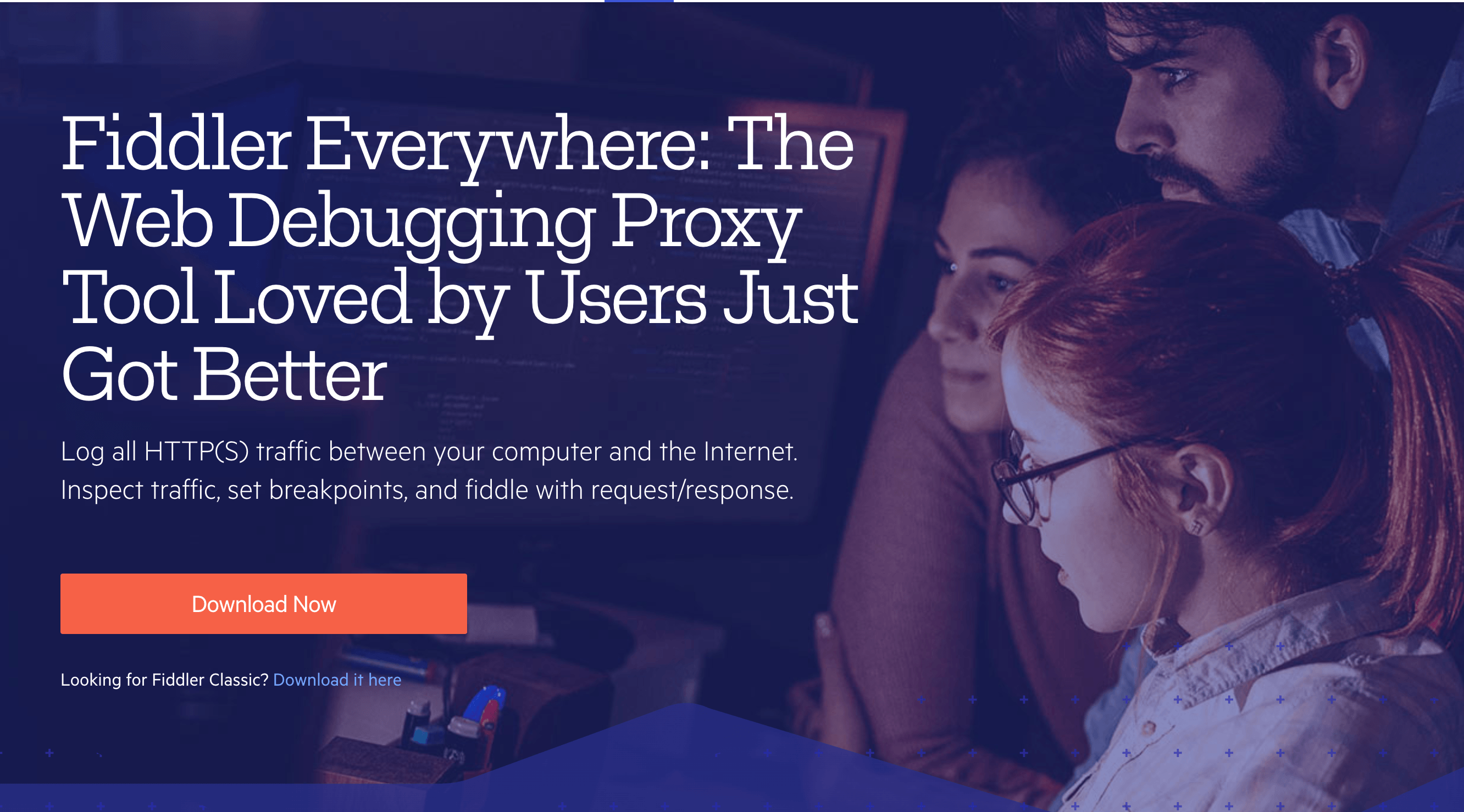Fiddler Everywhere Makes Web Debugging Fun

Summarize with AI:
Wondering how Fiddler Everywhere can make network debugging simpler? Here are three features that can help you.
Web development is all fun and games until an error hits you. If the bug that you are hunting down is related to network traffic, then debugging tools like Fiddler Everywhere are your only hope.
What is Fiddler Everywhere?
Fiddler Everywhere is a web debugging proxy that sits between your computer and the internet and captures incoming and outgoing HTTP(S) traffic between the two. Using the tool, you can inspect the requests and responses and modify them if and when required.
Fiddler Everywhere is available on Windows, macOS, and Linux and supports every browser. Additionally, it can also be made to behave as a reverse proxy, thereby allowing you to inspect traffic between mobile devices and the internet.
Features
Traffic Inspector
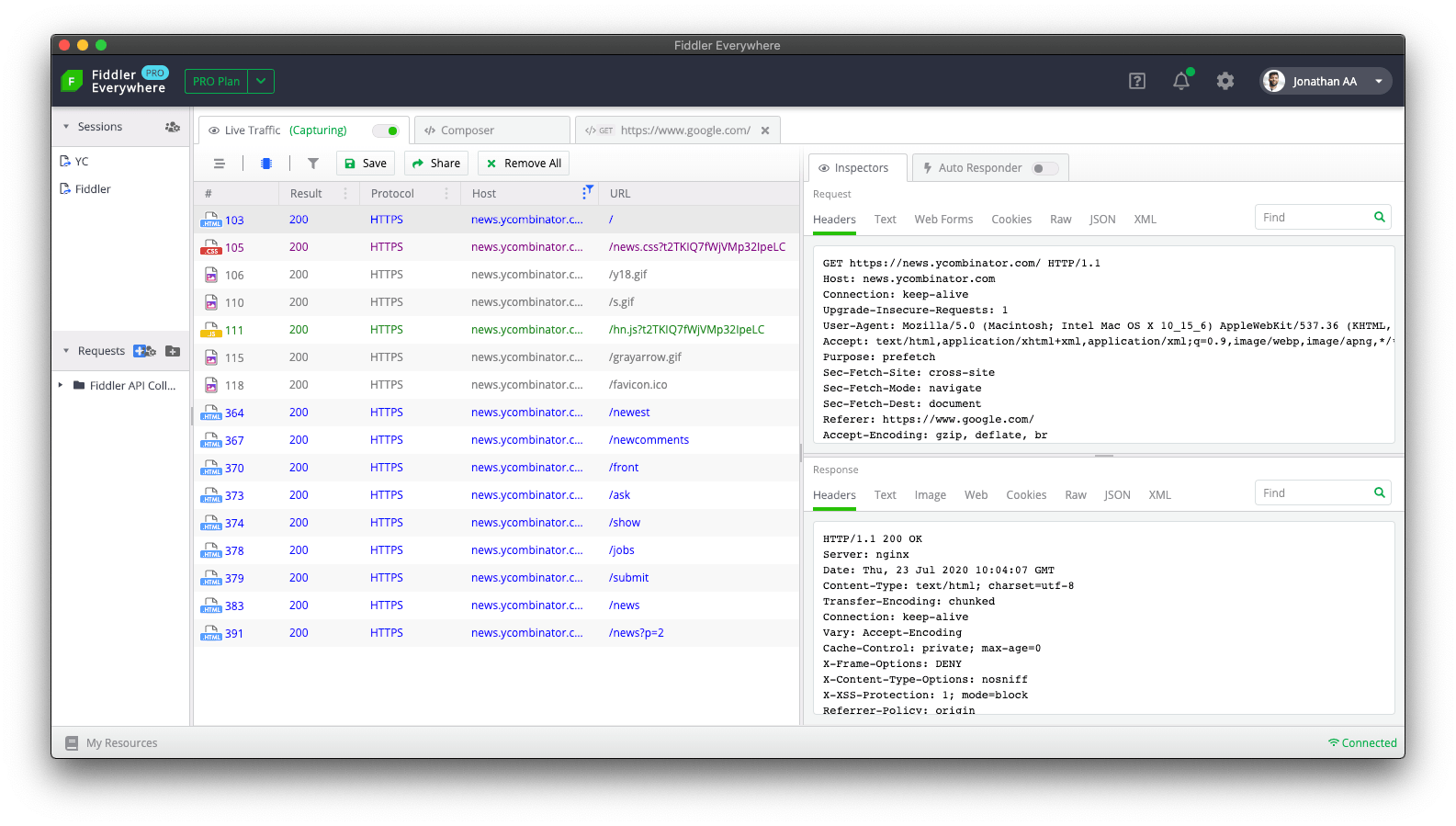
Fiddler Everywhere can inspect HTTP traffic from any application that supports a proxy. The application list is endless and includes the widely used web browsers like Chrome, Firefox, Safari, and Opera. Additionally, you can also inspect traffic coming from any system based on Windows, Mac or, Linux, as well as mobile devices.
When you load a web page in the browser, Fiddler Everywhere starts capturing the sessions. You can see the list of web sessions on the left. Upon selecting a session, you can see the details in the Inspector on the right. The request is visible in the top pane and the response in the lower pane.
You can view the request details in different formats like plain text, JSON, and XML. Similarly, you can see the headers for the response. Interestingly, you can view the response in web format, which shows how it would look in a browser.
Autoresponder
The AutoResponder feature has been updated and renamed to Rule Builder as of July 2021.
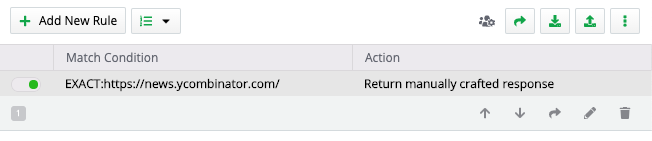
With the Autoresponder feature, you can mock external services, simulate network latency and inspect specific output triggered by the response. This functionality can be useful when testing and debugging live websites.
You can create a new rule with a match condition and an action to be performed. The term can be a host name, or the URL, or even the file type. If you want to target an URL specifically, you can also set the condition to require an exact match. This feature can also help set breakpoints, delay (to imitate network latency), reset the connection, and even close the connection altogether.
Collaboration
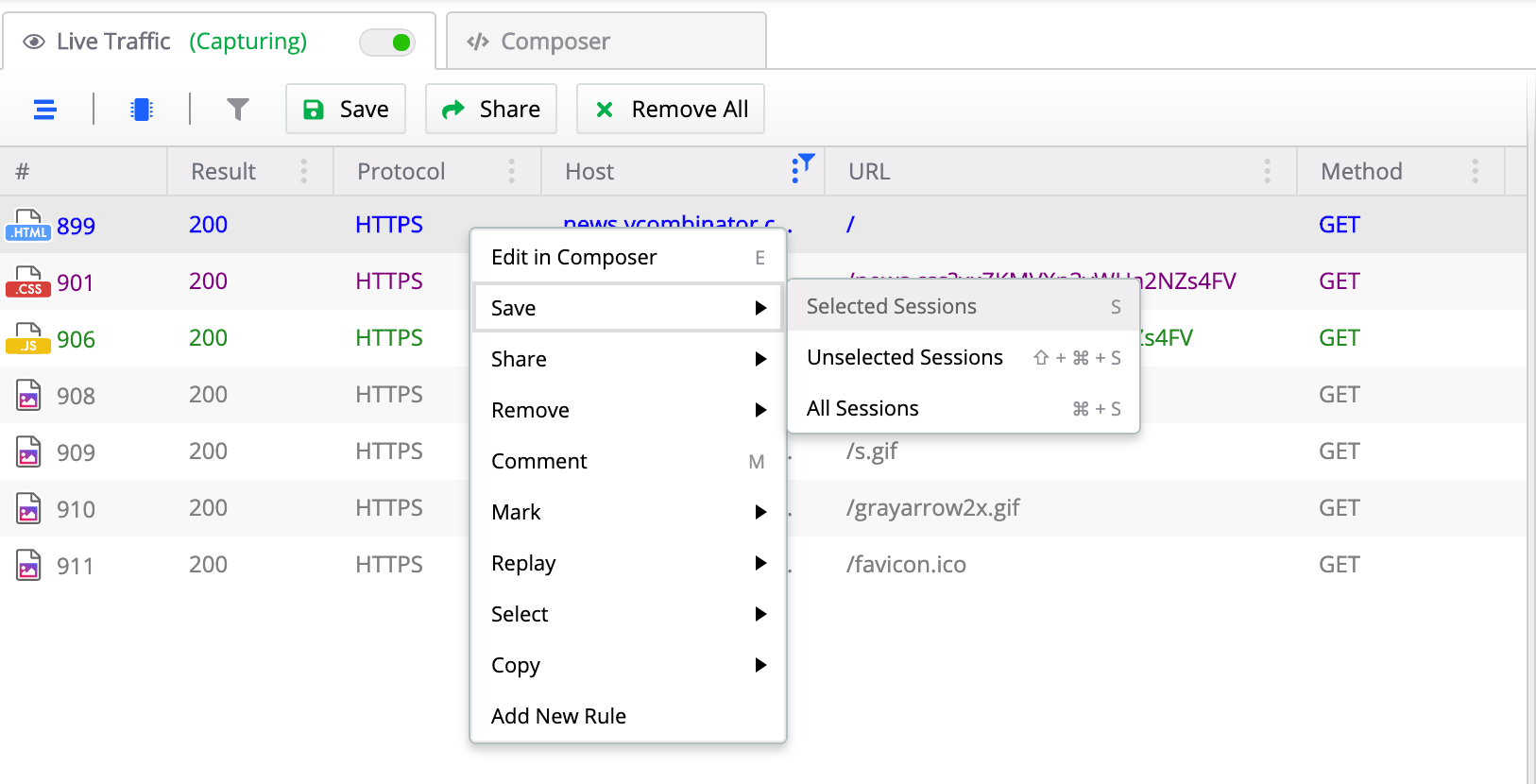
With Fiddler Everywhere, you can collaborate and debug together as a team. The tool allows you to save and share sessions over the cloud. Users can also comment and resolve issues.
Composer
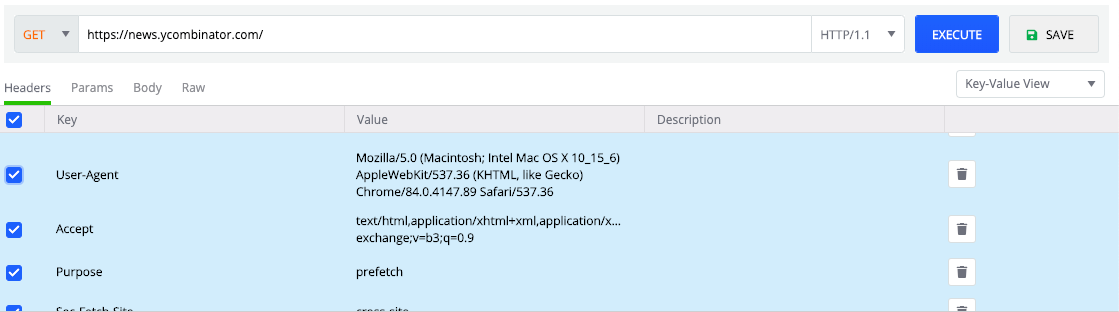
While Fiddler Everywhere takes the sweat out of debugging, it also allows you to manipulate the application's APIs, thus giving you the flexibility to fetch the exact resources required.
In the Composer tab, you can perform operations like GET, POST, PUT, DELETE. The response will be displayed in the response pane below. All you need to do is, enter the URL with the headers and the request's body.
Get Fiddler Everywhere
To try out Fiddler Everywhere for 30-days, head over to the website and download it now.

Jonathan Pereira
Jonathan Pereira was a senior developer advocate at Progress.