Sands of MAUI: Issue #187

Welcome to the Sands of MAUI—newsletter-style issues dedicated to bringing together the latest .NET MAUI content relevant to developers.
A particle of sand—tiny and innocuous. But put a lot of sand particles together and we have something big—a force to reckon with. It is the smallest grains of sand that often add up to form massive beaches, dunes and deserts.
.NET developers are excited with the reality of .NET Multi-platform App UI (.NET MAUI)—the evolution of modern .NET cross-platform developer technology stack. With stable tooling and a rich ecosystem, .NET MAUI empowers developers to build native cross-platform apps for mobile/desktop from single shared codebase, while inviting web technologies in the mix.
While it may take a long flight to reach the sands of MAUI island, developer excitement around .NET MAUI is quite palpable with all the created content. Like the grains of sand, every piece of news/article/documentation/video/tutorial/livestream contributes toward developer experiences in .NET MAUI and we grow a community/ecosystem willing to learn and help.
Sands of MAUI is a humble attempt to collect all the .NET MAUI awesomeness in one place. Here’s what is noteworthy for the week of May 19, 2025:
.NET 10 Update
Modern .NET is powerful, open-source, cross-platform and welcoming to all, with mature tooling accompanied by rich ecosystems. With .NET settling on a yearly cadence, there are fresh new bits for developers every November—the work starts early in the year though. The .NET teams at Microsoft have been thinking ahead to what’s next in the next iteration of .NET and have taken further steps—say hello to .NET 10 Preview 4.
The fourth preview release of .NET 10 already adds some big enhancements across the .NET Runtime, SDK, libraries, C# and developer frameworks like ASP.NET Core, Blazor, Aspire, .NET MAUI and more. A recent .NET Unboxed livestream offered a more detailed look into upcoming updates—the latest release sports some nice updates across Blazor, Web APIs and a new AI Chat web app template, along with tooling enhancements.
For .NET MAUI developers, the latest .NET release includes the new iOS/Android MediaPicker implementation—it has been updated to use the latest platform APIs when available, thus providing consistent UX. As the year rolls along, .NET developers can expect a steady cadence of .NET 10 Previews until General Availability in November. Developers will have much to stay tuned to for the latest in .NET—upwards and onwards.

GridSplitter in .NET MAUI
.NET MAUI is the evolution of modern .NET cross-platform development stack, allowing developers to reach mobile and desktop form factors from a single shared codebase. Users do often have demands for rich UX from modern apps, and developers can use all the help—.NET MAUI and Telerik UI are here to oblige. Héctor Pérez wrote up a nice article that showcases how good UI allows users to optimize the app experience to their liking—exploring the GridSplitter UI with the .NET MAUI.
A GridSplitter control allows users to redistribute space between the rows and columns of a Grid. This is particularly useful when users need the ability to adjust app layouts in views/pages, enhancing the user experience and customization.
There are lots of good uses cases where GridSplitter UI enhances app flexibility, like resizable sidebar menu, displaying master-detail information and more. Héctor choses to focus on the classic Markdown text editor app, where one section allows for Markdown code, while the other provides a preview of the rendered content. Starting from a default .NET MAUI app, Héctor brings in some NuGet packages and the Telerik GridSplitter UI to create the Markdown editor experience. GridSplitter UI adds flexibility in UX with configurable options.
Developers have rich APIs to control the resize direction/behaviors, as well as, styling options for customization—the GridSplitter UI allows for easy resizing of app layout for optimized UX.
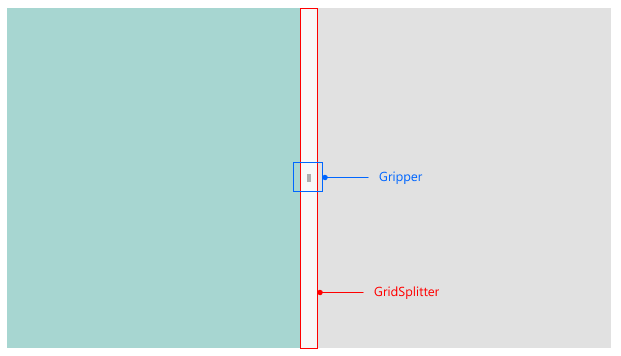
Visual Studio with AI
Modern AI is an opportunity to streamline and automate developer workflows for better productivity—and there is good news for developers on Microsoft stack. Visual Studio continues to be a rich IDE for developers, and Mads Kristensen wrote up the announcement—Visual Studio 2022 v17.14 is now generally available. With the latest update comes a whole bunch of AI-powered developer productivity—Visual Studio continues the mission to empower developers with faster, smarter and more productive tools across all workloads.
GitHub Copilot is already one of the most popular and productive coding assistants for developers—an AI pair programmer that helps developers write better code. Visual Studio may be playing catchup to VS Code, but now has GitHub Copilot Agent mode and Model Context Protocol (MCP) Server support, both in preview.
With Agent mode, developers can simply chat with Visual Studio using natural language and, through that conversation, get it to complete multistep, complex coding tasks. In Agent mode, GitHub Copilot understands the entire codebase and can recognize/fix errors automatically, suggest and execute terminal commands, and analyze run-time errors until the assigned developer task is complete.
Agent mode also brings access to specialized tooling—MCP support provides the Copilot Agent with structured access to tools, data and external resources. To the stars with developer productivity.

Accessibility Awareness
May 15 was Global Accessibility Awareness Day—a day dedicated to raising awareness about digital accessibility and inclusion for the more than one billion people worldwide who live with disabilities. To mark the occasion, Hassan Djirdeh put together a quick and interactive accessibility quiz, complete with plenty of resources and a knowledge check to raise A11Y awareness.
Accessibility isn’t just the right thing to do, but also good for business—there are increasing number of regulations, like EAA and ADA, to enforce digital inclusivity. Apple is bringing accessibility labels to the App Store later this year—like a nutritional label, this will preview app A11Y features before installation and there will be guidance for developers to surface features.
The interactive accessibility quiz is actually made using the Progress KendoReact Form Wizard—a nice practical way to show form UI in action. Hassan provides lots of resources for learning accessibility history, core principles, standards and practical tips for developers. Once comfortable, the quiz tests knowledge and improves accessibility awareness for everyone.
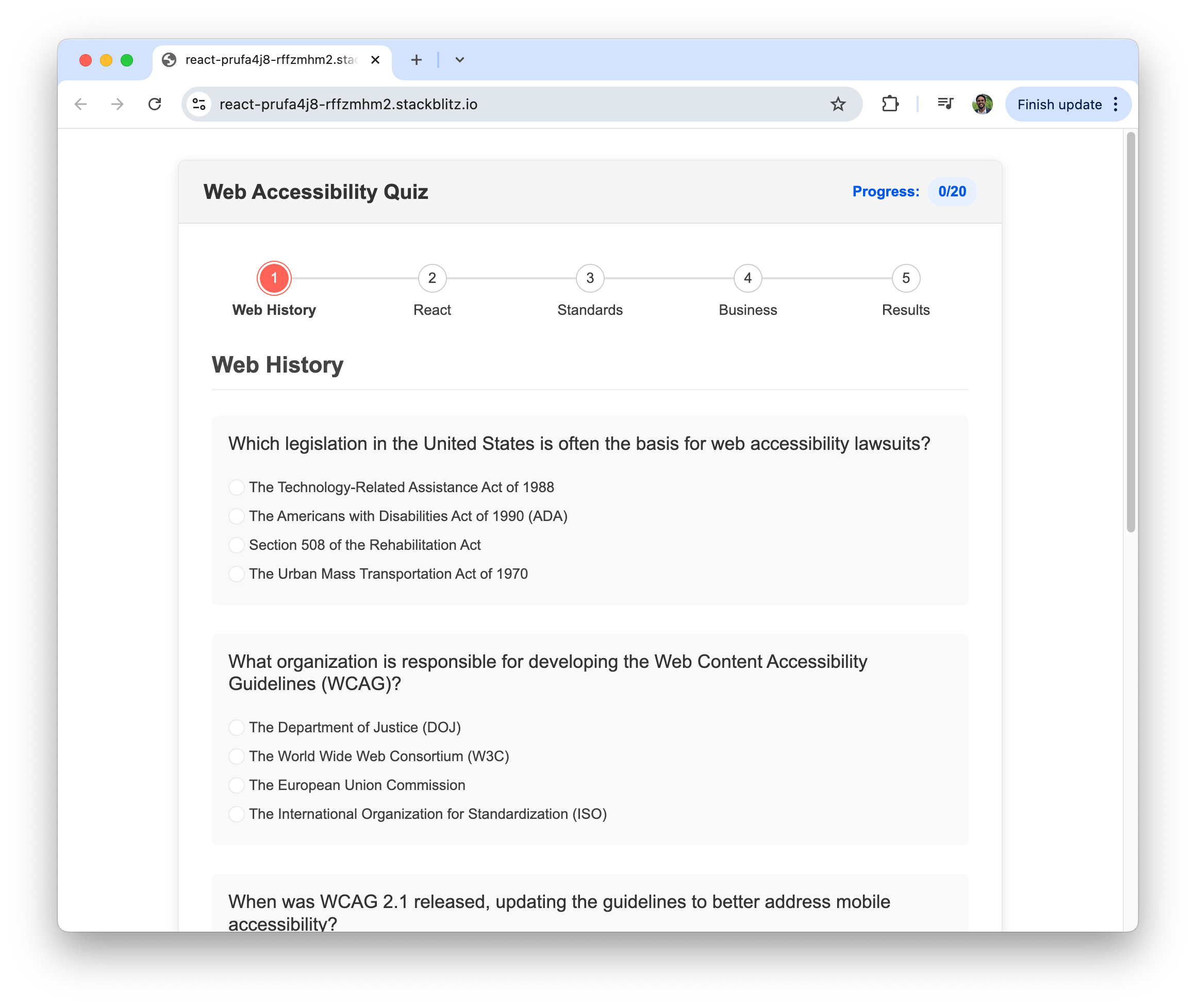
Visual Studio Milestones
The Visual Studio family of products continues to provide a rich tooling ecosystem, allowing developers to create modern rich apps for various platforms. Recently, the Visual Studio lineup hit an incredible milestone—50 million developers are actively using Visual Studio and Visual Studio Code each month. Amanda Silver wrote up a wonderful post to mark the milestone—celebrating the journey of Visual Studio and Visual Studio Code.
Software runs the modern world and developer tooling of choice is very often the Visual Studio family of products—from humble beginnings, it has been quite the journey to present day. Visual Studio has seen 28 years of evolution alongside the changing landscape of software development. What started as a tool for Windows development, has grown into a robust IDE that supports the full breadth of modern app development.
It is also time to celebrate another significant anniversary—Visual Studio Code turns 10 this year. From its open-source roots to its global recognition as the world’s most loved and used editor, VS Code’s evolution has been continually powered by the collaborative spirit of the developer community. Along the way, the Visual Studio family has created extensibility—opportunities for the ecosystem to step in and create even better productivity tools for developers. As we look ahead, the AI coding revolution is fundamentally changing how developers write code—and the Visual Studio family will continue the journey to enable developer creativity with AI. Cheers Visual Studio—here’s to the next 50 million developers.

That’s it for now.
We’ll see you next week with more awesome content relevant to .NET MAUI.
Cheers, developers!

Sam Basu
Sam Basu is a technologist, author, speaker, Microsoft MVP, gadget lover and Developer Advocacy Manager for Developer Tooling products. With a long developer background, he now spends much of his time advocating modern web/mobile/cloud development platforms on Microsoft/Telerik/Kendo UI technology stacks. His spare times call for travel, fast cars, cricket and culinary adventures with the family.

