Vladimir Amiorkov
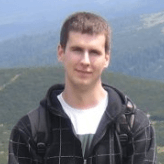
Vladimir Amiorkov is a Software Developer at Progress. He is currently working with Web, iOS and Android technologies and is a part of the NativeScript team. In his spare time, he enjoys playing computer games such as Diablo and StarCraft.
-
Release
Angular 2 Support Grows with UI for NativeScript 1.2
 In the latest UI for NativeScript release, RadChart joins other key NativeScript components that can already be used with the latest build of Angular 2.
In the latest UI for NativeScript release, RadChart joins other key NativeScript components that can already be used with the latest build of Angular 2. -
Desktop WPF
How to add minimum populate delay in RadAutoCompleteBox for WPF/Sliverlight
When it comes to built-in filtering, autocompleting search results and virtualization the RadAutoCompleteBox is the control to go. The control provides multiple selection, autocomplete and text searching modes with it’s out of the box enabled filtering and virtualization. In most scenarios when there is a need for searching/autocompleting functionality the RadAutoCompleteBox behaves perfectly and gets the job done but there are couple more complex scenarios where it is possible to improve its functionality. -
Release
Silverlight available in the SDK Samples Browser
With our latest release of Telerik UI for WPF and Silverlight we are also introducing the Silverlight version of our SDK Samples Browser. The latest version of the application which supports both the WPF and Silverlight platforms is available here. -
Release
Introducing WPF SDK Samples Browser
A couple of months ago we introduced to you the Telerik XAML SDK and we received a lot of positive feedback about it. Once we were sure that you find the new addition useful we decided to move one step further. Although GitHub is a very well-known platform we saw a better and easier approach for reviewing our examples. That is why we put some efforts in developing our brand new SDK Samples Browser. The idea behind the application was to bring a friendly way of browsing through the XAML SDK examples without any user interaction with GitHub. -
Desktop WPF
Highlighting matched items text with RadAutoCompleteBox
As a developer it is most likely to find yourself in the need to implement a searching functionality in your application. Most of the available search box controls for WPF and Silverlight have amazing built-in virtualization and a good set of available search modes but what they most likely don't have is an easy to set custom result populating mechanisms. In this blog post I will demonstrate how to create a custom result populating mechanism with the use of the RadAutoCompleteBox control.
