Alberta Williams

Alberta is a software developer and writer from New Orleans. Learn more about Alberta at github.com/albertaw.
-
Web jQuery
How to Create a Booking Form for Your Web App
 I hope you've been following along with my series on how to use Kendo UI components, because a fantastic opportunity has just arisen for us to build an important new web app. The intergalactic space council recently made wormholes available for space travel.
I hope you've been following along with my series on how to use Kendo UI components, because a fantastic opportunity has just arisen for us to build an important new web app. The intergalactic space council recently made wormholes available for space travel. -
Web jQuery
How to Use a jQuery ColorPicker UI Component in Your Web App
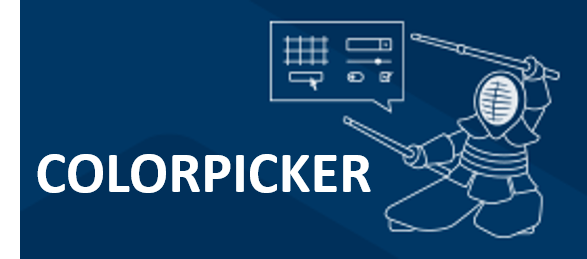 Make it easy for your users to choose between or preview colors with the Kendo UI ColorPicker. See how easy it is to implement and customize in your app.
Make it easy for your users to choose between or preview colors with the Kendo UI ColorPicker. See how easy it is to implement and customize in your app. -
Web jQuery
How to Use jQuery Date and Time Picker UI Components in Your Web App
 The DatePicker, TimePicker, and DateTimePicker each enable your users to enter dates and times in a variety of different use cases. Let's take a look at their differences as well as where they're similar.
The DatePicker, TimePicker, and DateTimePicker each enable your users to enter dates and times in a variety of different use cases. Let's take a look at their differences as well as where they're similar. -
Web jQuery
How to Use a jQuery DatePicker UI Component in Your Web App
 A date picker makes it easy and quick for your users to enter a date in a visual calendar input field. Find out the difference between a standard HTML date picker and the Kendo UI DatePicker.
A date picker makes it easy and quick for your users to enter a date in a visual calendar input field. Find out the difference between a standard HTML date picker and the Kendo UI DatePicker. -
Web jQuery
How to Use a jQuery NumericTextBox UI Component in Your Web App
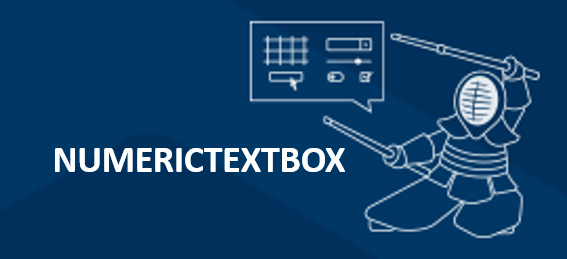 When you want to control just how a user enters numeric input, you need to use a numeric textbox. Kendo UI makes it easy to precisely control the input you'll allow, as well as the detailed look and feel.
When you want to control just how a user enters numeric input, you need to use a numeric textbox. Kendo UI makes it easy to precisely control the input you'll allow, as well as the detailed look and feel.
