ASP.NET Core/MVC Productivity Tools with Telerik
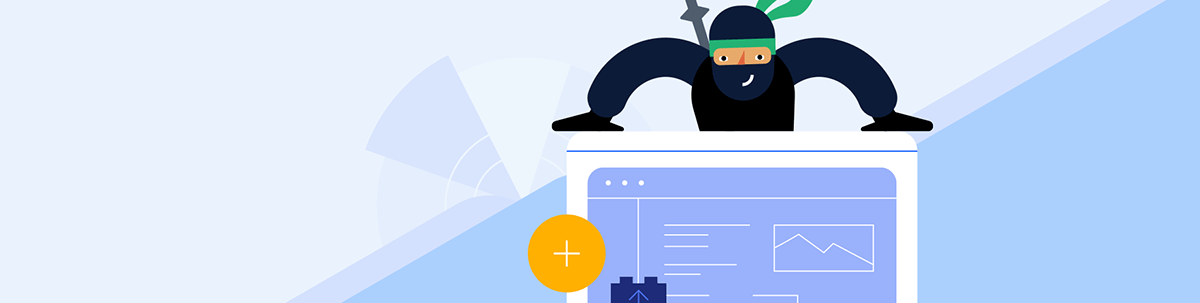
Summarize with AI:
Whether you’re working with ASP.NET Core or ASP.NET MVC, Telerik can help you be more productive. See some of my favorite tools.
Progress Telerik is a popular suite of user interface components and productivity tools that enhances the development process when used with ASP.NET Core and MVC. It integrates with tools like Visual Studio, Visual Studio Code and ReSharper. Telerik components can also coexist with tools like Git, Docker, Entity Framework Profiler, Fiddler and LINQPad, aiding in the creation of a comprehensive and efficient development environment.
This article is filled with practical examples and scenarios, demonstrating the tangible benefits of Telerik UI for ASP.NET Core and UI for ASP.NET MVC development.
Boost Your Productivity with Telerik and Your Favorite Tools
In the constant pursuit of enhancing productivity and efficiency, Telerik emerges as a highly beneficial tool for developers.
This widely recognized collection of UI components and productivity-enhancing tools syncs flawlessly with ASP.NET Core and MVC, significantly improving the development workflow.
Visual Studio and Visual Studio Code
Telerik offers extensions for both Visual Studio and Visual Studio Code that enhance the productivity of ASP.NET Core and MVC developers.
The Telerik UI for ASP.NET Core and UI for MVC extensions allow developers to use and customize a vast library of ready-to-use UI components directly in the Visual Studio environment. It also provides project templates and configuration wizards to simplify the creation and setup of new projects.
As a full-featured integrated development environment (IDE), Visual Studio has built-in support for developing applications using Microsoft’s technology stack, including ASP.NET Core and MVC. It features powerful debugging tools, extensive code-editing features and integrated testing tools.
Visual Studio Code is a lighter, more streamlined code editor that supports many languages. It’s highly extensible via plugins, with features such as IntelliSense for intelligent completions, built-in Git integration and the ability to debug from the editor.
You don’t have to write UI code from scratch; choose an element from the Telerik UI library, add it to your project and customize it as needed. As a result, Telerik UI can significantly speed up developing user interfaces for your applications.
The Telerik UI for ASP.NET Core extensions provides UI components for various purposes, such as data input (e.g., text boxes and dropdown lists), data display (grids and charts), and layout (panels and windows). Each component comes with a set of customization options to tailor the look and behavior of the element to your specific needs.
Project Templates and Configuration Wizards
Progress Telerik’s templates for ASP.NET Core and MVC projects can further enhance your productivity in Visual Studio. Create a new project and choose one of these templates for a preconfigured project setup with Telerik UI components already integrated. The Configuration Wizard can guide you through the setup and configuration of Telerik components, making the process even more straightforward.
ReSharper
ReSharper is a renowned productivity tool developed by JetBrains that enhances the functionality of the Visual Studio IDE. It provides a series of features that streamline and optimize the process of writing code, particularly C#, the language of choice for ASP.NET Core and MVC. Using Telerik with ReSharper comes with several benefits:
Code Navigation and Analysis
ReSharper offers powerful features for navigating the codebase. Features such as Go to Definition, Find Usages and Navigate To can help developers
better understand the Telerik UI components and their work.
ReSharper also has a sophisticated static code analysis engine that can automatically highlight errors and potential improvements in your code, including the part of the codebase that uses Telerik components.
Refactoring Capabilities
ReSharper provides extensive automated code refactoring with C# and other languages. If you’re writing custom logic using Telerik components or extending the components, these refactoring tools can simplify efforts to keep your code clean and maintainable.
Quick Fixes
When ReSharper’s code analysis detects an issue in your code, it often provides one or more quick fixes. This feature is equally effective when working with Telerik UI components. If you make a mistake—say, misusing a Telerik API—ReSharper can often offer a quick fix to automatically correct the issue.
Code Templates
ReSharper provides several code templates for common coding patterns and practices. You can also define your templates if you often find yourself writing the same boilerplate code when using Telerik components.
Seamless Integration with Visual Studio
ReSharper integrates seamlessly with Visual Studio, enhancing existing functionality without disrupting your workflow. You can use Telerik components and ReSharper’s advanced features side by side, enjoying a streamlined, efficient development process.
Telerik Fiddler Everywhere
If you’re using Telerik components in an ASP.NET Core or MVC application that also exposes APIs, you can use Fiddler Everywhere to test these APIs. For example, if you have a Telerik UI Grid that fetches data from an API, you can use Fiddler Everywhere to send requests to this API to ensure it works correctly and returns the expected data. As a result, you can isolate any issues and ensure that the API does not cause any problems with your UI components.
Simulating API Responses
Fiddler Everywhere allows you to simulate API responses, which can be handy in the development phase of your application. For example, if your application includes a Telerik UI component that depends on an API still under development, you can use Fiddler to mock the API response. The tool allows you to continue developing and testing the UI component without waiting for the API to be finished.
Telerik UI for ASP.NET Core, UI for ASP.NET MVC and Fiddler Everywhere are all part of the Telerik DevCraft bundle, and using them together can contribute to a more robust and efficient development process. Add in the automated testing power of Telerik Test Studio (also included with DevCraft), and you have an absolute powerhouse team on your side.
Git
Telerik components do not interact with Git directly. However, Git is essential to code versioning, in any project.
Docker
Docker is an open-source initiative that simplifies the process of deploying applications as autonomous, transportable containers that can operate both on cloud-based and on-site platforms. Telerik components do not interact directly with Docker, but you can deploy your ASP.NET Core or MVC applications using Docker containers, regardless of whether you’re using Telerik components in your application.
Entity Framework Profiler
Entity Framework Profiler is a visual debugging tool that operates in real time, providing development teams with crucial insights into using Entity Framework, LINQ or Entity SQL. This tool enables developers to enhance their application’s data access layer by profiling and optimizing LINQ queries. It reveals a wealth of performance metrics and offers a thorough perspective on the performance of the data access code.
Using Progress Telerik’s data access libraries and components, such as Telerik Data Access, Entity Framework Profiler becomes a powerful tool for debugging and optimizing.
Monitoring Database Interactions
With Entity Framework Profiler, you can monitor the real-time interactions between your application and your database—both the queries sent to the database and the results returned. For example, suppose you’re using Telerik Data Access to interact with your database. The profiler can give you detailed insight into these interactions, helping you understand what’s happening when you execute a query or update operation.
Optimizing Queries
Entity Framework Profiler can help you optimize your database queries. If you’re using Telerik Data Access to write LINQ queries, for example, the profiler can analyze these queries and suggest improvements. It can highlight potentially problematic areas such as unnecessary joins, select N+1 issues, unbounded result sets and more.
Identifying Performance Bottlenecks
Identify performance bottlenecks in your data access code with a wealth of performance metrics from Entity Framework Profiler. For example, if a particular operation using Telerik Data Access is slow, the profiler can help you understand why and what you can do about it.
Debugging
Entity Framework Profiler isn’t just for optimization; it can also help you debug your code. For example, if something isn’t working as expected in your data access code, you can use the profiler to track down the issue. It can show you the exact SQL being sent to the database and the returned results, allowing you to see if the problem lies in your database, your queries or elsewhere.
When using Progress Telerik’s data access libraries and components, incorporating a tool like Entity Framework Profiler in your development process can significantly enhance your understanding of your data access code and improve its performance, efficiency and reliability.
LINQPad
LINQPad is an influential utility that allows developers to dynamically query databases using a current query language known as LINQ. It offers an informal, streamlined platform for prototyping, experimenting and testing queries. LINQPad serves as an excellent supplementary tool when incorporating Progress Telerik’s data access libraries into your project.
Query Testing and Optimization
With LINQPad, you can test your LINQ queries interactively before integrating them into your project, to ensure that your queries work as expected and return the desired results. Additionally, LINQPad lets you optimize your queries, providing insights about potential performance issues like select N+1 problems or inefficient joins. If you’re using Progress Telerik’s data access libraries to create LINQ queries, you can perfect them in LINQPad before moving them to your application code.
Prototyping and Experimenting
LINQPad provides an excellent environment for prototyping and experimenting with new ideas. If you’re considering different approaches to retrieving or manipulating your data with Progress Telerik’s libraries, you can try them out in LINQPad before implementing them in your project. Iterating and refining your ideas can help you avoid going down a path that turns out to be unworkable or inefficient.
Learning and Debugging
If you’re new to LINQ or Progress Telerik’s data access libraries, LINQPad can be an excellent learning tool. It gives you immediate feedback on your queries, so you can quickly see the effects of different approaches and learn the ins and outs of the libraries you’re using. LINQPad’s ability to execute any C# or VB expression instantly makes it an excellent tool for debugging and understanding complex code expressions.
Database Insights
In addition to working with LINQ queries, LINQPad can provide valuable insights into your database structure. It can generate a schema and let you browse and analyze your data directly. If you’re using Progress Telerik’s data access libraries to interact with your database, this can provide you with a better understanding of your data and how your queries interact with it.
Conclusion
If you want to boost your productivity as a developer, consider trying Telerik. Its integration with essential ASP.NET Core and MVC development tools makes it a powerful addition to your toolkit.
Try both libraries, plus more: Try DevCraft

Jefferson S. Motta
Jefferson S. Motta is a senior software developer, IT consultant and system analyst from Brazil, developing in the .NET platform since 2011. Creator of www.Advocati.NET, since 1997, a CRM for Brazilian Law Firms. He enjoys being with family and petting his cats in his free time. You can follow him on LinkedIn and GitHub.

