Accessibility Regulations You Need to Follow: Section 508
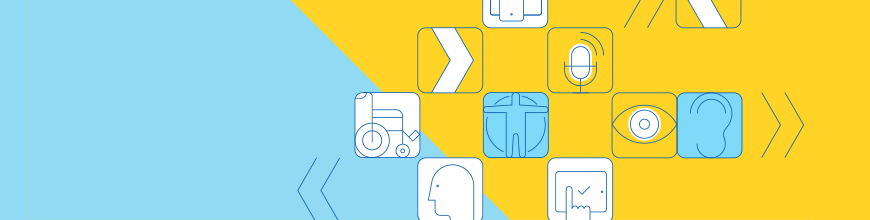
Summarize with AI:
What is Section 508 of the Rehabilitation Act of 1973, and why should you adhere to it when developing your product or services? Learn what you need to know in this article.
Accessibility means ensuring access to information or products for individuals who have a disability. On a webpage, this includes all text, images, sounds, code, and markup. The Web Content Accessibility Guidelines, or WCAG, represent the foundation used worldwide for assessing a website’s accessibility.
This article covers Section 508 of the Rehabilitation Act and why it’s important to adhere to for your visitors and your business. The act regulates physical, sensory, or cognitive accessibility for federal hardware and software products in the United States.
Software Applications
Section 508 has relevant up-front requirements for all software applications. First, the software must not interfere with the accessibility features of the operating system it runs on, nor may it disable any of the operating system's activated accessibility features developed and documented in compliance with industry standards.
We strongly recommend learning about your operating system’s documented accessibility features (here are descriptions for macOS and Windows) and testing them with your software as part of your development workflow.
If you’re able to use existing features that conform to the regulations, a big part of the work may already be complete.
Second, all visual content must have a text alternative. If you use an image as a program element, the information that image contains must also be available in text form. Try creating titles and descriptions for all images and visual content in your software. After a while, you may find it becomes an effortless part of your workflow.
Third, use other techniques in addition to color-coding to convey information, not color alone. When displaying a graphic or asking the viewer to make a choice, use other elements to distinguish the different options. Experiment with text on the controls, varying shapes or placement for best results.
Finally, all essential application functionality must be executable using a keyboard. Here you can take advantage of the many shortcuts keyboards offer and map them to essential functions in your application.
Websites and Web-based Applications
In the previous section, we looked at the four main technical standards that apply to software applications and operating systems. Now let’s examine the requirements for a website or a web-based application.
The major milestones for software applications mentioned above also apply here: The website must provide text alternatives to visual content, must avoid exclusively using color-coding as a way to differentiate controls, and must be entirely usable with a keyboard alone. To test compliance with these regulations, you can simplify your layout, add text to every visual element, and try navigating your web content with only a keyboard.
In addition to these, a website must also adhere to the WCAG standards mentioned at the beginning of this article. Section 508 is built on the foundations of the WCAG. When building a webpage, consult the W3C website to gain a better understanding of how these accessibility guidelines apply to your website or web-based application.
Telecommunications Products
Finally, let’s consider telecommunications products. This class of products, which includes telephones and other products that allow voice communication, are regulated by Section 508 and also fall under the Section 255 accessibility guidelines of the Telecommunications Act. As with the other product classes, the goal for telecommunications products is to ensure that any individual, regardless of disability, can have full use of the product or service.
In regulating telecommunications products, Sections 508 and 255 require that the device is operable without vision, with low vision, with little or no color perception, without hearing, without speech, and more. Many telecommunications products meet these standards by providing TTY (“teletypewriter”) functionality, which refers to interactive text-based communications using coded signal transmission. This functionality allows all audio commands and inputs to be translated into text and back again for individuals with disabilities.
Navigating accessibility in these three different avenues is important in ensuring that your content can reach the widest audience possible. An inaccessible interface is a quick way to ensure your audience searches elsewhere for their content.
Conclusion
At the beginning of this article, we asked why it’s worth spending time on accessibility when working with technology products.
If you’re a government agency, compliance with these regulations is compulsory, and you’re breaking the law if you don’t. Next, it’s worth noting that making your software and web applications accessible to everyone significantly increases your market. More individuals who can use your web application means more business.
Think about accessibility early in the development process, because after your product is complete, addressing accessibility issues is more costly and time-consuming. Even if you’re a government agency, meeting the regulations set forth by Sections 508 and 255 from the beginning allow your applications to be procured by government agencies without having to jump through more hoops.
Adherence to accessibility standards is good for business and good for all web users. The more individuals who can access information and web content, the closer we get to a well-informed and connected society, and we can all agree that’s a goal worth working toward.
Learn More about Accessibility
Download a comprehensive whitepaper on accessibility for developers that covers everything from laws to coding to testing.
Download the whitepaper: Accessibility for Developers
Adding Accessibility to Your Apps
One easy way to make sure that you are creating accessible web apps is to start with components from the Kendo UI component libraries for Angular, React, Vue and jQuery. Our components are all Section 508 and WCAG complaint and give you great functionality from grids and charts to schedulers and pickers. Get a head start on your app's UI and a head start on accessibility compliance at the same time.
Learn more about: Kendo UI
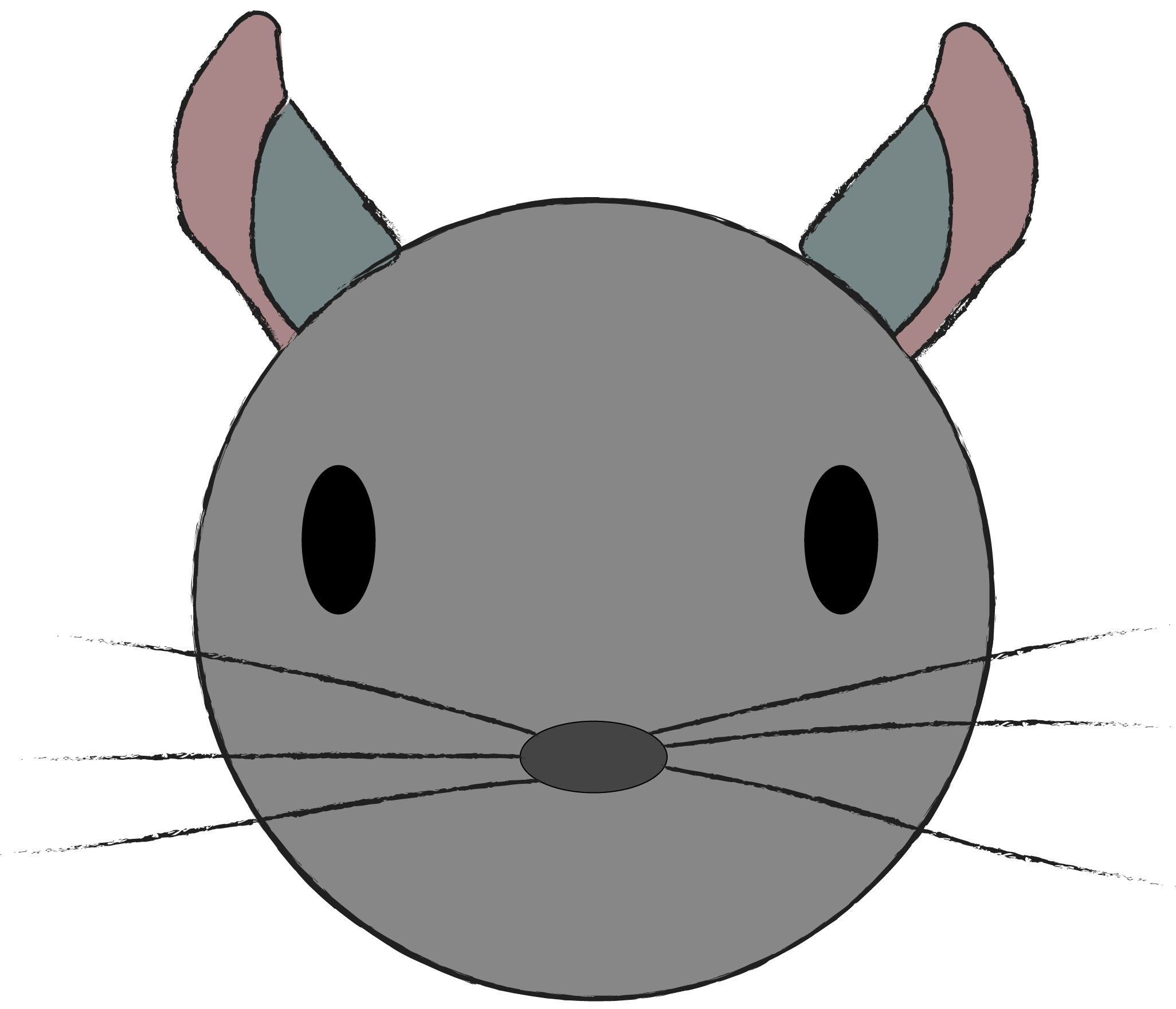
Chris Ward
Chris Ward explains cool tech to the world. He is a technical writer and blogger. He has crazy projects in progress and will speak to anyone who listens. You can talk to him! :)
