A Closer Look at the Fiddler Everywhere Request Composer
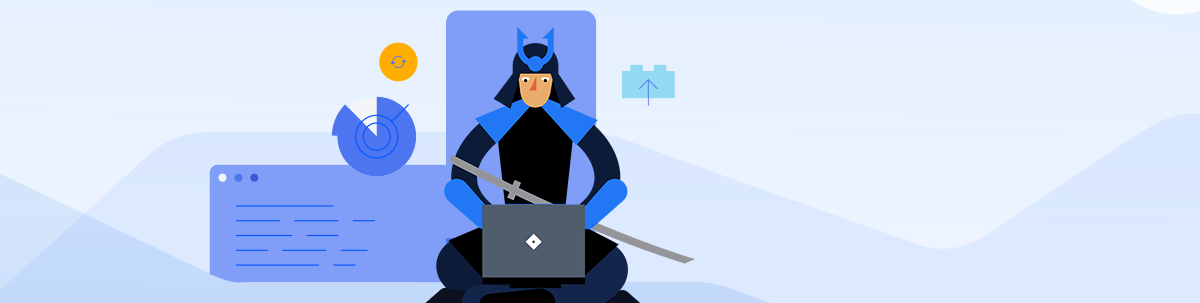
Summarize with AI:
Learn how to use the Fiddler Everywhere Composer feature to create and modify your network requests.
Fiddler Everywhere is best known for inspecting HTTP network requests sent and received by the system. However, another useful feature available in Fiddler Everywhere is the Composer—which allows you to create and edit network requests.
Fiddler Everywhere Composer
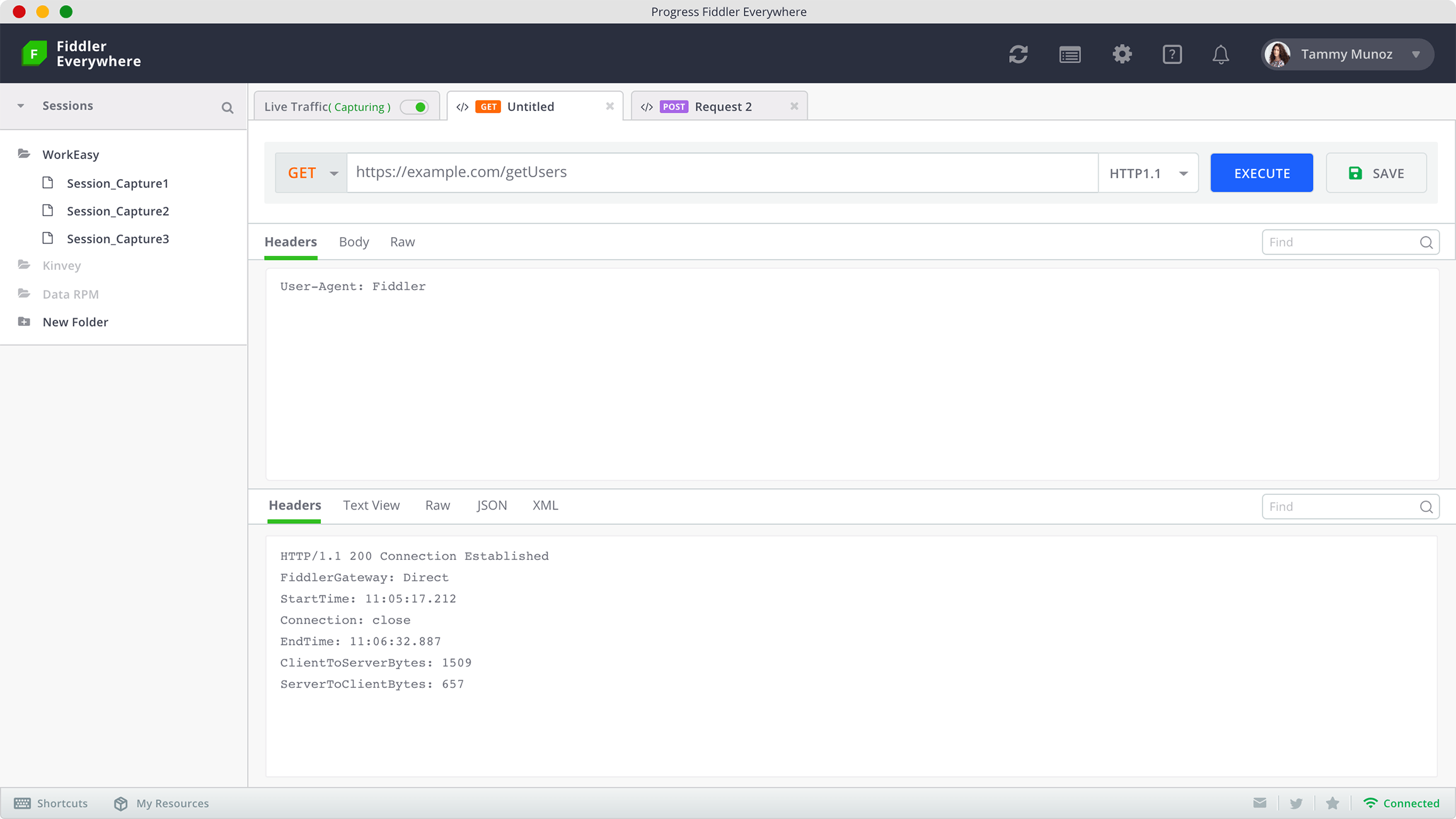
The Fiddler Everywhere Composer feature is especially useful when creating and testing API requests and other network requests. You can use this feature to fetch a specific response as required.
The Fiddler Everywhere Composer allows you to create, send, and test network requests. The Composer supports HTTP, HTTPS, and even FTP requests. You can make a new request from scratch or edit a request already captured by Fiddler Everywhere.
Request Composer
To get started, open the Composer tab next to the Live Traffic tab. You can also open a new Composer tab by clicking on the “New Request” button in the Requests tab. The Composer tab has the Request Composer and the Request Inspector.
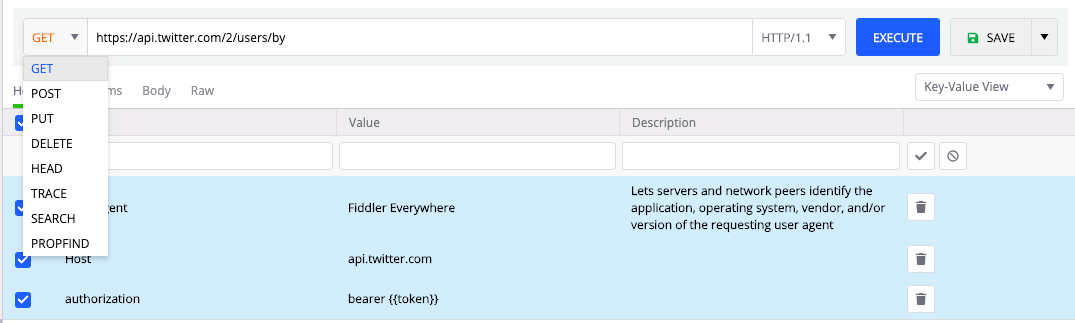
Fiddler Everywhere provides a drop-down for you to select the required HTTP method. The Composer supports all recognized HTTP methods like GET, POST, PUT, DELETE. Enter the request URL in the URL field. You can add HTTP, HTTPS, and FTP URLs. If you are editing an existing request, Fiddler Everywhere will automatically populate the URL for you.
Fiddler Everywhere also allows you to specify the HTTP version for the request. You can use any version—right from the limited HTTP/0.9 right up to the modern and evolved HTTP/2.0. By default, the Composer sets the standardized HTTP/1.1 protocol for all requests.
Fiddler Everywhere provides the ability to tweak the request as per the requirements. You can add Headers, Parameters, and the request body to the request. There is also a Raw view to see the composed request in the unstructured form.
Headers
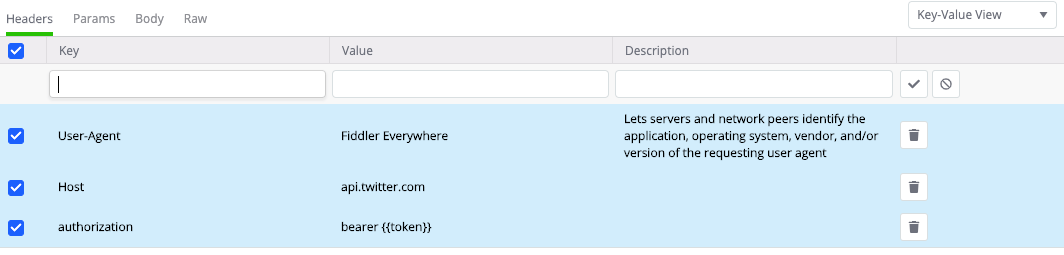
The Headers allow you to add or modify the request headers. You can use the Headers to add details about the request to help the server authorize and process it. For example, you can add authorization tokens or mention the Content-Type. You can add the headers as Key-Value pairs or just the Raw format.
By default, Fiddler Everywhere adds a User-Agent header to enable the server to identify itself. This header is necessary for requests sent to secure servers, especially the servers using the newer versions of TLS.
Parameters
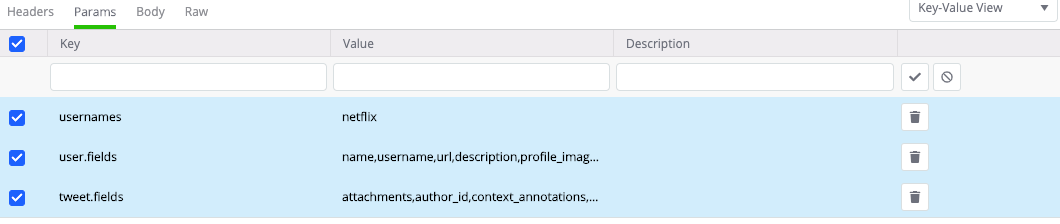
You can use the Params tab to add query parameters to the request. The parameter key-value pairs automatically get added to the request URL. This ability comes in handy if you want to influence responses such as fetch specific responses or limit responses.
The request Body tab allows you to add the data that needs to accompany the request. This function can also submit a JSON object in the request body of the POST request. The object could contain a list of key-value pairs with several levels of nesting.
Once you are satisfied with the composed request, you can hit the Execute button next to the HTTP version and see the network request in action.
Response Inspector
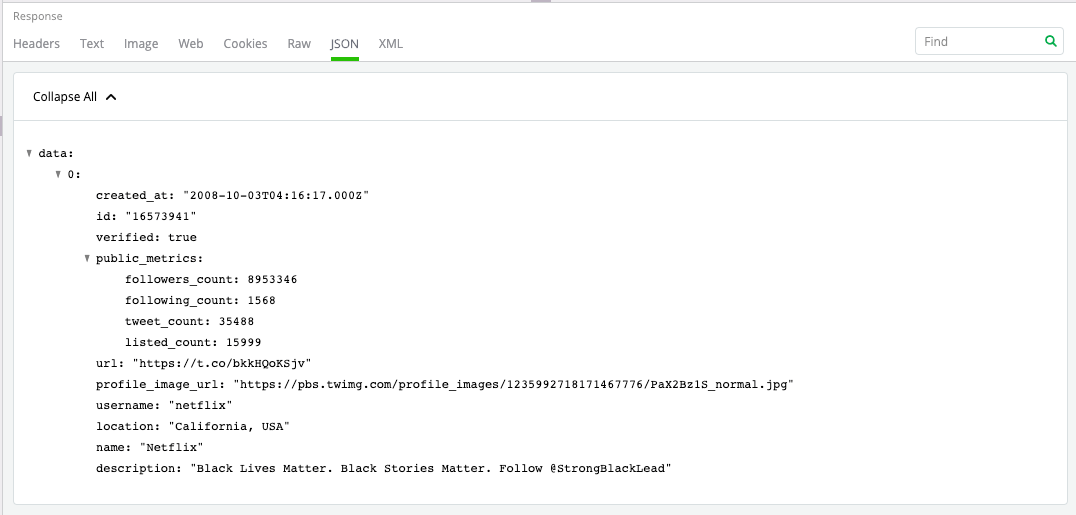
Once you hit execute on the request, Fiddler Everywhere will display the response received from the server. You can use the Response Inspector to inspect the response. The Headers show some of the headers like the HTTP method used, response status, and content type of the response body.
Since the most used response format is JSON, you can open The JSON Inspector. You can see a tree view of the object nodes, which can be expanded and collapsed, as required. You can read more details about all the Inspectors available in Fiddler Everywhere.
Sharing Requests
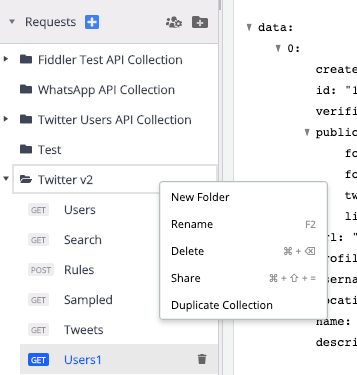
Fiddler Everywhere was designed keeping active collaboration in mind. You can save the requests by clicking on the “Save” button next to the “Execute” button. Further, you can create a collection to organize your requests. The collection allows you to group individual or multiple requests.
You can seamlessly share both individual requests and entire collections with anyone by providing an email address. This feature is useful when working with your teammates.
Get Fiddler Everywhere
Now that you know how easily you can use Fiddler Everywhere to compose and modify network requests go ahead and try it out. Fiddler Everywhere is available on Windows, macOS, and Linux and supports every browser.

Jonathan Pereira
Jonathan Pereira was a senior developer advocate at Progress.

