New to Telerik UI for Blazor? Start a free 30-day trial
Animate horizontal transition between different content
Updated over 6 months ago
Environment
| Product | UI for Blazor |
Description
We want to do some animations to show the flow between some razor components.
I want to change content on my page with an animation.
Something like this:
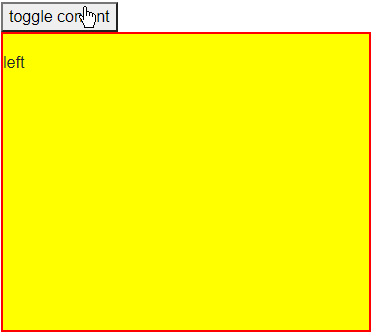
Solution
Animations are best done in CSS (such as CSS3 transitions) or JavaScript. Blazor does not do animations in C# very well, because they are a CSS/JavaScript feature and so the C# part can usually react when it starts or ends (for JS), or control its start when it is a CSS transition through a CSS class. Thus, components that animate would usually wait for one animation to end before they can start the next (this is the behavior of async Task methods).
Toggle content with CSS animation
@* Comments in the code offer more details *@
<style>
/*main layout - uses flex, hides the content on the right from view through overflow*/
.the-container {
display: flex;
flex-direction: row;
align-items: stretch;
border: 2px solid red;
min-height: 300px;
overflow: hidden;
}
/*inner layout - uses widths to show and hide the content in the flex layout*/
.the-container .expanded {
width: 100%;
}
.the-container .collapsed {
width: 0%;
}
/*animate the width*/
.the-container .content {
transition: width 700ms ease-in-out;
}
/*just some styling*/
.the-container .left {
background: yellow;
}
.the-container .right {
background: green;
}
</style>
<button @onclick="@( () => Left = !Left )">toggle content</button>
<div class="the-container">
<div class="@( ( Left ? "expanded" : "collapsed" ) + " content left")">
@if (Left)
{
@* we can use if-blocks to hide components when they are not visible to reduce rendering tree size *@
@* note that showing them again will initialize them from scratch which could be expensive, depending on the app state and setup *@
<div>left</div>
}
</div>
<div class="@( ( Left ? "collapsed" : "expanded" ) + " content right" )">
@if (!Left)
{
<div>right</div>
}
</div>
</div>
@code {
bool Left { get; set; } = true;
}