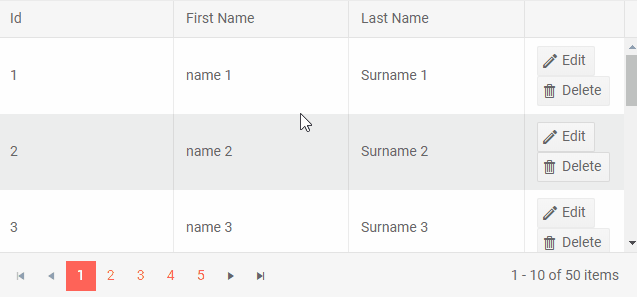New to Telerik UI for Blazor? Start a free 30-day trial
Reorder Columns
Updated on Jan 27, 2026
The Grid lets the user reorder its columns by dragging their headers.
To enable the column reordering, set the Reorderable parameter of the grid to true.
To prevent the user from moving a certain column, set the column's Reorderable parameter to false. Note that the user can still re-arrange other columns around it.
Enable column reordering in Telerik Grid
@* Drag a column header between other columns to change the columns positions. You cannot drag the command column. Note that actual CRUD operations and settings are not implemented here for brevity. *@
<TelerikGrid Data="@GridData"
Reorderable="true"
Pageable="true" PageSize="10" Sortable="true" Height="300px">
<GridColumns>
<GridColumn Field=@nameof(SampleData.Id) Title="Id" />
<GridColumn Field=@nameof(SampleData.Name) Title="First Name" />
<GridColumn Field=@nameof(SampleData.LastName) Title="Last Name" />
<GridCommandColumn Width="100px" Reorderable="false">
<GridCommandButton Command="Save" Icon="@SvgIcon.Save" ShowInEdit="true">Save</GridCommandButton>
<GridCommandButton Command="Edit" Icon="@SvgIcon.Pencil">Edit</GridCommandButton>
<GridCommandButton Command="Delete" Icon="@SvgIcon.Trash">Delete</GridCommandButton>
<GridCommandButton Command="Cancel" Icon="@SvgIcon.Cancel" ShowInEdit="true">Cancel</GridCommandButton>
</GridCommandColumn>
</GridColumns>
</TelerikGrid>
@code {
public List<SampleData> GridData { get; set; }
protected override void OnInitialized()
{
GridData = GetData();
}
private List<SampleData> GetData()
{
return Enumerable.Range(1, 50).Select(x => new SampleData
{
Id = x,
Name = $"name {x}",
LastName = $"Surname {x}"
}).ToList();
}
public class SampleData
{
public int Id { get; set; }
public string Name { get; set; }
public string LastName { get; set; }
}
}How column reordering works in the Telerik grid