Radial Gauge Ranges
You can highlight specific value ranges by providing one or more instances of the <RadialGaugeScaleRange> to the <RadialGaugeScaleRanges> collection, child tag of the <RadialGaugeScale>. You can customize them by using the parameters exposed on the <RadialGaugeScaleRange>:
From and To
-
The
From(double) parameter controls the start position of the range in scale units. -
The
To(double) parameter controls the end position of the range in scale units.
Use the From and To parameters to provide a range. The result from the code snippet below.
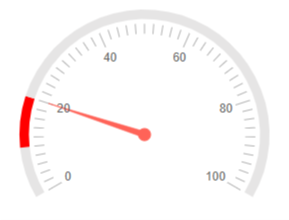
@* Use the From and To parameters to provide a range on the scale. *@
<TelerikRadialGauge>
<RadialGaugeScales>
<RadialGaugeScale>
<RadialGaugeScaleRanges>
<RadialGaugeScaleRange From="10" To="20" Color="red"></RadialGaugeScaleRange>
</RadialGaugeScaleRanges>
</RadialGaugeScale>
</RadialGaugeScales>
<RadialGaugePointers>
<RadialGaugePointer Value="20">
</RadialGaugePointer>
</RadialGaugePointers>
</TelerikRadialGauge>Range Size
The RangeSize (double) parameter controls the width of the range indicators.
Use the RangeSize parameter to provide size for the range indicators. The result from the code snippet below.
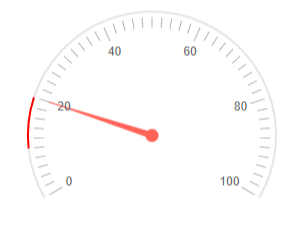
@* Provide the desired size of the range. *@
<TelerikRadialGauge>
<RadialGaugeScales>
<RadialGaugeScale RangeSize="2">
<RadialGaugeScaleRanges>
<RadialGaugeScaleRange From="10" To="20" Color="red"></RadialGaugeScaleRange>
</RadialGaugeScaleRanges>
</RadialGaugeScale>
</RadialGaugeScales>
<RadialGaugePointers>
<RadialGaugePointer Value="20">
</RadialGaugePointer>
</RadialGaugePointers>
</TelerikRadialGauge>Range Distance
The RangeDistance (double) parameter controls the distance from the range indicators to the ticks.
Use the RangeDistance parameter to provide the desired distance from the range indicators to the ticks. The result from the code snippet below.
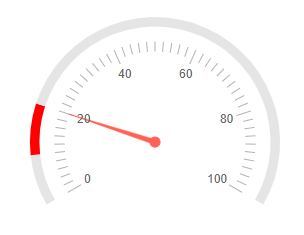
@* Provide the desired distance from the range indicators to the ticks. *@
<TelerikRadialGauge>
<RadialGaugeScales>
<RadialGaugeScale RangeDistance="15">
<RadialGaugeScaleRanges>
<RadialGaugeScaleRange From="10" To="20" Color="red"></RadialGaugeScaleRange>
</RadialGaugeScaleRanges>
</RadialGaugeScale>
</RadialGaugeScales>
<RadialGaugePointers>
<RadialGaugePointer Value="20">
</RadialGaugePointer>
</RadialGaugePointers>
</TelerikRadialGauge>Range Placeholder Color
The RangePlaceholderColor (string) parameter controls the default color for the ranges. It accepts CSS, HEX and RGB colors.
Set the default color for the ranges in the radial gauge. The result from the code snippet below.
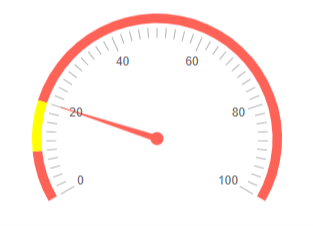
@* Change the default color of the ranges *@
<TelerikRadialGauge>
<RadialGaugeScales>
<RadialGaugeScale RangePlaceholderColor="#FF6358">
<RadialGaugeScaleRanges>
<RadialGaugeScaleRange From="10" To="20" Color="yellow"></RadialGaugeScaleRange>
</RadialGaugeScaleRanges>
</RadialGaugeScale>
</RadialGaugeScales>
<RadialGaugePointers>
<RadialGaugePointer Value="20">
</RadialGaugePointer>
</RadialGaugePointers>
</TelerikRadialGauge>Color
The Color (string) parameter controls the color of the range. It accepts CSS, HEX and RGB colors. If you do not define the Color parameter the range will not be visually rendered.
Set the desired colors for the ranges in the radial gauge. The result from the code snippet below.
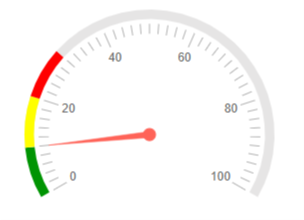
@* Change the color of the ranges *@
<TelerikRadialGauge>
<RadialGaugeScales>
<RadialGaugeScale>
<RadialGaugeScaleRanges>
<RadialGaugeScaleRange From="0" To="10" Color="#009402"></RadialGaugeScaleRange>
<RadialGaugeScaleRange From="10" To="20" Color="rgb(255,255,0)"></RadialGaugeScaleRange>
<RadialGaugeScaleRange From="20" To="30" Color="red"></RadialGaugeScaleRange>
@* Range with no defined color that is not visually rendered *@
<RadialGaugeScaleRange From="30" To="40"></RadialGaugeScaleRange>
</RadialGaugeScaleRanges>
</RadialGaugeScale>
</RadialGaugeScales>
<RadialGaugePointers>
<RadialGaugePointer Value="10">
</RadialGaugePointer>
</RadialGaugePointers>
</TelerikRadialGauge>Opacity
The Opacity (double) parameter controls the opacity of the range. The value passed to it should be between 0 and 1. Defaults to 1.
Change the opacity of a range. The result from the code snippet below
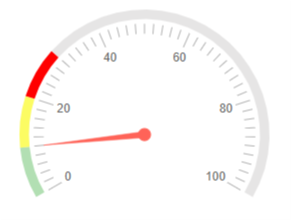
@* Make a range more opaque *@
<TelerikRadialGauge>
<RadialGaugeScales>
<RadialGaugeScale>
<RadialGaugeScaleRanges>
<RadialGaugeScaleRange From="0" To="10" Opacity="0.3" Color="#009402"></RadialGaugeScaleRange>
<RadialGaugeScaleRange From="10" To="20" Opacity="0.6" Color="rgb(255,255,0)"></RadialGaugeScaleRange>
<RadialGaugeScaleRange From="20" To="30" Color="red"></RadialGaugeScaleRange>
</RadialGaugeScaleRanges>
</RadialGaugeScale>
</RadialGaugeScales>
<RadialGaugePointers>
<RadialGaugePointer Value="10">
</RadialGaugePointer>
</RadialGaugePointers>
</TelerikRadialGauge>