Events
This article showcases the available events in the Telerik CheckBox component:
ValueChanged
The ValueChanged event fires every time the Value parameter changes.
Handle CheckBox ValueChanged
@* CheckBox one-way Value binding with ValueChanged *@
<h2>Deliveries:</h2>
@foreach (var delivery in Deliveries)
{
<div>
<label>
<TelerikCheckBox Value="@delivery.IsDelivered"
ValueChanged="@( (bool value) => OnCheckBoxValueChanged(value, delivery.ProductName) )" />
@delivery.ProductName
</label>
</div>
}
@if (AlreadyDelivered.Any())
{
<h2>Delivered products:</h2>
<ul>
@{
foreach (var item in AlreadyDelivered)
{
<li>
@item.ProductName
</li>
}
}
</ul>
}
@code {
private List<Delivery> Deliveries { get; set; }
private List<Delivery> AlreadyDelivered
{
get
{
return Deliveries.Where(x => x.IsDelivered == true).ToList();
}
}
private void OnCheckBoxValueChanged(bool value, string productName)
{
var item = Deliveries.Where(x => x.ProductName == productName).First();
// update the model value because the framework does not allow two-way binding when the event is used
item.IsDelivered = value;
}
protected override void OnInitialized()
{
Deliveries = new List<Delivery>();
Deliveries.Add(new Delivery()
{
ProductName = "PC",
IsDelivered = false
});
Deliveries.Add(new Delivery()
{
ProductName = "Headset",
IsDelivered = false
});
Deliveries.Add(new Delivery()
{
ProductName = "Monitor",
IsDelivered = false
});
}
public class Delivery
{
public string ProductName { get; set; }
public bool IsDelivered { get; set; }
}
}The event is an
EventCallback. It can be synchronous and returnvoid, or asynchronous and returnasync Task. Do not useasync void.
The lambda expression in the handler is required by the framework: https://github.com/aspnet/AspNetCore/issues/12226.
OnChange
The OnChange event fires every time the Value parameter changes. The key difference with ValueChanged is that OnChange does not prevent two-way data binding (using the @bind-Value syntax).
Handle OnChange
@*This example showcases the usage of OnChange event in conjunction with two-way data binding*@
<TelerikCheckBox Id="myCheckBox"
@bind-Value="@isSelected"
OnChange="@ChangeHandler">
</TelerikCheckBox>
<label for="myCheckBox">@(isSelected ? "Selected" : "Not selected")</label>
<div class="text-info">
@Result
</div>
@code {
private bool isSelected { get; set; }
private string Result { get; set; } = String.Empty;
void ChangeHandler(object value)
{
Result = $"OnChange event fired with: {value}";
}
}The result from the code snippet above
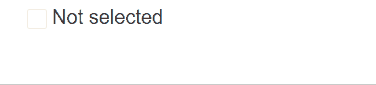
IndeterminateChanged
The IndeterminateChanged event fires every time the Indeterminate parameter changes. The component does this when the checkbox was indeterminate and the user clicks it to toggle it to a checked/unchecked state. If you toggle the parameter value yourself, the event will not be raised.
Handle IndeterminateChanged event
@* Click the checkbox when it is indeterminate to toggle its state to see when the event fires. *@
<div class="m-3">
Checkbox is checked: @CheckBoxValue
<br />
@result
</div>
<div class="mt-2">
<label for="theCb" class="text-muted">Indeterminate checkbox</label>
<TelerikCheckBox @bind-Value="@CheckBoxValue" Id="theCb"
Indeterminate="@Indeterminate"
IndeterminateChanged="((bool val) => ChangeHandler(val))">
</TelerikCheckBox>
</div>
<TelerikButton ThemeColor="primary" OnClick="@(() => Indeterminate = !Indeterminate)"> Toggle Indeterminate </TelerikButton>
@code{
bool Indeterminate { get; set; } = true;
bool CheckBoxValue { get; set; }
string result { get; set; }
void ChangeHandler(bool value)
{
// make sure to set the model value, two-way binding does not update it automatically
Indeterminate = value;
result = $"Indeterminate state changed to {value} on <strong>{DateTime.Now}</strong>";
}
}OnBlur
The OnBlur event fires when the component loses focus.
Handle the OnBlur event
@* You do not have to use OnChange to react to loss of focus *@
<TelerikCheckBox @bind-Value="@TheValue"
OnBlur="@OnBlurHandler">
</TelerikCheckBox>
@code{
async Task OnBlurHandler()
{
Console.WriteLine($"BLUR fired, current value is {TheValue}.");
}
bool TheValue { get; set; }
}